As a programmer, having the right tools at your disposal can make a huge difference in your productivity and efficiency. One such tool that can significantly enhance your browsing experience is a Chrome extension. In this blog, we will look at 15+ must-have Chrome extensions for programmers and their pros and cons.
List of Chrome Extensions For Programmers
#1 JSON Viewer
JSON Viewer is an extension that helps you view and analyze JSON files in a more user-friendly format. It formats JSON files into a collapsible tree view, making it easier to navigate and analyze the data.
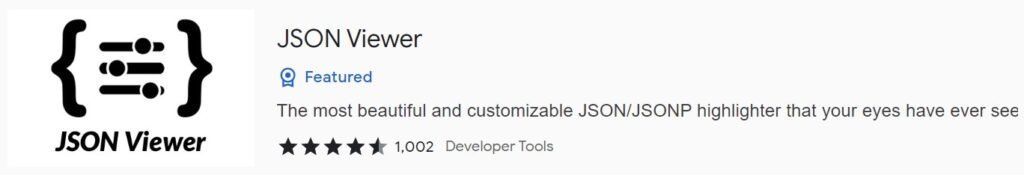
Pros:
- Makes it easier to navigate and analyze JSON files
- Saves time by quickly identifying key data points
Cons:
- Only works with JSON files, so it may not be useful for all programmers
#2 Octotree
Octotree is an extension that enhances your GitHub browsing experience. It adds a tree view of the repository’s file structure, allowing you to quickly navigate and locate specific files. It also supports keyboard shortcuts and multi-tab browsing.
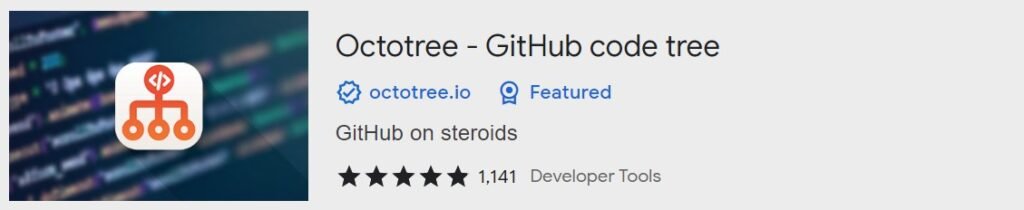
Pros:
- Makes navigating GitHub repositories easier
- Saves time by quickly locating specific files
Cons:
- May not be as useful for programmers who do not use GitHub
#3 Code Cola
Code Cola is a browser extension that allows you to edit any webpage’s HTML and CSS code in real-time. This can be particularly useful for developers who need to make quick changes to a website’s design or layout.
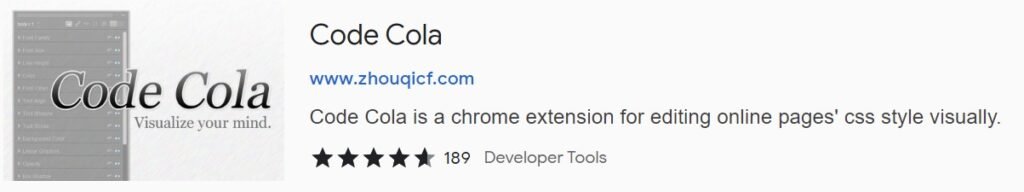
Pros:
- Allows you to make quick changes to HTML and CSS code
- Saves time by eliminating the need to switch back and forth between a code editor and the browser
Cons:
- Can be dangerous if you accidentally make a mistake while editing a live webpage
#4 Wappalyzer
Wappalyzer is an extension that helps you identify the technologies used on a website. It provides a comprehensive list of technologies used on the website, including CMS, server software, analytics tools, and more. This can be particularly useful for developers who need to analyze competitors’ websites or identify potential security vulnerabilities.
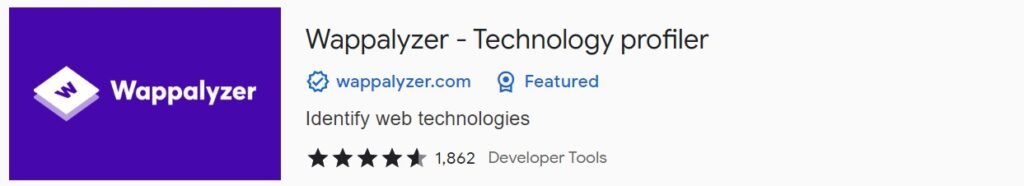
Pros:
- Helps identify technologies used on a website
- Provides insight into competitors’ websites
Cons:
- May not be useful for all programmers
#5 Window Resizer
Window Resizer is an extension that allows you to resize the browser window to different screen sizes. This can be particularly useful for developers who need to test how a website or web application looks on different devices.
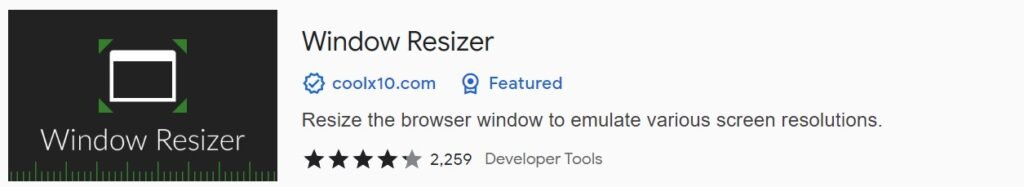
Pros:
- Allows you to test how a website looks on different devices
- Saves time by eliminating the need to switch between different devices
Cons:
- May not be useful for all programmers
#6 Tab Resize
Tab Resize is an extension that allows you to split the browser window into multiple tabs. This can be particularly useful for developers who need to compare and reference multiple web pages simultaneously.
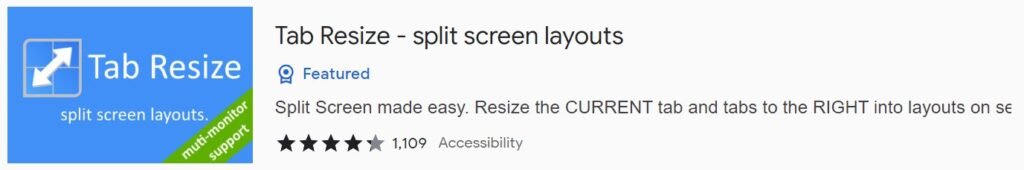
Pros:
- Allows you to compare and reference multiple web pages simultaneously
- Saves time by eliminating the need to switch back and forth between multiple tabs
Cons:
- May not be useful for all programmers
#7 GitHub Hovercard
GitHub Hovercard is an extension that provides a quick preview of a user’s GitHub profile when you hover over their username. This can be particularly useful for developers who need to quickly assess a user’s experience and expertise on GitHub.
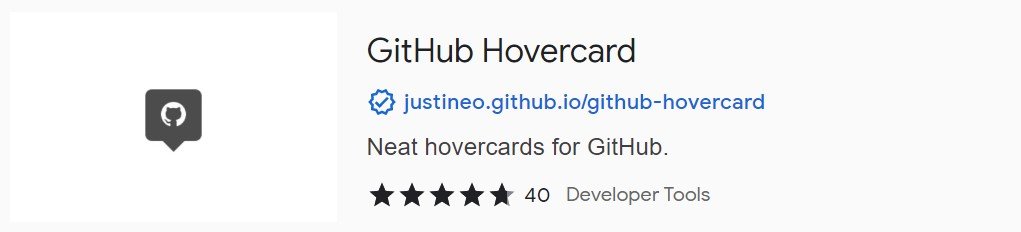
Pros:
- Provides a quick preview of a user’s GitHub profile
Cons:
- May not be useful for all programmers, especially those who do not use GitHub frequently
#8 React Developer Tools
React Developer Tools is an extension that provides tools to debug and inspect React components. It allows you to view the component tree, state, and props in real-time. This can be particularly useful for React developers who need to debug their applications.
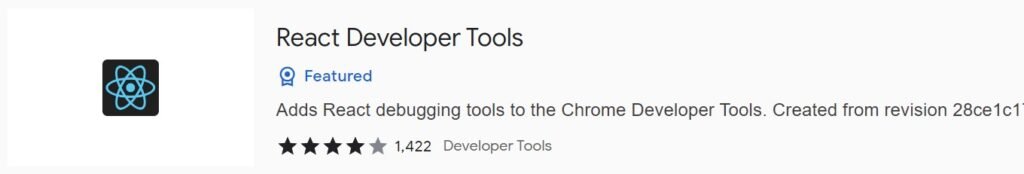
Pros:
- Provides tools to debug and inspect React components
- Saves time by quickly identifying and fixing issues
Cons:
- May not be useful for programmers who do not use React
#9 Web Developer
Web Developer is an extension that provides a range of tools for web developers. It includes features such as disabling cookies, highlighting text, and resizing images. This extension is particularly useful for web developers who need to test and optimize their websites.
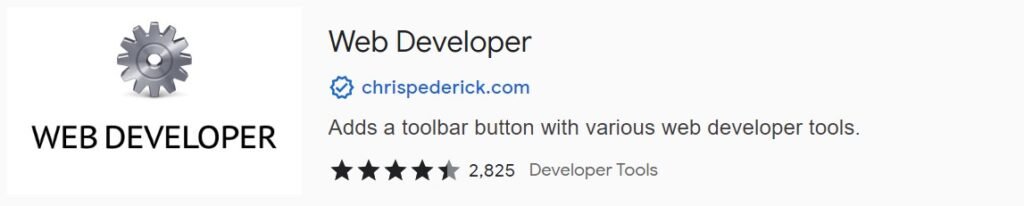
Pros:
- Provides a range of tools for web developers
- Saves time by eliminating the need for multiple extensions
Cons:
- May have a steep learning curve for some programmers
#10 Vimium
Vimium is an extension that provides keyboard shortcuts for browsing the web. It allows you to navigate through web pages using the keyboard, making it faster and more efficient. This extension is particularly useful for programmers who prefer to use keyboard shortcuts over the mouse.
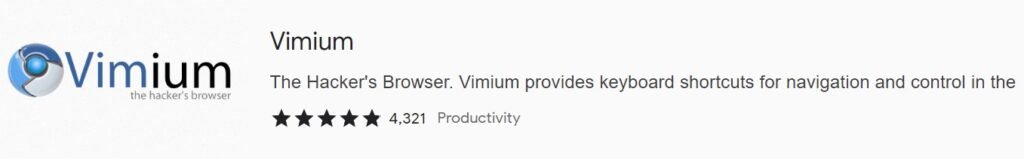
Pros:
- Provides keyboard shortcuts for browsing the web
- Saves time by eliminating the need for a mouse
Cons:
- May not be useful for programmers who prefer to use the mouse
#11 ColorZilla
ColorZilla is an extension that allows you to sample and analyze colors on any web page. It provides a color picker tool, eyedropper tool, and a gradient generator. This extension is particularly useful for web developers who need to design and customize their websites.
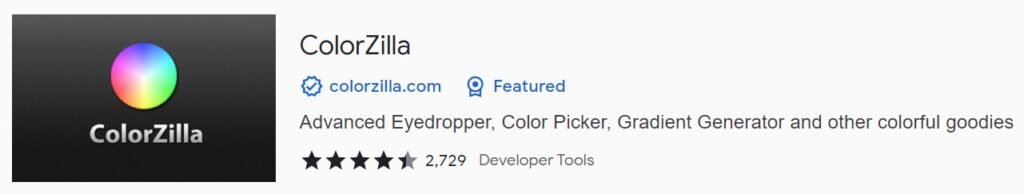
Pros:
- Provides tools to sample and analyze colors on any web page
- Saves time by eliminating the need for external color picker tools
Cons:
- May not be useful for programmers who do not need to customize website designs
#12 Grammarly
Grammarly is a popular writing tool that helps you write better. This extension checks for spelling and grammar mistakes in real-time as you type. It also provides suggestions for better sentence structure and word choice. While this tool can be beneficial for anyone, it is particularly helpful for programmers who may be writing technical documentation or emails.

Pros:
- Helps improve your writing skills
- Provides suggestions for sentence structure and word choice
Cons:
- May not always recognize technical terms used by programmers
#13 Git History Browser Extension
Git History Browser Extension is an extension that helps you explore the history of a file in a Git repository. It provides a visual representation of the file’s history and allows you to view and compare different versions of the file.
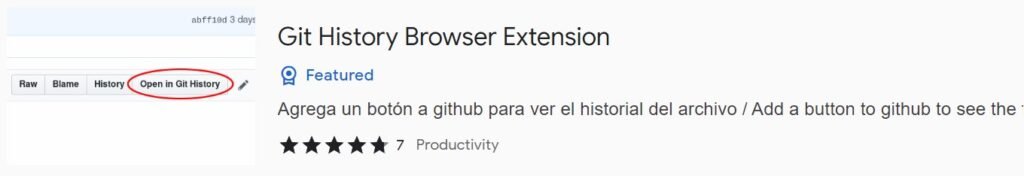
Pros:
- Helps you explore the history of a file in a Git repository
- Provides a visual representation of the file’s history
Cons:
- May not be useful for all programmers
- Only works with Git repositories
#14 Live Server
Live Server is an extension that allows you to see changes in real-time as you edit a webpage’s HTML, CSS, or JavaScript code. This can be particularly useful for developers who need to see how their changes affect the webpage’s layout and functionality.
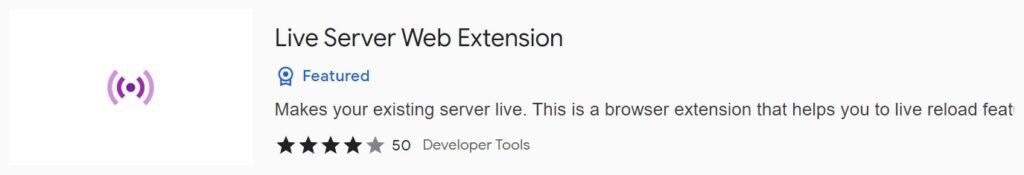
Pros:
- Allows you to see changes in real-time
- Saves time by eliminating the need to refresh the webpage manually
Cons:
- May not be useful for all programmers
- Only works with webpages on your local machine
#15 Vue.js devtools
Vue.js devtools is an extension that helps you debug Vue.js applications. It provides a visual representation of the application’s components and allows you to inspect and modify their properties and data.
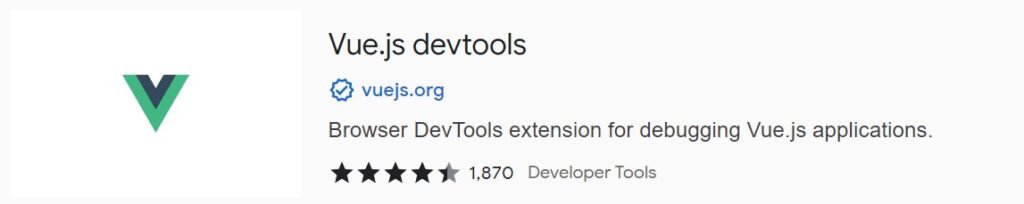
Pros:
- Helps you debug Vue.js applications
- Provides a visual representation of the application’s components
Cons:
- Only works with Vue.js applications
Also Read:
- 10 Must Have Chrome Extensions For Web Developers
- 10 Must Have Chrome Extensions For Software Testers
- 10 Must Have Chrome Extensions For UI/UX Designers
Conclusion:
In conclusion, Chrome extensions can greatly enhance a programmer’s browsing experience, saving them time and improving their productivity. Chrome extensions can be powerful tools for programmers. They can help you improve your writing skills, navigate GitHub repositories, debug applications, and more.
However, not all extensions will be useful for every programmer, and some extensions may have potential drawbacks or limitations. It’s important to carefully evaluate each extension’s pros and cons before deciding to use it. Ultimately, the right combination of chrome extensions for programmers can significantly enhance your browsing experience and boost your productivity as a programmer.

