As a web developer, you are likely to spend a lot of time on your browser, whether you are debugging code, optimizing performance, or analyzing web pages. Fortunately, there are a plethora of Chrome extensions available that can help you streamline your workflow and accomplish tasks more efficiently. In this blog, we have compiled a list of ten must-have Chrome extensions for web developers that can help you improve your productivity and make your development experience more effective.
Each of the extensions listed in this blog offers unique and essential functionalities that cater to different aspects of web development, including debugging, optimizing, analyzing, and managing web pages. From the Web Developer extension that provides an all-in-one tool for debugging and optimizing web pages, to the User-Agent Switcher that enables you to test your website’s compatibility with different web browsers, these extensions offer a wide range of features that can significantly enhance your development experience.
Whether you’re a seasoned web developer or just starting out, incorporating these ten Chrome extensions into your workflow can help you stay on top of your game and make the most out of your development efforts. We hope this blog helps you discover some of the most valuable Chrome extensions available for web developers and inspires you to try them out for yourself.
List of Chrome Extensions For Web Developers
As a web developer, you need to stay up-to-date with the latest web technologies, tools, and techniques to improve your productivity and workflow. Fortunately, Google Chrome offers a wide range of extensions that can help you achieve your goals. In this blog, we will look at ten must-have Chrome extensions for web developers.
#1 Web Developer
Web Developer is a popular and essential extension for web developers. This extension provides a range of tools to help you debug and optimize web pages. With Web Developer, you can disable and enable cookies, CSS, JavaScript, and images, resize the browser window, and much more. This extension is an all-in-one tool that can save you a lot of time and effort.
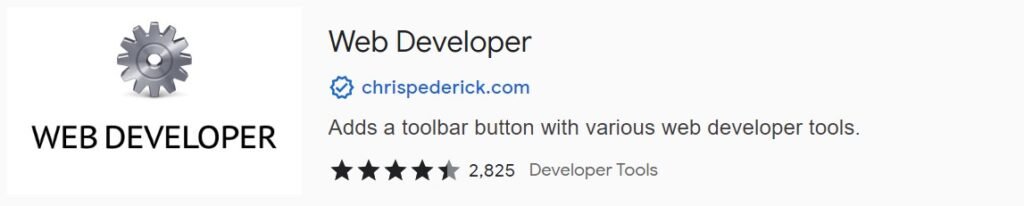
#2 ColorZilla
ColorZilla is a color picker and gradient generator extension that can help you quickly find the exact color you need for your website. This extension also provides a range of tools to help you analyze the colors on a web page, such as a color picker, an eyedropper tool, and a color history panel. With ColorZilla, you can create color palettes, generate CSS gradients, and much more.
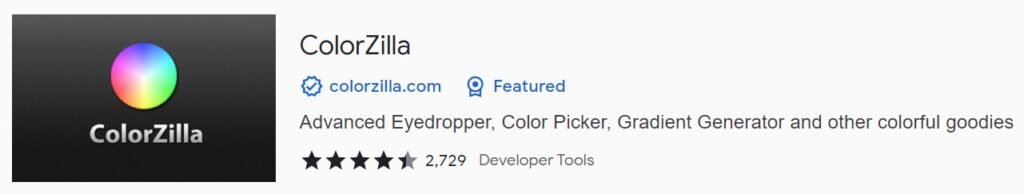
#3 Wappalyzer
Wappalyzer is a powerful extension that can detect the technologies and tools used on a website. With Wappalyzer, you can quickly identify the CMS, frameworks, JavaScript libraries, and other technologies used on a website. This extension can save you a lot of time when trying to identify the technologies used on a website.
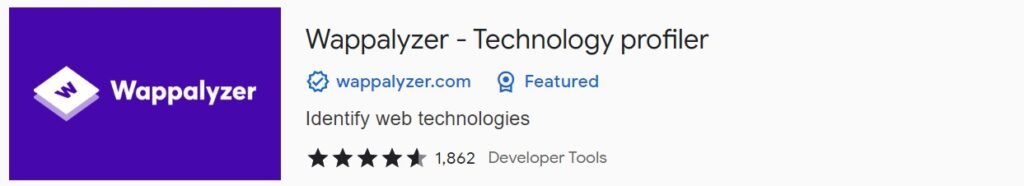
#4 Lighthouse
Lighthouse is an extension developed by Google that can help you audit and optimize your website’s performance, accessibility, and SEO. With Lighthouse, you can quickly identify performance bottlenecks, accessibility issues, and SEO problems on your website. This extension provides detailed reports and suggestions on how to improve your website’s performance, accessibility, and SEO.

#5 Grammarly
Grammarly is a must-have extension for anyone who writes content for the web. This extension provides real-time grammar and spelling checks, as well as suggestions for improving your writing style. With Grammarly, you can ensure that your website’s content is error-free and easy to read.

#6 JSON Formatter
JSON Formatter is an extension that can help you quickly format and beautify JSON data. With JSON Formatter, you can easily read and understand complex JSON data structures. This extension can save you a lot of time when working with JSON data.
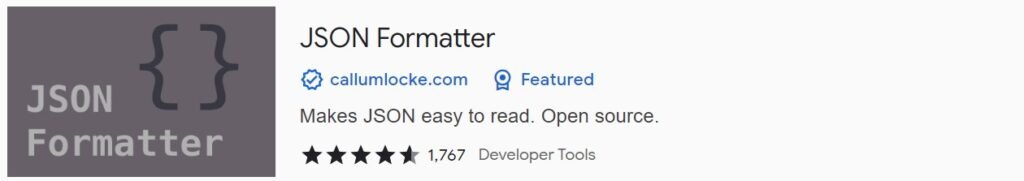
#7 GitZip
GitZip is an extension that can help you quickly download files and folders from GitHub repositories. With GitZip, you can download a selected file or folder from a GitHub repository without downloading the entire repository. This extension can save you a lot of time when working with GitHub repositories.
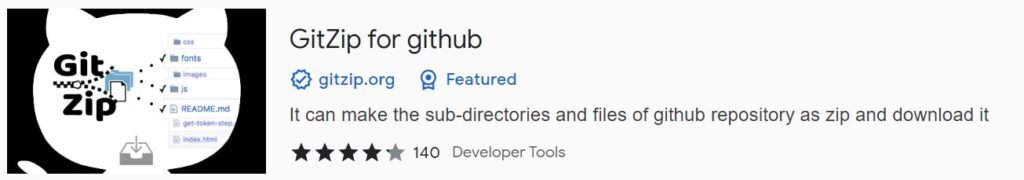
#8 User-Agent Switcher
User-Agent Switcher is an extension that can help you change the user agent of your browser. With User-Agent Switcher, you can mimic the behavior of different web browsers, such as Google Chrome, Mozilla Firefox, and Internet Explorer. This extension can help you test your website’s compatibility with different web browsers.

#9 WhatFont
WhatFont is an extension that can help you quickly identify the font used on a web page. With WhatFont, you can easily find the name, size, and color of the font used on a web page. This extension can save you a lot of time when trying to identify the font used on a web page.
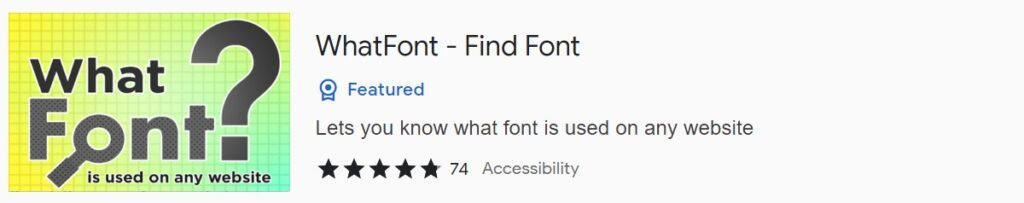
#10 Tab Resize
Tab Resize is an extension that can help you quickly arrange and resize the tabs in your browser window. With Tab Resize, you can split your browser window into multiple tabs and arrange them in a grid or a vertical stack. This extension can help you work more efficiently and manage your tabs more effectively.
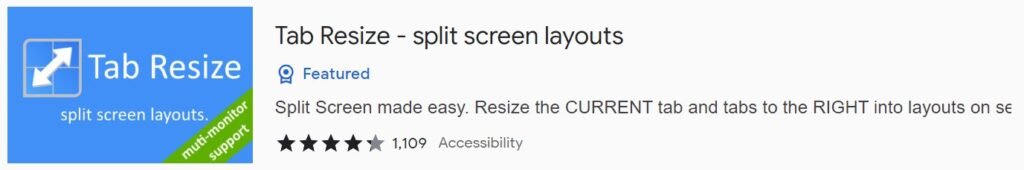
Also Read:
- 10 Must Have Chrome Extensions For Web Designers
- 10 Must Have Chrome Extensions For Graphic Designer
Conclusion
In conclusion, these ten Chrome extensions are must-haves for any web developer. Using these Chrome extensions can significantly improve your productivity and workflow as a web developer. They provide essential tools for debugging, optimizing, and analyzing web pages, as well as for identifying technologies used on a website, improving your writing, formatting JSON data, and managing GitHub repositories. With these extensions, you can work more efficiently, save time, and create better websites. Therefore, if you’re a web developer, we highly recommend trying out these ten must-have Chrome extensions to enhance your development experience.

