As a software tester, having the right tools can make all the difference in your daily workflow. One of the most popular web browsers among testers is Google Chrome, and with the vast amount of extensions available, it can be overwhelming to determine which ones are the most useful. To help you out, we’ve compiled a list of 10 must-have Chrome extensions for software testers.
List of Best Chrome Extensions For Software Testers
#1 EditThisCookie
EditThisCookie is an extension that allows you to edit and delete cookies in Chrome. This is especially useful for testing websites that rely heavily on cookies for authentication and tracking. You can easily modify and delete cookies to simulate different user scenarios, and the extension is easy to use.
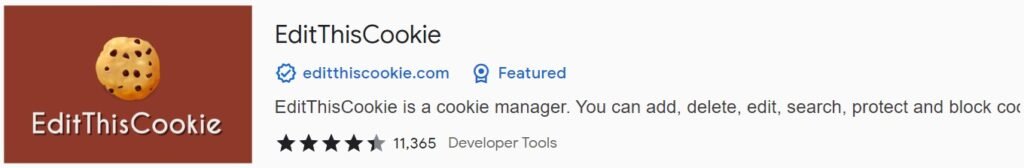
Pros:
- Easy to use
- Can simulate different user scenarios
- Works with multiple cookies
Cons:
- May require some technical knowledge
- Can be dangerous if used incorrectly
#2 User-Agent Switcher
User-Agent Switcher allows you to switch between different user agents in Chrome. This is useful for testing websites that have different versions for desktop and mobile devices, or for testing how a website looks in different browsers.

Pros:
- Easy to use
- Can simulate different user agents
- Works with multiple browsers
Cons:
- Can slow down the browser
- May require some technical knowledge
#3 WAVE Evaluation Tool
The WAVE Evaluation Tool is a web accessibility evaluation tool that provides detailed information on accessibility errors on web pages. This is useful for testing the accessibility of websites and ensuring they are compliant with accessibility standards.
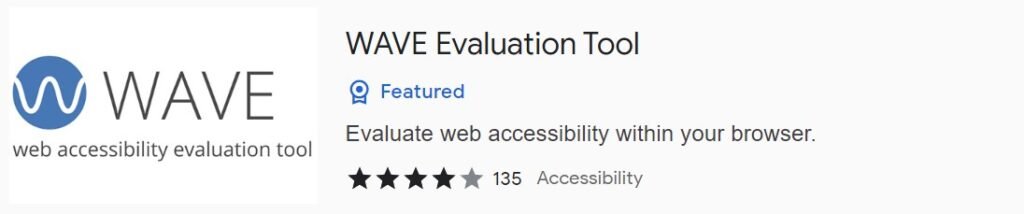
Pros:
- Provides detailed information on accessibility errors
- Can improve website accessibility
- Easy to use
Cons:
- Can be time-consuming to fix accessibility errors
- May require some technical knowledge
#4 Postman
Postman is an API testing tool that allows you to test RESTful APIs directly from Chrome. It provides a user-friendly interface for creating and sending HTTP requests, and it can help you quickly test APIs and troubleshoot issues.
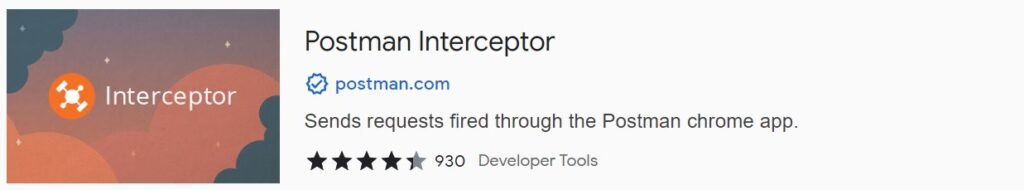
Pros:
- Easy to use
- Can test APIs directly from Chrome
- Provides a user-friendly interface
Cons:
May require some technical knowledge
Can be limited in its functionality
#5 Ghostery
Ghostery is a privacy and ad-blocking extension that helps you to protect your privacy online. It blocks ads, trackers, and other intrusive elements on websites, making your browsing experience faster and more secure.

Pros:
- Blocks ads and trackers
- Protects your privacy online
- Easy to use
Cons:
- May not work on all websites
- May slow down the browser
#6 Google Analytics Debugger
Google Analytics Debugger is an extension that helps you to debug and troubleshoot issues with Google Analytics tracking code. It provides detailed information on how the code is working and can help you to identify and fix issues quickly.

Pros:
- Provides detailed information on tracking code
- Can help you to identify and fix issues quickly
- Easy to use
Cons:
- May require some technical knowledge
- Can be limited in its functionality
#7 Lorem Ipsum Generator
Lorem Ipsum Generator is an extension that generates placeholder text for websites. This is useful for testing the layout and design of a website without having to use real content.
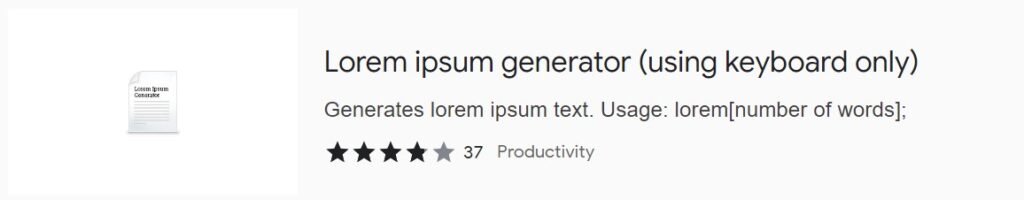
Pros:
- Generates placeholder text
- Can help to test the layout and design of a website
- Easy to use
Cons:
- Limited in its functionality
- May not be useful for all testers
#8 JSONView
JSONView is an extension that makes it easy to view and debug JSON data in Chrome. It provides a user-friendly interface for formatting and highlighting JSON data, making it easier to read and troubleshoot.
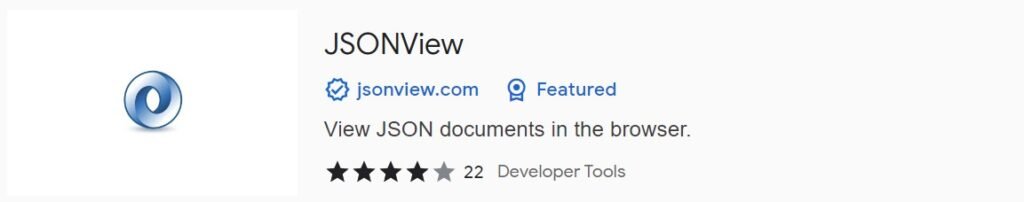
Pros:
- Makes it easy to view and debug JSON data
- Provides a user-friendly interface
- Easy to use
Cons:
- May require some technical knowledge
#9 BugMagnet
BugMagnet is an extension that provides a collection of test data to be used for testing input fields on websites. It includes test data for common scenarios, such as email addresses, phone numbers, and credit card numbers, which can save time in generating test data.
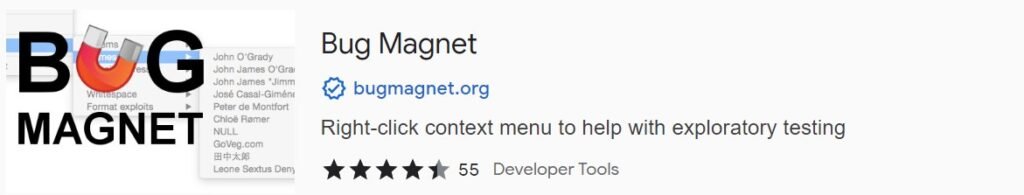
Pros:
- Provides test data for common scenarios
- Saves time in generating test data
- Easy to use
Cons:
- Limited in its functionality
- May not be useful for all testers
#10 Web Developer
Web Developer is an extension that provides a wide range of web development tools in Chrome. It includes tools for inspecting and modifying the HTML and CSS of a website, as well as tools for testing website performance and accessibility.
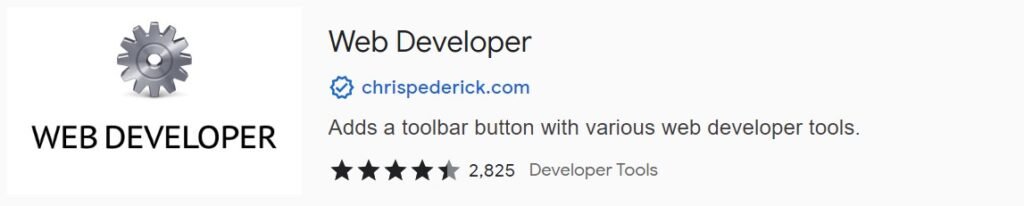
Pros:
- Provides a wide range of web development tools
- Easy to use
- Can improve website development and testing
Cons:
- May require some technical knowledge
- Can slow down the browser
Overall, these 10 Chrome extensions can be extremely useful for software testers. Each extension has its own pros and cons, and it’s up to the tester to determine which extensions are the most useful for their workflow. However, with these tools at your disposal, you can improve your testing efficiency, accuracy, and effectiveness.
Also Read:
Conclusion:
In conclusion, having the right tools can make all the difference in the world of software testing. With the vast amount of extensions available for Google Chrome, it can be difficult to determine which ones are the most useful for testers. However, these 10 Chrome extensions provide a great starting point for testers looking to improve their workflow. From editing cookies to generating test data, these extensions can help testers to be more efficient and effective in their work. It’s important to note that each extension has its own pros and cons, and it’s up to the tester to determine which ones are most useful for their specific needs. With the right tools at your disposal, you can take your testing to the next level and ensure the quality of the software you’re testing.

