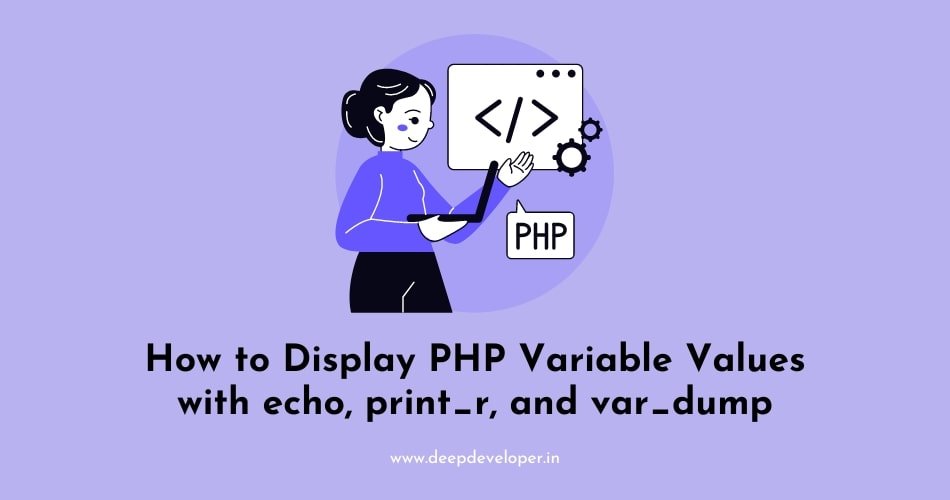As a PHP developer, you often need to debug and inspect the values of variables during the development process. PHP provides several built-in functions that allow you to display the values of variables on the screen. In this blog post, we will explore three commonly used PHP functions for displaying PHP variable values: echo, print_r, and var_dump. We will explain how they work and provide examples of how you can use them effectively in your PHP code.
Using echo
The echo function is one of the most basic and commonly used functions in PHP for displaying variable values. It is a language construct rather than a function, which means that you don’t need to use parentheses when calling it. Echo outputs the values of one or more variables separated by commas.
Syntax:
echo value1, value2, ..., valueN;Example:
$name = "John";
$age = 25;
echo "My name is " . $name . " and I am " . $age . " years old.";
Output:
My name is John and I am 25 years old.
Note that you can concatenate variable values with strings using the dot (.) operator in PHP.
Using print_r
The print_r function is used to display the contents of an array or an object in a human-readable format. It is particularly useful for debugging arrays and objects, as it provides a structured representation of their contents.
Syntax:
print_r(variable, return);
The variable parameter is the variable whose value you want to display, and the return parameter is optional. If you set return to true, the function will return the output as a string instead of displaying it on the screen.
Example:
$array = array("apple", "banana", "cherry");
print_r($array);
Output:
Array
(
[0] => apple
[1] => banana
[2] => cherry
)
Using var_dump
The var_dump function is another powerful debugging tool in PHP that provides detailed information about the contents of a variable, including its data type, size, and value. It is particularly useful for debugging complex data structures, such as multidimensional arrays and nested objects.
Syntax:
var_dump(variable1, variable2, ..., variableN);
The variable1, variable2, ..., variableN parameters are the variables whose values you want to display.
Example:
$name = "John";
$age = 25;
$grades = array("math" => 90, "science" => 85, "history" => 92);
var_dump($name, $age, $grades);
Output:
string(4) "John"
int(25)
array(3) {
["math"]=>
int(90)
["science"]=>
int(85)
["history"]=>
int(92)
}
In the output, you can see that var_dump provides detailed information about the data type, size, and value of each variable.
Also Read:
Conclusion:
It’s important to note that echo and print_r are primarily used for displaying variable values to end-users or for basic debugging purposes. They do not provide as much detailed information about the variables as var_dump does. Var_dump, on the other hand, is a more powerful and comprehensive function that is often used by developers for in-depth debugging and inspection of variables.
In addition to displaying variable values, echo, print_r, and var_dump can also be used in combination with other PHP functions and control structures to create more complex debugging outputs. For example, you can use them within loops, conditional statements, or functions to selectively display variable values based on certain conditions or to track the flow of your code.
It’s worth mentioning that when using echo, print_r, or var_dump, it’s important to be mindful of the sensitivity of the information you’re displaying. Avoid displaying sensitive data, such as passwords or personally identifiable information (PII), as it can pose a security risk.
In conclusion, displaying variable values is an essential part of PHP development for debugging and inspection purposes. Echo, print_r, and var_dump are three commonly used PHP functions that provide different levels of information and formatting for displaying variable values. By understanding how these functions work and using them effectively in your PHP code, you can easily inspect the values of variables and identify and fix any issues or bugs in your PHP applications.