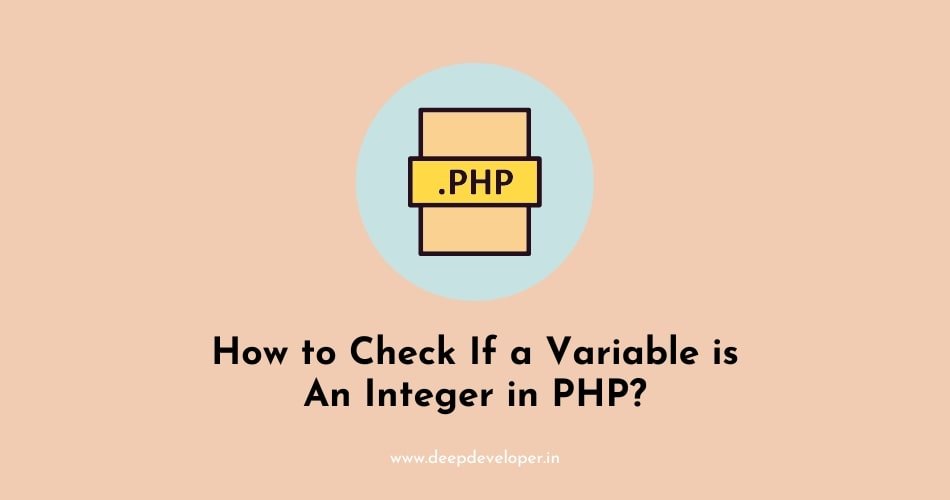If you’re working with PHP, you may need to check whether a variable contains an integer value at some point in your code. PHP provides several built-in functions that allow you to accomplish this task easily. In this blog post, we will explore different ways to check if a variable is an integer in PHP.
Methods to Check If a Variable is An Integer in PHP?
Method 1: Using the is_int() Function
The is_int() function is a built-in PHP function that allows you to determine if a value is an integer. It returns true if the given value is an integer and false otherwise.
Here’s an example of how you can use it:
<?php
// Define a variable
$num = 42;
// Check if the variable is an integer
if (is_int($num)) {
echo "The variable is an integer.";
} else {
echo "The variable is not an integer.";
}
?>
In this example, we define a variable $num with the value 42. Then we use the is_int() function to check if $num is an integer. If the function returns true, we print “The variable is an integer.” Otherwise, we print “The variable is not an integer.”
Method 2: Using the is_integer() Function
The is_integer() function is an alias of is_int() and can be used interchangeably. It also checks if a value is an integer and returns true or false accordingly.
Here’s an example:
<?php
// Define a variable
$num = 42;
// Check if the variable is an integer
if (is_integer($num)) {
echo "The variable is an integer.";
} else {
echo "The variable is not an integer.";
}
?>
This example is similar to the previous one, but we use the is_integer() function instead of is_int() to achieve the same result.
Method 3: Using the gettype() Function
The gettype() function is another built-in PHP function that can be used to determine the type of a variable. It returns a string representing the data type of the given variable. To check if a variable is an integer, you can use the gettype() function and compare the result with the string “integer”.
Here’s an example:
<?php
// Define a variable
$num = 42;
// Check if the variable is an integer
if (gettype($num) == "integer") {
echo "The variable is an integer.";
} else {
echo "The variable is not an integer.";
}
?>
In this example, we use the gettype() function to get the data type of the variable $num and compare it with the string “integer” using the equality operator (==). If the comparison returns true, we print “The variable is an integer.” Otherwise, we print “The variable is not an integer.”
Method 4: Using Type Casting
Type casting is a technique that allows you to convert a value from one data type to another. In PHP, you can use type casting to check if a variable can be converted to an integer. If the variable can be successfully cast to an integer, it means it contains an integer value.
Here’s an example:
<?php
// Define a variable
$num = "42";
// Check if the variable is an integer using type casting
if ((int)$num == $num) {
echo "The variable is an integer.";
} else {
echo "The variable is not an integer.";
}
?>
In this example, we define a variable $num with the value “42” as a string. We then use type casting to convert $num to an integer using `(int), and compare it with the original value of $numusing the equality operator (==). If the comparison returns true, it means$num` can be successfully cast to an integer, indicating that it contains an integer value.
Method 5: Using Regular Expressions
Regular expressions are powerful tools for pattern matching and can also be used to check if a variable contains an integer value. You can use regular expressions in combination with PHP’s preg_match() function to achieve this.
Here’s an example:
<?php
// Define a variable
$num = "42";
// Check if the variable is an integer using regular expressions
if (preg_match('/^\d+$/', $num)) {
echo "The variable is an integer.";
} else {
echo "The variable is not an integer.";
}
?>
In this example, we use the regular expression /^\d+$/ to match the entire string (^ indicates the start of the string, \d+ matches one or more digits, and $ indicates the end of the string). We then pass the regular expression and the variable $num to the preg_match() function. If the regular expression matches the entire string, it means $num contains an integer value, and we print “The variable is an integer.” Otherwise, we print “The variable is not an integer.”
Also Read:
Conclusion
Checking if a variable is an integer in PHP is a common task in programming. PHP provides several methods to accomplish this, including using the is_int() or is_integer() functions, the gettype() function, type casting, or regular expressions. Choose the method that best fits your specific use case and coding style. By ensuring that your variables contain the expected data type, you can write more robust and error-free PHP code.