As a graphic designer, you’re always looking for ways to make your work more efficient and effective. Chrome extensions can help you do just that by adding new functionality to your browser. In this article, we’ll cover 10 must-have Chrome extensions for graphic designers, along with their pros and cons.
List of Chrome Extensions For Graphic Designer
#1 ColorZilla
ColorZilla is a powerful color picker that allows you to easily select colors from any website. With this extension, you can quickly identify the hex, RGB, or HSL value of any color on your screen. This is especially useful when trying to match colors in your designs.
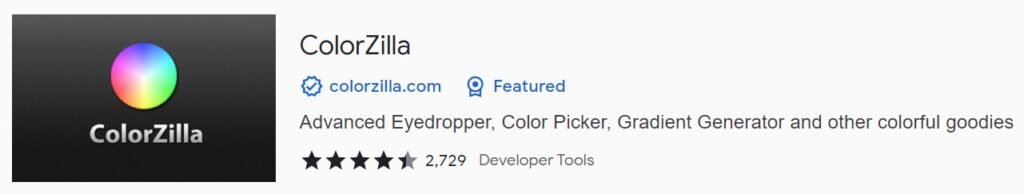
Pros: Easy to use, accurate color selection, integrates with other design tools.
Cons: Some users report issues with the eyedropper tool on certain websites.
#2 Fontface Ninja
Fontface Ninja is a font identification tool that allows you to quickly identify the fonts used on any website. With this extension, you can hover over text on a webpage and see the font name, size, and style. This is useful when trying to match fonts in your designs.
Pros: Easy to use, identifies fonts quickly, integrates with other design tools.
Cons: Limited font recognition capabilities, may not work on all websites.
#3 WhatFont
WhatFont is another font identification tool that helps you identify the fonts used on any website. With this extension, you can click on any text on a webpage and see the font name, size, and style. This is useful when trying to match fonts in your designs.
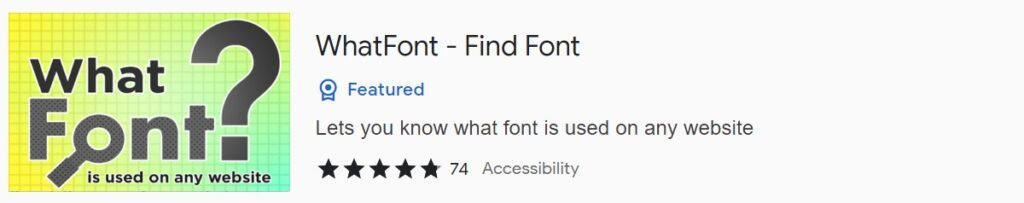
Pros: Easy to use, identifies fonts quickly, integrates with other design tools.
Cons: Limited font recognition capabilities, may not work on all websites.
#4 Loom
Loom is a screen recording tool that allows you to create and share video recordings of your screen. With this extension, you can easily record your screen and add voiceovers to explain your design process. This is useful when working with clients or collaborating with team members.

Pros: Easy to use, free to use, integrates with other design tools.
Cons: Limited recording capabilities, requires an internet connection.
#5 Canva
Canva is a popular design tool that allows you to create graphics, social media posts, and other visual content. With this extension, you can quickly access your Canva designs and templates without leaving your browser. This is useful when you need to make quick edits to your designs.
Pros: Easy to use, integrates with other design tools, offers a wide range of templates.
Cons: Limited design capabilities compared to the full Canva platform.
#6 Piktab
Piktab is a new tab Chrome extension that offers a curated selection of high-quality images and graphics. With this extension, you can easily search for and download royalty-free images to use in your designs. This is useful when you need high-quality visuals for your projects.
Pros: Easy to use, offers a wide range of images and graphics, free to use.
Cons: Limited selection compared to paid stock photo sites.
#7 Google Fonts
Google Fonts is a library of open-source fonts that you can use in your designs. With this extension, you can easily browse and download Google Fonts directly from your browser. This is useful when you need a new font for your design project.

Pros: Easy to use, offers a wide range of fonts, free to use.
Cons: Limited font selection compared to paid font libraries.
#8 Awesome Screenshot
Awesome Screenshot is a screenshot tool that allows you to capture and annotate screenshots of your screen. With this extension, you can quickly capture your entire screen or a specific area and add annotations or comments. This is useful when you need to share your design ideas with team members or clients.
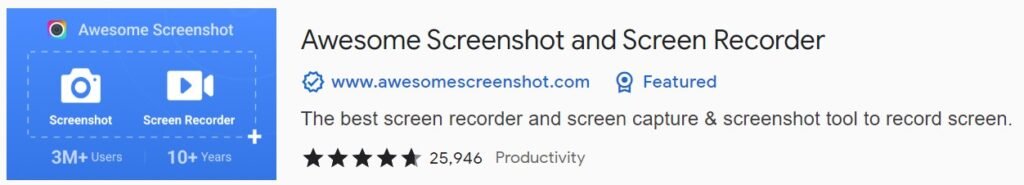
Pros: Easy to use, free to use, integrates with other design tools.
Cons: Limited editing capabilities, may not work on all websites.
#9 ColorPick Eyedropper
ColorPick Eyedropper is a color picker tool that allows you to select colors from your screen. With this extension, you can quickly identify the hex, RGB, or HSL value of any color on your screen. This is useful when you need to match colors in your designs.
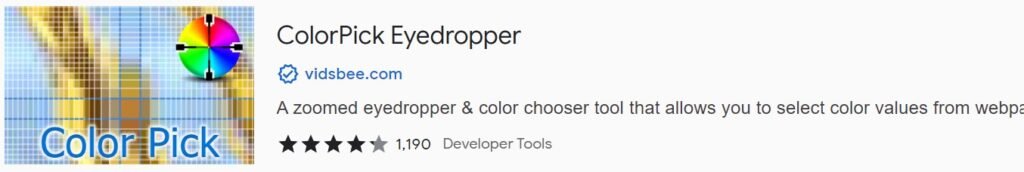
Pros: Easy to use, accurate color selection, integrates with other design tools.
Cons: Limited editing capabilities, may not work on all websites.
#10 Grammarly
Grammarly is a writing tool that checks your grammar and spelling as you type. With this extension, you can ensure that your design communications are error-free and professional. This is useful when communicating with team members or clients.

Pros: Easy to use, free to use, integrates with other design tools.
Cons: Limited editing capabilities, may not catch all errors.
Also Read: 10 Must Have Chrome Extensions For Web Designers
Conclusion
Chrome extensions can greatly improve your productivity as a graphic designer. With these 10 must-have Chrome extensions for graphic designer, you’ll be able to identify colors and fonts, record your screen, access design templates, find high-quality images, and more. By using these extensions, you’ll be able to create more efficient and effective designs.

