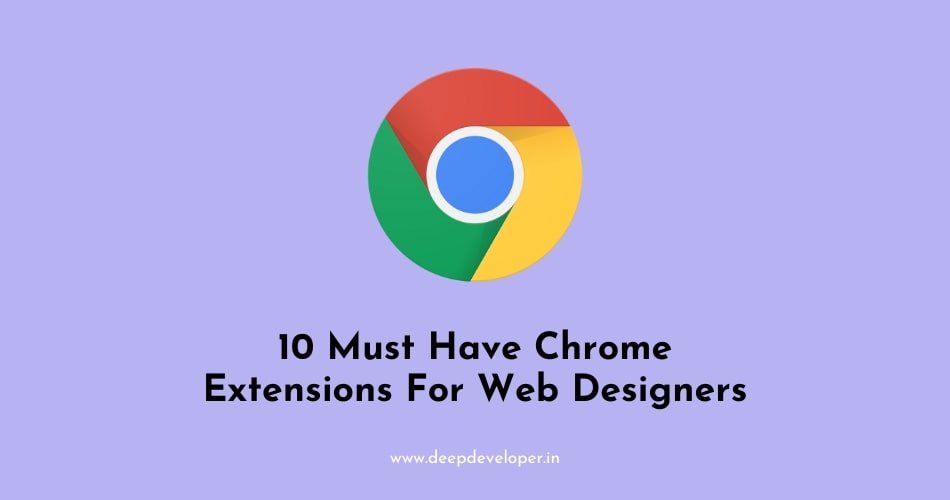As a web designer, having the right set of tools can make a huge difference in your productivity and the quality of your work. Fortunately, there are many Google Chrome extensions for web designers available that can help streamline your workflow, improve your design skills, and make your life easier. In this article, we’ll explore 10 must-have Chrome extensions for web designers, their pros and cons, and how they can enhance your work.
List of Chrome Extensions For Web Designers
1# ColorZilla
ColorZilla is a popular Chrome extension for web designers, providing an easy way to get the color code for any element on a webpage. With just a click, you can use the eyedropper tool to select a color and get the corresponding code in HEX, RGB, HSL, and other formats. Additionally, it offers a palette browser and a CSS gradient generator. The extension is free and easy to use, but it may not work on some sites due to their security settings.
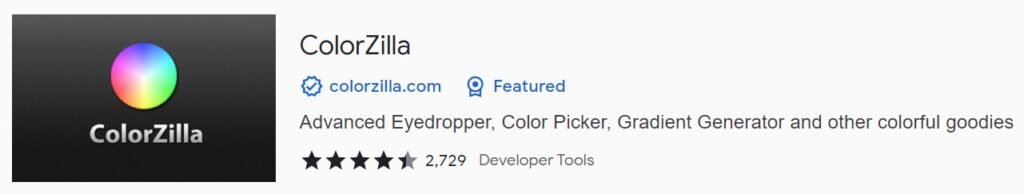
2# WhatFont
WhatFont is a simple yet powerful tool that allows you to identify any font on a webpage. By hovering over the text, you can see the font family, size, line-height, and color. You can also use the extension to test different fonts and styles on your own site. WhatFont is free and easy to use, but it doesn’t work on all sites and can sometimes give inaccurate results.
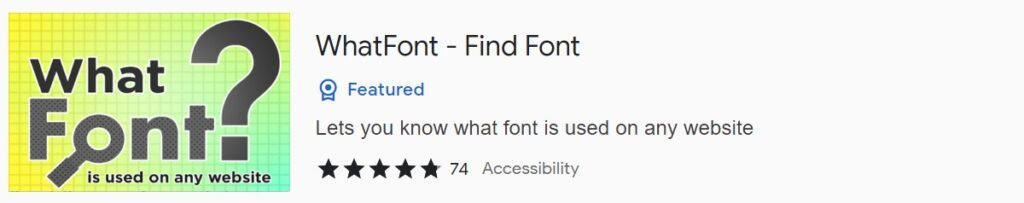
3# Page Ruler
Page Ruler is a useful Chrome extension for measuring and aligning elements on a webpage. With it, you can draw a ruler on any page and get the pixel dimensions of any element, including images, text, and boxes. You can also use the extension to check the alignment and spacing of your design elements. Page Ruler is free and easy to use, but it may not work on some sites and can be a bit buggy at times.
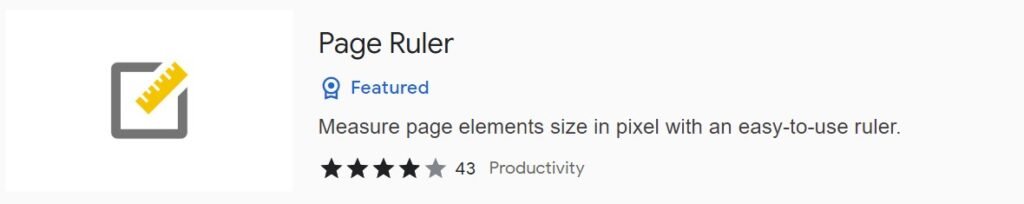
4# Fontface Ninja
Fontface Ninja is a must-have Chrome extension for designers who work with typography. With it, you can quickly identify and preview any font on a webpage, and even buy it if it’s available for purchase. You can also use the extension to see the font’s size, line-height, and color. Fontface Ninja is free and easy to use, but it may not work on all sites and can sometimes give inaccurate results.
5# Window Resizer
Window Resizer is a handy Chrome extension that allows you to test your design on different screen sizes and resolutions. With it, you can easily resize your browser window to match common device sizes, including desktop, tablet, and mobile. You can also create custom sizes and save your settings for future use. Window Resizer is free and easy to use, but it may not work on some sites and can be a bit buggy at times.
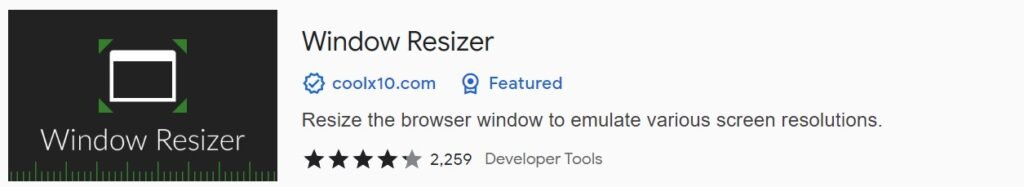
6# Web Developer
Web Developer is a comprehensive Chrome extension that offers a wide range of tools for web designers and developers. With it, you can easily disable JavaScript, CSS, and images, view HTML and CSS source code, analyze the performance of your site, and more. Web Developer is free and easy to use, but it may be overwhelming for beginners and can slow down your browser if you have too many tabs open.
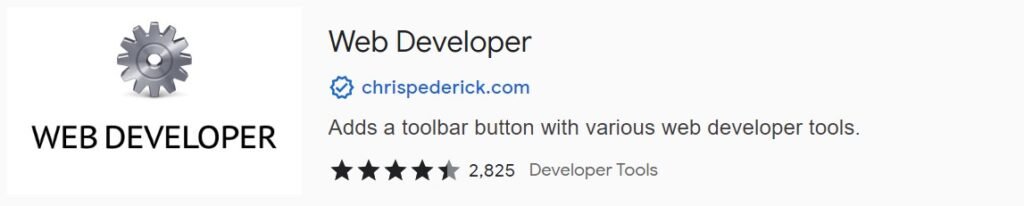
7# ColorPick Eyedropper
ColorPick Eyedropper is a lightweight Chrome extension that allows you to quickly get the color code for any element on a webpage. With it, you can select a color by clicking on the page, and get the corresponding code in HEX, RGB, and HSL formats. You can also use the extension to create color palettes and save your colors for future use. ColorPick Eyedropper is free and easy to use, but it may not work on some sites and can be a bit buggy at times.
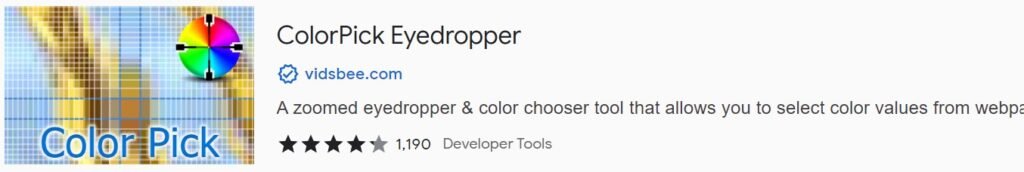
8# CSS Scan
CSS Scan is a powerful Chrome extension that allows you to quickly inspect and copy CSS code from any website. With it, you can easily identify the styles used for any element on a page, and copy the CSS code with a single click. You can also use the extension to see how your own site looks on different devices and screen sizes. CSS Scan is a paid extension, but it offers a 7-day free trial and is well worth the cost for the time it can save you.

9# Loom
Loom is a video recording and sharing tool that can be a great asset for web designers who need to communicate with clients or team members. With it, you can quickly record a video of your screen and share it with others, either through a link or by embedding it on your site. You can also add notes and annotations to your video to provide additional context. Loom is free to use, but it requires a sign-up and has a limit on the length of your videos.

10# Grammarly
Grammarly is a writing tool that can be useful for web designers who need to communicate with clients or write content for their site. With it, you can easily check your spelling and grammar, as well as get suggestions for improving your writing style. Grammarly is a free extension, but it requires a sign-up and some features are only available with a paid subscription.

Also Read: 10 Must Have Chrome Extensions For Web Developer
Conclusion:
In conclusion, these 10 Chrome extensions are must-haves for web designers who want to improve their workflow, enhance their design skills, and create better websites. While each extension has its pros and cons, they all offer unique features and benefits that can help you be more productive and efficient. By incorporating these extensions into your daily work routine, you can take your design skills to the next level and create truly exceptional websites.