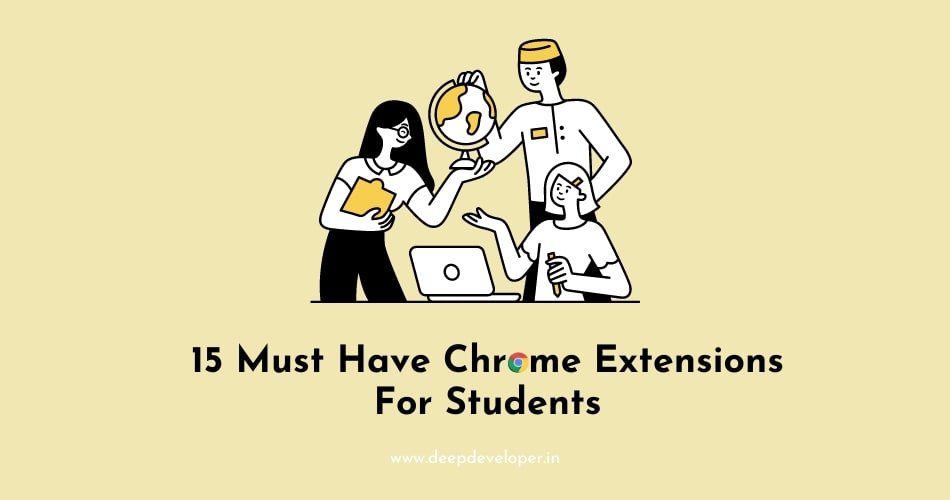As a student in today’s digital age, you likely spend a significant amount of time using your web browser for research, assignments, and online learning. To enhance your online experience and streamline your productivity, Chrome extensions for students can be incredibly helpful. Chrome extensions are small software programs that integrate with your Chrome browser, providing additional features and functionalities to enhance your browsing experience.
In this blog post, we have curated a list of 15+ must-have Chrome extensions for students. These extensions can help you stay organized, manage your time effectively, improve your writing skills, and optimize your online learning. Let’s dive in and explore the pros, cons, and detailed features of each extension.
List of Chrome Extensions For Students
#1 Grammarly
Grammarly is a widely popular writing assistant that can help you enhance your writing skills. It can detect grammar and spelling mistakes in real-time, provide suggestions for improving sentence structure, tone, and style, and help you write more effectively and professionally.

Pros:
- Helps you improve your writing by checking for grammar and spelling errors in real-time.
- Provides suggestions for improving sentence structure, tone, and style.
- Works across different websites and platforms, including Google Docs, social media, and email.
- Has a user-friendly interface and customizable settings.
Cons:
- Some advanced features are available only in the premium version.
- May not always catch all errors, especially in complex sentences or jargon.
#2 Evernote Web Clipper
Evernote Web Clipper is a powerful note-taking extension that allows you to save and organize web content for later reference. You can clip web pages, articles, and images, and organize them into notebooks and tags for easy retrieval. It’s a great tool for research, collecting references, and keeping your online resources organized.
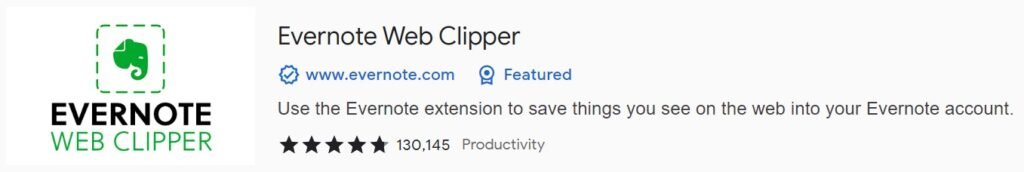
Pros:
- Helps you save web pages, articles, and images for later reference.
- Organizes your clippings into notebooks and tags for easy retrieval.
- Provides annotation and highlighting tools for better note-taking.
- Syncs across different devices, making your clippings accessible anytime, anywhere.
Cons:
- Requires a separate Evernote account to use.
- Some advanced features are available only in the premium version.
#3 Google Dictionary
Google Dictionary is a handy tool for students who frequently come across unfamiliar words while reading online. It allows you to quickly look up word definitions, synonyms, and example sentences by simply double-clicking on the word. The offline mode is especially useful when you don’t have an internet connection.
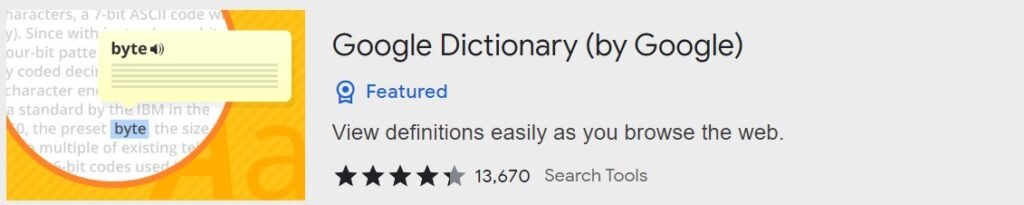
Pros:
- Provides quick definitions of words by double-clicking on them.
- Offers audio pronunciation, synonyms, and example sentences.
- Works offline, making it accessible even without an internet connection.
- Supports multiple languages and can be easily customized.
Cons:
- May not always provide accurate definitions for technical or domain-specific terms.
#4 Save to Pocket
Save to Pocket is a popular extension for saving and organizing online content for later reading. It allows you to save articles, videos, and other web content, and syncs them across different devices for easy access. The clutter-free reading experience with adjustable text size and font makes it perfect for reading articles without distractions. The discover feature also helps you explore new content based on your interests, making it a valuable tool for online research and staying updated with relevant information.
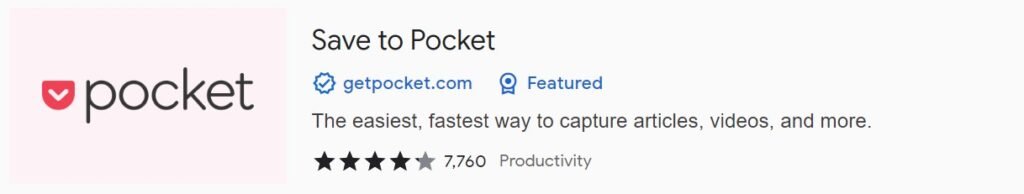
Pros:
- Helps you save articles, videos, and other web content for later reading.
- Syncs across devices, making your saved content accessible on different platforms.
- Provides a clutter-free reading experience with adjustable text size and font.
- Offers a discover feature to explore new content based on your interests.
Cons:
- Requires a separate Pocket account to use.
- Some advanced features are available only in the premium version.
#5 Google Scholar
Google Scholar is a powerful resource for students who need to find scholarly articles and research papers for their assignments and research projects. It offers advanced search options, allowing you to filter results by citations, publication dates, and more. The ability to save articles and create personalized libraries makes it convenient for organizing your references and citing sources in your academic work.

Pros:
- Provides access to a vast database of scholarly articles and research papers.
- Offers advanced search options, including filters for citations and publication dates.
- Allows you to save articles and create personalized libraries for easy reference.
- Integrates with popular reference management tools like EndNote and RefWorks.
Cons:
- May not always have access to all articles due to paywalls or limited availability.
- Requires critical evaluation of sources for reliability and credibility.
#6 Zotero
Zotero is a powerful reference management tool that helps you collect, organize, and cite research sources in one place. It automatically saves full-text content, metadata, and snapshots of web pages, making it easy to retrieve and cite sources later. The citation generation feature is highly useful for creating bibliographies in different citation styles, and the collaboration features make it convenient for team projects and research groups.
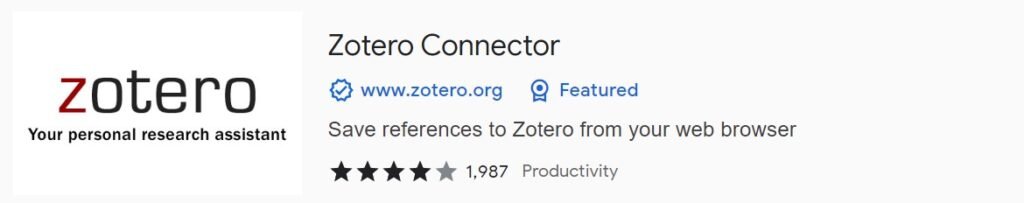
Pros:
- Helps you collect, organize, and cite research sources in one place.
- Automatically saves full-text content, metadata, and snapshots of web pages.
- Allows you to generate citations in different styles, including APA, MLA, and Chicago.
- Offers collaboration features for team projects and research groups.
Cons:
- Requires a separate Zotero account and installation of desktop software.
- May have a learning curve for new users to master all the features.
#7 Todoist
Todoist is a popular task management tool that helps you stay organized and manage your assignments, projects, and deadlines efficiently. You can create tasks, set reminders, and prioritize your tasks with labels and filters. The synchronization feature allows you to access your to-do lists on different devices, making it convenient for managing your tasks on the go.
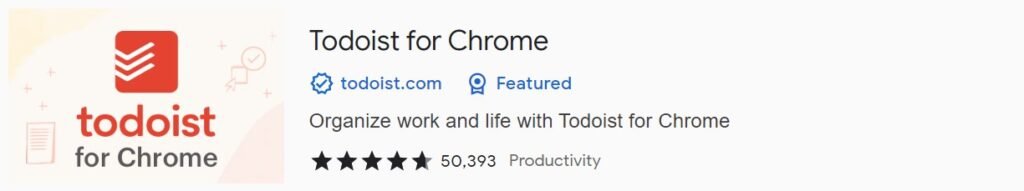
Pros:
- Helps you create and manage tasks, projects, and deadlines in a simple and organized way.
- Provides reminders and due dates for tasks to help you stay on track.
- Offers labels, filters, and priority levels for efficient task management.
- Syncs across devices, making your to-do lists accessible on different platforms.
Cons:
- Some advanced features are available only in the premium version.
- May not have all the features required for complex project management.
#8 Forest
Forest is a unique productivity extension that helps you stay focused and minimize distractions. You can plant virtual trees for a set amount of time and watch them grow as you stay focused on your work. If you leave the focus session, the tree will wither, which creates a gamified approach to time management. The ability to block distracting websites and apps during the focus session helps you stay on track and be more productive. The customization options and variety of tree species add a fun and personal touch to your focus sessions, making it an enjoyable way to boost your productivity.

Pros:
- Helps you stay focused and productive by planting virtual trees for a set amount of time.
- Provides a gamified approach to time management, rewarding you for staying focused.
- Blocks distracting websites and apps during the focus session to minimize distractions.
- Offers a variety of tree species and customization options to personalize your focus sessions.
Cons:
- Some advanced features are available only in the premium version.
- May not be suitable for everyone, as the gamified approach may not appeal to all users.
#9 Kami
Kami is a useful extension for students who need to work with PDF documents. It offers powerful annotation and markup tools, allowing you to highlight, underline, and add comments to PDF files. The accessibility features, such as text-to-speech, speech-to-text, and image recognition, make it inclusive and convenient for students with different learning needs. The real-time collaboration feature is beneficial for team projects and group assignments, allowing students to work together seamlessly.
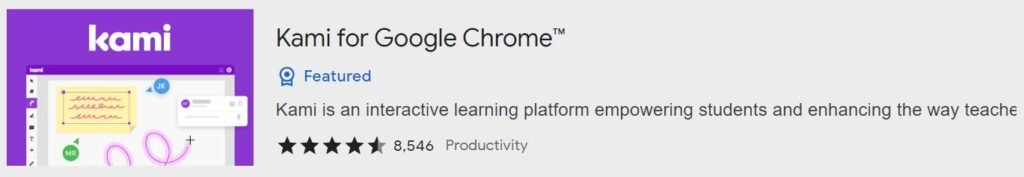
Pros:
- Offers powerful annotation and markup tools for PDF files.
- Allows you to highlight, underline, and add comments to PDF documents.
- Provides options for text-to-speech, speech-to-text, and image recognition for accessibility.
- Offers real-time collaboration for team projects and group assignments.
Cons:
- Some advanced features are available only in the premium version.
- May have limitations in handling complex PDF documents or large files.
#10 Google Translate
Google Translate is a handy tool for students who need quick translations for different languages. It provides translation for text, web pages, and documents in multiple languages. The pronunciation and dictionary definitions for translated words help students understand the meaning and usage of the translated content. The integration with popular websites and platforms makes it convenient for translating content while browsing or using other applications.
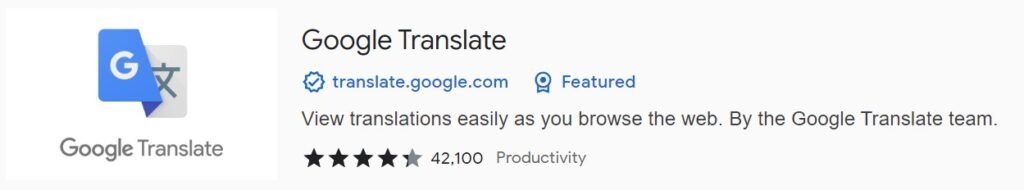
Pros:
- Provides quick translation of text from one language to another.
- Offers translation for multiple languages, including text, web pages, and documents.
- Provides pronunciation and dictionary definitions for translated words.
- Integrates with popular websites and platforms for seamless translation.
Cons:
- May not always provide accurate translations, especially for complex or technical content.
- May have limitations in handling certain languages or dialects.
#11 StayFocusd
StayFocusd is a useful extension for students who struggle with distractions from time-wasting websites while studying or working on assignments. It allows you to set time limits or block specific websites to help you stay focused and productive. The “nuclear option” is a powerful feature that can block all websites temporarily, allowing you to concentrate on your work without any distractions. The daily usage reports provide insights into your browsing habits and help you identify areas for improvement in your productivity.
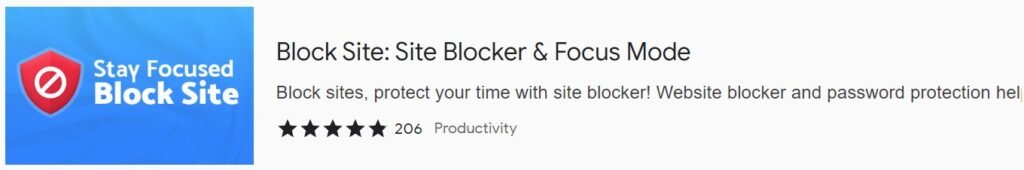
Pros:
- Helps you stay focused and productive by limiting access to time-wasting websites.
- Provides customizable settings to set time limits or block specific websites.
- Offers a “nuclear option” to block all websites temporarily for maximum productivity.
- Provides daily usage reports to track your browsing habits and improve productivity.
Cons:
- May require discipline to resist the temptation to disable or bypass the extension.
- May have limitations in blocking certain websites or apps, especially with HTTPS encryption.
#12 Momentum
Momentum is a visually appealing and motivational extension that transforms your new tab page into a productivity hub. It provides a motivational quote, a to-do list, and a weather forecast, making it a useful tool for planning and organizing your day. The focus mode with a serene background and a customizable goal for the day helps you stay focused and motivated. The integration with popular productivity tools allows you to manage your tasks and appointments efficiently from the new tab page.
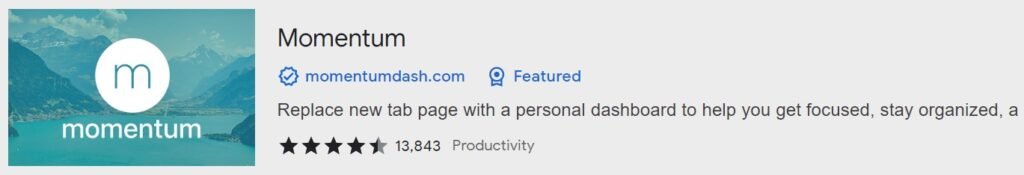
Pros:
- Offers a customizable new tab page with a motivational quote, to-do list, and weather forecast.
- Provides a focus mode with a serene background and a customizable goal for the day.
- Offers daily inspirational images and quotes to boost motivation.
- Provides integration with popular productivity tools such as Todoist, Trello, and Google Calendar.
Cons:
- Some advanced features are available only in the premium version.
- May have limitations in customization options for free users.
#13 EasyBib
EasyBib is a valuable extension for students who need to generate citations for their research papers or assignments. It offers automatic citation generation for various types of sources, including websites, books, articles, and more, in different citation styles such as APA, MLA, and Chicago. The citation management tool helps you organize and format your references efficiently. The plagiarism checker is a useful feature that ensures proper citation and helps you avoid unintentional plagiarism.
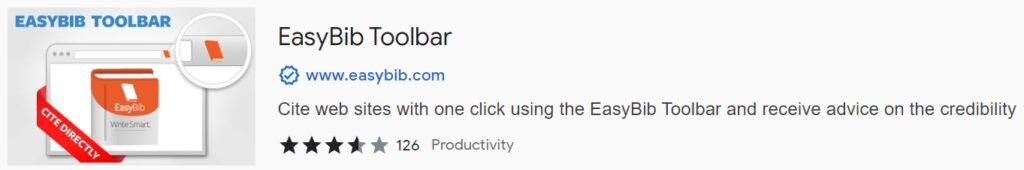
Pros:
- Helps you generate citations in various citation styles, including APA, MLA, and Chicago.
- Offers automatic citation generation for websites, books, articles, and other sources.
- Provides a citation management tool for organizing and formatting your references.
- Offers a plagiarism checker to ensure proper citation and avoid unintentional plagiarism.
Cons:
- Some advanced features are available only in the premium version.
- May not always provide accurate citations, and manual review may be required.
#14 Toby
Toby is a handy extension for students who need to manage a large number of bookmarks for their research or assignments. It offers a visual bookmark manager that allows you to organize and access your bookmarks efficiently. The ability to save tabs in collections for later access makes it easy to manage multiple tabs related to different tasks or projects. The search feature helps you quickly find and open bookmarks. However, some advanced features may require a premium version, and syncing bookmarks across multiple devices may have limitations.
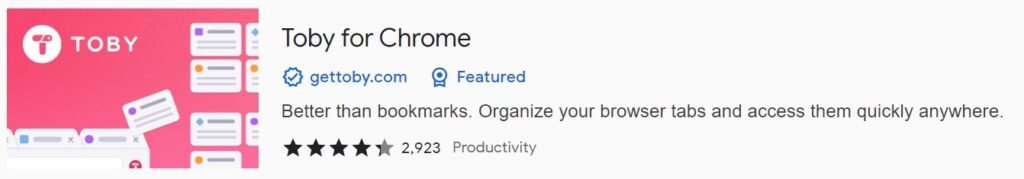
Pros:
- Offers a visual bookmark manager to help you organize and access your bookmarks efficiently.
- Provides a clean and intuitive interface for managing and categorizing bookmarks.
- Offers the ability to save and manage tabs in collections for easy access later.
- Provides a search feature to quickly find and open bookmarks.
Cons:
- Some advanced features are available only in the premium version.
- May have limitations in syncing bookmarks across multiple devices.
#15 Pomodoro Timer
The Pomodoro Timer chrome extensions for students is a helpful tool for students who want to improve their productivity and time management skills. It offers a simple and customizable Pomodoro timer, allowing you to set work intervals, break intervals, and the number of cycles. The visual timer with notifications helps you keep track of your work sessions. The reports on productivity and progress can provide insights on your work habits. However, it may not have all the advanced features of other Pomodoro timer apps, and it requires self-discipline to stick to the timer and work intervals.

Pros:
- Offers a simple and customizable Pomodoro timer to improve productivity.
- Provides options for setting work intervals, break intervals, and number of cycles.
- Offers a visual timer with notifications to keep track of your work sessions.
- Provides reports on your productivity and progress.
Cons:
- May not have all the advanced features of other Pomodoro timer apps.
- Requires self-discipline to stick to the timer and work intervals.
Also Read:
Conclusion:
These are just a few of the many useful Chrome extensions for students available for students. Whether you need help with productivity, organization, research, or language learning, there is likely an extension that can assist you in your academic endeavors. It’s important to carefully evaluate each extension based on its pros and cons, and choose the ones that best fit your specific needs and preferences.
Remember to always install extensions from reputable sources, read and understand their privacy policies, and keep your extensions up-to-date to ensure security and performance. Chrome extensions can be powerful tools to enhance your studying and learning experience, but it’s important to use them responsibly and in accordance with your institution’s policies.
With the right set of Chrome extensions for students, you can streamline your workflow, boost your productivity, and enhance your academic performance. Happy studying!