Google Chrome is one of the most popular web browsers in the world, and one of the reasons for its popularity is its vast collection of extensions. With thousands of extensions available, it can be overwhelming to find the best ones for improving productivity. In this article, we’ll cover 25+ must-have Chrome extensions for productivity and discuss their pros and cons.
List of 325+ Chrome Extensions For Productivity
#1 Grammarly
Grammarly is an essential extension for anyone who wants to improve their writing. It checks your grammar, spelling, and punctuation in real-time and provides suggestions to improve your writing. The extension has a free and premium version, and the premium version offers advanced features like vocabulary enhancement and plagiarism detection.

Pros: Checks for grammar, spelling, and punctuation errors in real-time, offers suggestions to improve writing, available in free and premium versions.
Cons: Can be resource-intensive and slow down the browser.
#2 Todoist
Todoist is a task management extension that helps you keep track of your to-do list. You can add tasks, set due dates, and prioritize them. The extension syncs with the Todoist app, so you can access your tasks on any device.
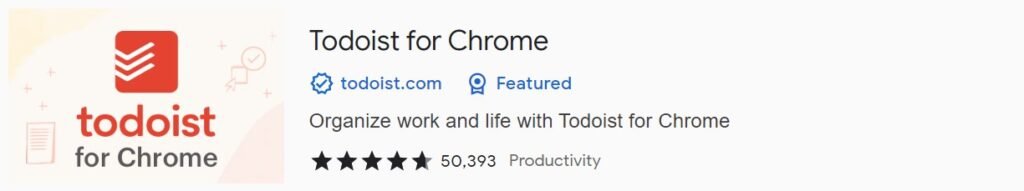
Pros: Simple and easy to use, syncs with the Todoist app, available in free and premium versions.
Cons: Some advanced features are only available in the premium version.
#3 LastPass
LastPass is a password management extension that saves your passwords and automatically fills them in when you visit a website. It also generates strong passwords and stores them securely.
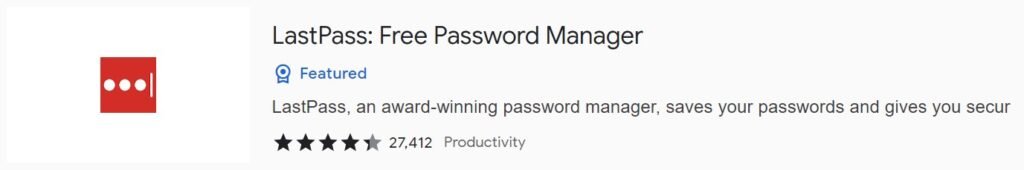
Pros: Saves and autofills passwords, generates strong passwords, available in free and premium versions.
Cons: Can be slow to load on some websites.
#4 Momentum
Momentum is a productivity extension that replaces the default new tab page with a personalized dashboard. It displays a to-do list, inspirational quotes, and a background image that changes every day.
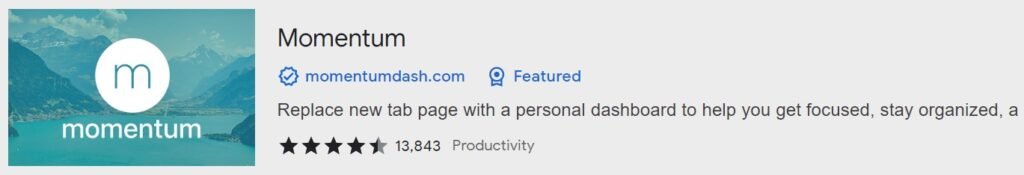
Pros: Personalized dashboard, motivational quotes, available in free and premium versions.
Cons: Limited customization options in the free version.
#5 OneTab
OneTab is a tab management extension that saves all your open tabs into a single tab. It helps reduce clutter and improve browser performance by reducing the number of tabs open.
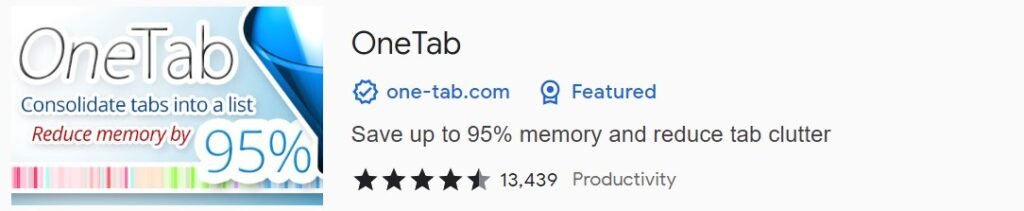
Pros: Reduces clutter, improves browser performance, available for free.
Cons: Can’t save individual tabs, only saves all tabs at once.
#6 Google Keep
Google Keep is a note-taking extension that helps you keep track of your ideas and tasks. You can create notes, set reminders, and share notes with others.
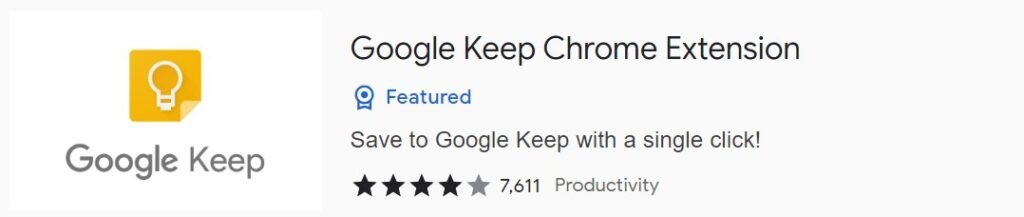
Pros: Easy to use, syncs with the Google Keep app, available for free.
Cons: Limited formatting options.
#7 RescueTime
RescueTime is a time management extension that tracks the time you spend on different websites and applications. It provides detailed reports and insights to help you understand how you’re spending your time.
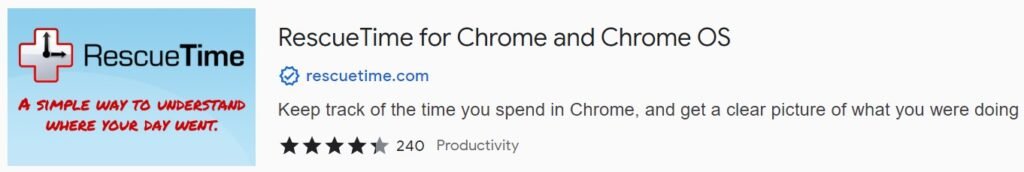
Pros: Tracks time on websites and applications, provides detailed reports, available in free and premium versions.
Cons: Can be resource-intensive and slow down the browser.
#8 AdBlock
AdBlock is an extension that blocks ads on websites. It improves browsing speed and reduces distractions from ads.

Pros: Blocks ads on websites, improves browsing speed, available for free.
Cons: Some websites may detect AdBlock and prevent access.
#9 Dark Reader
Dark Reader is an extension that applies a dark theme to websites, making them easier on the eyes and reducing eye strain.
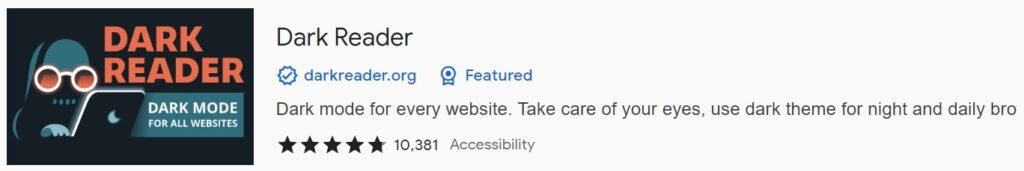
Pros: Applies a dark theme to websites, reduces eye strain, available for free.
Cons: May not work well on all websites, some websites may not be compatible with the dark theme.
#10 Evernote Web Clipper
Evernote Web Clipper is an extension that helps you save articles, images, and webpages to your Evernote account. You can clip full pages or selected parts of pages, add tags, and organize your clips.
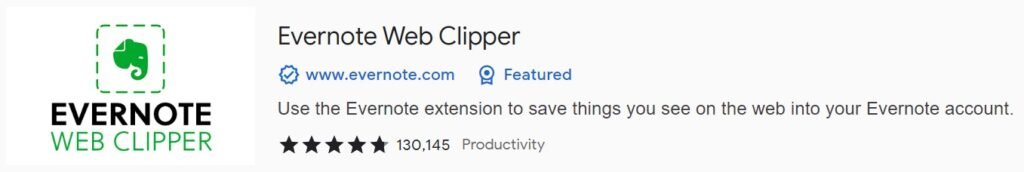
Pros: Saves articles, images, and webpages to Evernote, easy to use, available for free.
Cons: Limited features compared to the Evernote desktop app.
#11 Zoom Scheduler
Zoom Scheduler is an extension that helps you schedule Zoom meetings directly from your Google Calendar. It automatically adds the Zoom link to your calendar invite, making it easy to join the meeting.
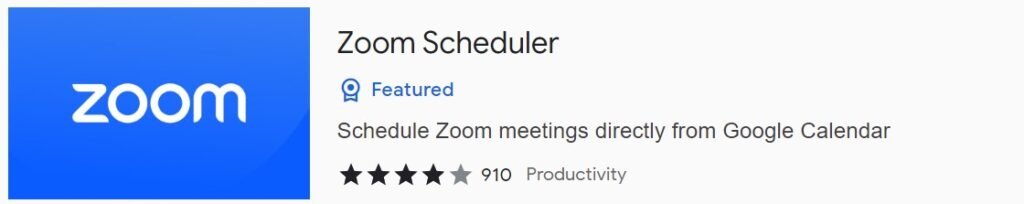
Pros: Integrates with Google Calendar, easy to schedule Zoom meetings, available for free.
Cons: Requires a Zoom account.
#12 Pushbullet
Pushbullet is an extension that helps you share links, files, and notifications between your devices. You can send and receive messages, see phone notifications on your computer, and share files with others.
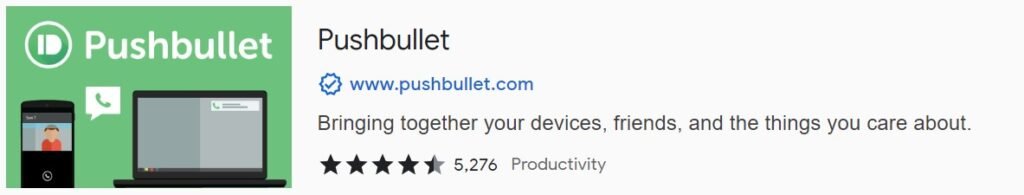
Pros: Shares links, files, and notifications between devices, available in free and premium versions.
Cons: Limited features in the free version.
#13 Honey
Honey is an extension that helps you save money when shopping online. It automatically searches for and applies coupon codes at checkout.
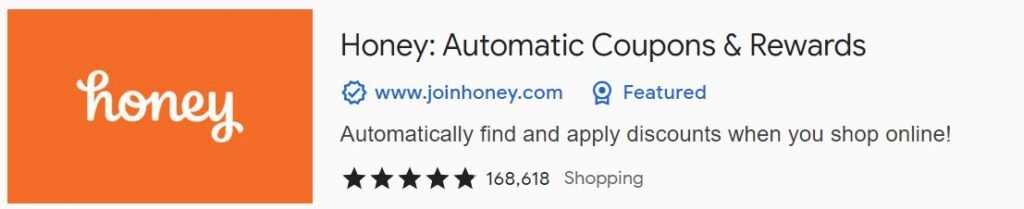
Pros: Saves money on online purchases, easy to use, available for free.
Cons: Not all coupon codes may work.
#14 StayFocusd
StayFocusd is a productivity extension that limits the time you spend on distracting websites. You can set daily limits and block specific sites during certain times of the day.
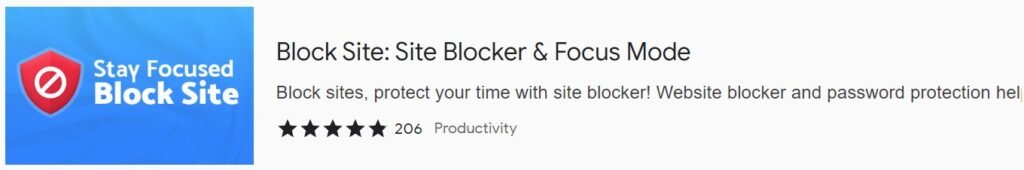
Pros: Limits time spent on distracting websites, customizable settings, available for free.
Cons: Can be bypassed by disabling the extension.
#15 Pocket
Pocket is one of the best chrome extensions for productivity that helps you save articles and videos to read or watch later. You can save content from any device and access it offline.
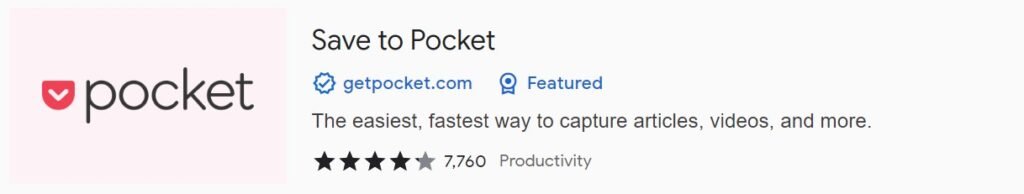
Pros: Saves articles and videos to read or watch later, accessible offline, available for free.
Cons: Limited organization options.
#16 Google Translate
Google Translate is an extension that translates text on webpages into your preferred language. You can translate individual words, sentences, or entire pages.
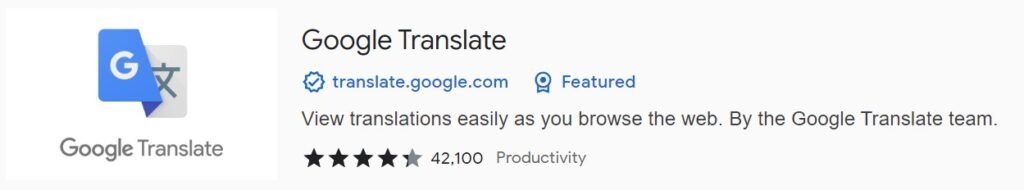
Pros: Translates text on webpages, available in multiple languages, available for free.
Cons: May not be accurate for complex sentences or specialized vocabulary.
#17 Checker Plus for Gmail
Checker Plus for Gmail is an extension that displays notifications for new emails and allows you to read, reply, and delete emails without leaving your current tab.
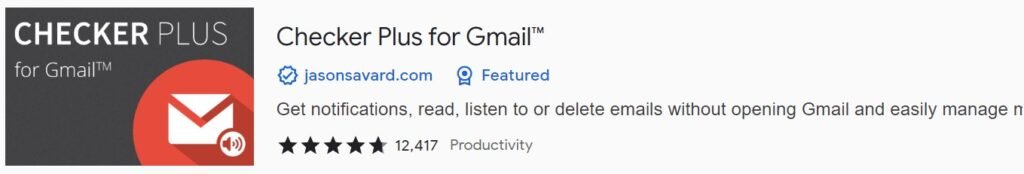
Pros: Displays notifications for new emails, allows you to read and reply to emails without leaving your current tab, available for free.
Cons: Limited customization options.
#18 Pomodoro Timer
Pomodoro Timer is an extension that helps you implement the Pomodoro technique for time management. It sets a timer for 25 minutes of work followed by a 5-minute break.

Pros: Helps implement the Pomodoro technique, customizable timer settings, available for free.
Cons: Limited features compared to other Pomodoro timer apps.
#19 Google Dictionary
Google Dictionary is an extension that provides definitions and translations of words on webpages. You can double-click on a word to see its definition or translation.
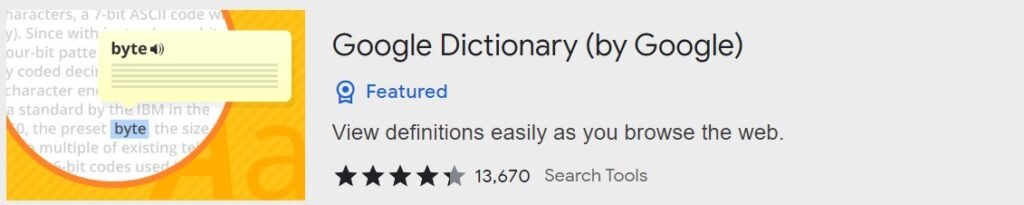
Pros: Provides definitions and translations of words on webpages, available for free.
Cons: Limited language options.
#20 Bitwarden
Bitwarden chrome extensions for productivity is a password manager that helps you store and autofill passwords. It encrypts your data and syncs across devices.
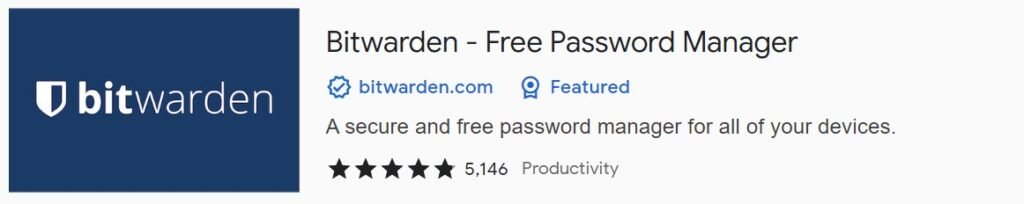
Pros: Encrypts and syncs passwords across devices, available for free and premium versions.
Cons: Limited features in the free version.
#21 Google Meet Grid View
Google Meet Grid View is an extension that displays all participants in a Google Meet call in a grid format. It makes it easier to see everyone on the call.

Pros: Displays all participants in a grid format, available for free.
Cons: May not work with all versions of Google Meet.
#22 OneNote Web Clipper
OneNote Web Clipper is an extension that helps you save web content to Microsoft OneNote. You can clip full pages, articles, or sections of a page and save them to OneNote.
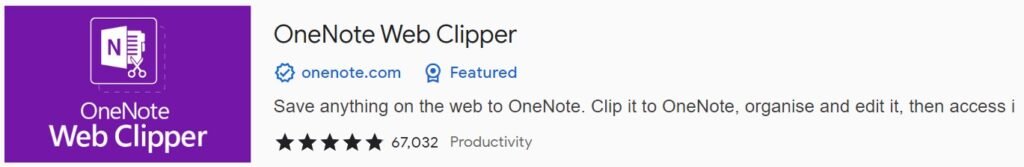
Pros: Saves web content to OneNote, customizable clipping options, available for free.
Cons: Limited features compared to the OneNote desktop app.
#23 Screencastify
Screencastify is an extension that helps you record your screen and webcam. You can create video tutorials, demos, and presentations.
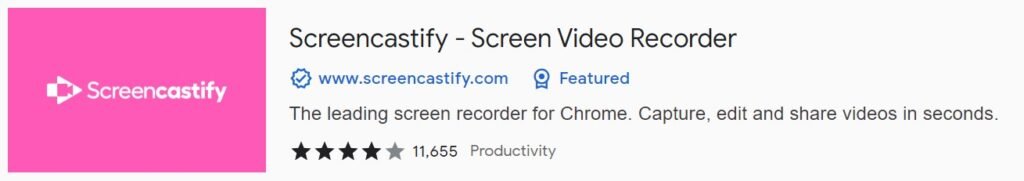
Pros: Records screen and webcam, customizable recording options, available in free and premium versions.
Cons: Limited features in the free version.
#24 uBlock Origin
uBlock Origin is an extension that blocks ads and trackers on webpages. It improves page loading speed and protects your privacy.
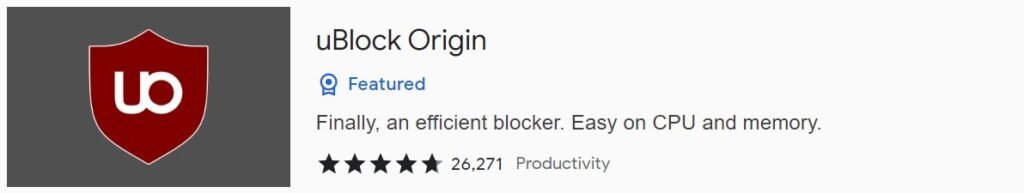
Pros: Blocks ads and trackers on webpages, improves page loading speed, available for free.
Cons: May block some desired content.
#25 Nimbus Screenshot & Screen Video Recorder
Nimbus Screenshot & Screen Video Recorder is an extension that helps you capture screenshots and record videos of your screen. You can annotate and edit your captures before saving them.

Pros: Captures screenshots and screen videos, customizable capture options, available for free.
Cons: Limited video editing options.
#26 ColorZilla
ColorZilla chrome extensions for productivity, is an extension that helps you pick colors from webpages. You can use the color picker tool to get the RGB, HEX, or HSL value of any color.
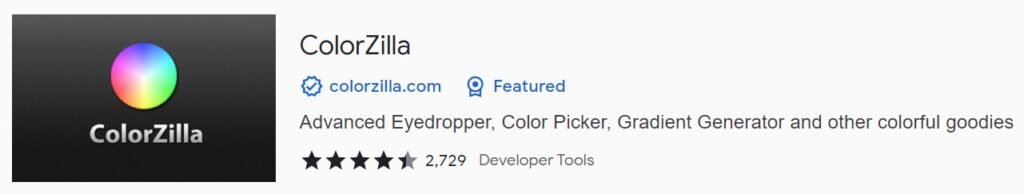
Pros: Picks colors from webpages, provides RGB, HEX, or HSL values, available for free.
Cons: Limited features compared to other color picker tools.
#27 GIPHY for Chrome
GIPHY for Chrome is an extension that helps you search for and add GIFs to your emails, messages, and social media posts.
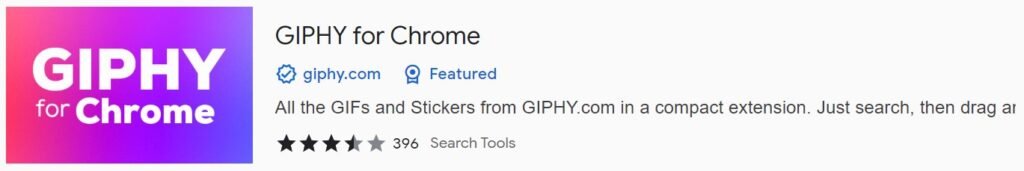
Pros: Searches for and adds GIFs to emails, messages, and social media posts, available for free.
Cons: Limited features compared to the GIPHY website.
#28 Boomerang for Gmail
Boomerang for Gmail is an extension that helps you manage your email inbox by scheduling messages, setting reminders, and archiving old messages. You can also track the responses to your emails and schedule follow-up emails.
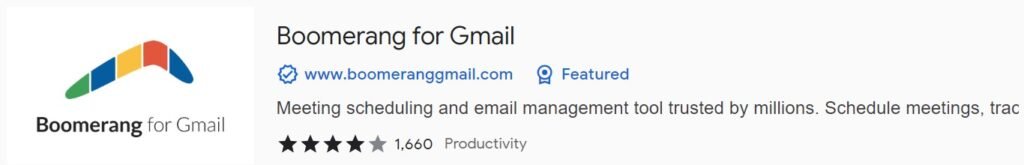
Pros: Schedules messages, sets reminders, archives old messages, tracks responses, available for free and premium versions.
Cons: Limited features in the free version.
#29 Forest
Forest is an extension that helps you stay focused by planting a virtual tree when you start a task. The tree grows as you stay focused, but dies if you navigate to a distracting website.

Pros: Helps you stay focused by planting a virtual tree, customizable settings, available for free and premium versions.
Cons: Limited features in the free version.
Also Read:
- 10 Must Have Chrome Extensions For Graphic Designer
- 10 Must Have Chrome Extensions For Web Developers
- 10 Must Have Chrome Extensions For Content Writer
Conclusion
Chrome extensions can significantly enhance your productivity by providing useful tools and features that save time and effort. From time management and password management to language translation and screenshot capture, there is an extension for every need.
However, it’s important to choose extensions carefully and be mindful of their potential drawbacks. Some extensions may slow down your browser or compromise your privacy and security.
By evaluating the pros and cons of each extension and using them judiciously, you can optimize your productivity and efficiency with Chrome.

