Google Chrome is the world’s most popular web browser. It offers a range of features and customizations that allow users to personalize their browsing experience. One of the most popular ways to customize Chrome is by using extensions. Chrome extensions are small software programs that add new features to the browser. There are thousands of extensions available in the Chrome Web Store, so we’ve compiled a list of 15 must-have Chrome extensions that will make your life easier.
List of 15 Chrome Extensions To Make Life Easier
#1 LastPass – Password Manager & Vault
LastPass is a password manager that stores all your passwords and generates strong ones for you. It also allows you to save other sensitive information like credit card details, addresses, and more.
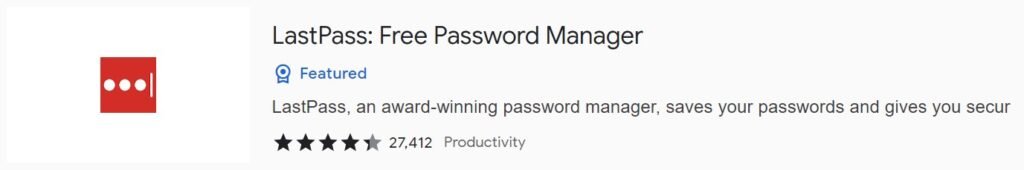
Pros: It saves you the trouble of remembering all your passwords, making it easier to log in to different websites.
Cons: It can be expensive for premium features.
#2 Grammarly – Spell Checker & Grammar Checker
Grammarly is an AI-powered writing assistant that checks for grammar, spelling, and punctuation errors in your writing. It also offers suggestions for improving your writing style.

Pros: It can help you improve your writing skills and avoid embarrassing mistakes.
Cons: It can be too intrusive at times.
#3 AdBlock – Ad Blocker
AdBlock is an ad blocker that removes all ads from web pages. It can also block pop-ups, video ads, and other annoying elements.

Pros: It can make your browsing experience faster and less distracting.
Cons: Some websites may not work properly with AdBlock enabled.
#4 Honey – Shopping Tool
Honey is a shopping tool that automatically applies coupon codes to your purchases at checkout. It also alerts you if there are better deals available.
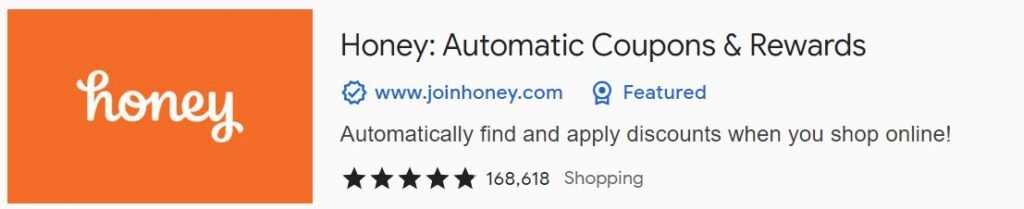
Pros: It can save you money on online purchases.
Cons: It may not always find the best deals, and it can slow down your browser.
#5 Pushbullet – Universal Copy & Paste
Pushbullet allows you to copy and paste between your phone and computer. It also allows you to send files, links, and text messages from your computer to your phone.
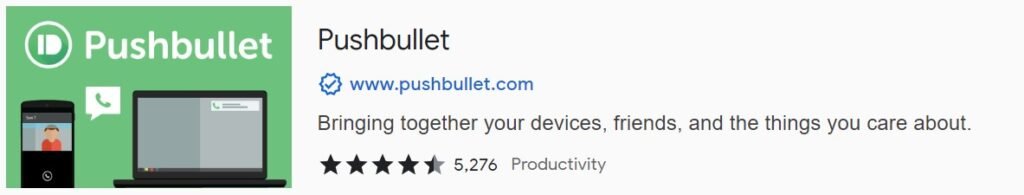
Pros: It can make it easier to transfer files and messages between devices.
Cons: It requires you to create an account.
#6 Pocket – Save Articles & Videos
Pocket allows you to save articles, videos, and other content for later reading. It also offers a personalized reading list based on your interests.
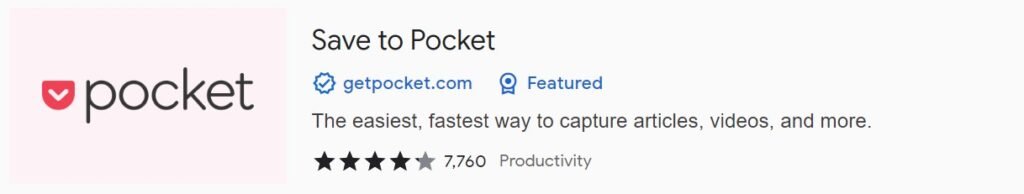
Pros: It can help you stay organized and avoid distractions.
Cons: It may not be useful for everyone.
#7 Momentum – New Tab Productivity
Momentum replaces the default new tab page with a personalized dashboard that includes to-do lists, weather updates, and motivational quotes.
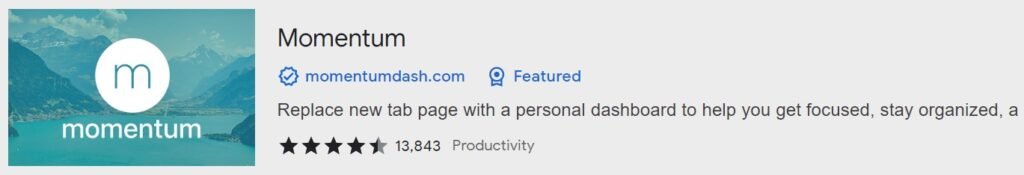
Pros: It can help you stay focused and productive.
Cons: It may not be useful for everyone.
#8 Evernote Web Clipper – Note Taking
Evernote Web Clipper allows you to save articles, images, and web pages to your Evernote account. It also offers annotation tools and the ability to share notes with others.
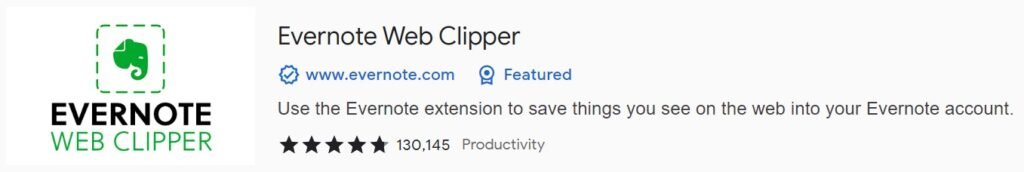
Pros: It can make it easier to organize your thoughts and research.
Cons: It requires you to create an Evernote account.
#9 StayFocusd – Productivity Timer
StayFocusd allows you to set time limits for certain websites or types of content. It also blocks access to those sites when your time is up.
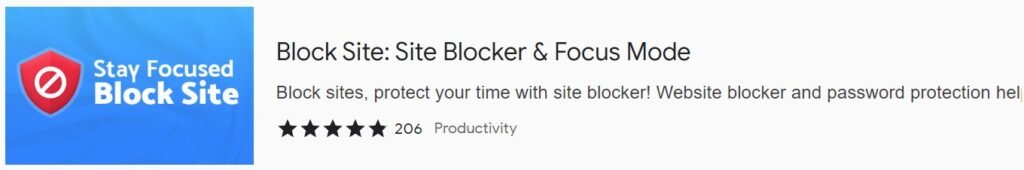
Pros: It can help you stay focused and avoid distractions.
Cons: It can be too restrictive for some users.
#10 OneTab – Tab Manager
OneTab allows you to save all your open tabs in a single list. It can also free up memory and reduce browser clutter.
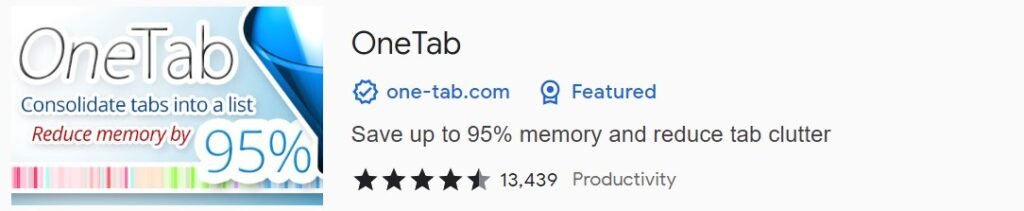
Pros: It can make it easier to manage multiple tabs.
Cons: It may not be useful for users who prefer to keep multiple tabs open.
#11 Google Translate – Translation Tool
Google Translate is a translation tool that allows you to translate web pages and text in real-time. It supports over 100 languages and offers features like voice recognition and handwriting recognition.
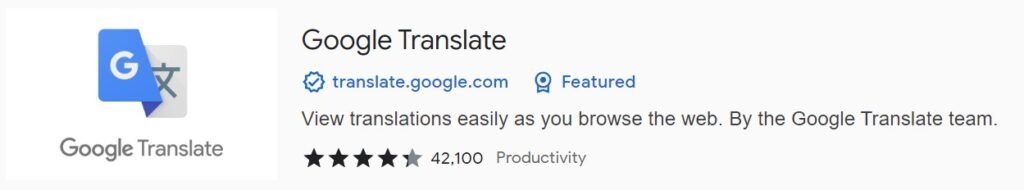
Pros: It can make it easier to navigate foreign websites and communicate with people who speak different languages.
Cons: It may not always provide accurate translations.
#12 Zoom Scheduler – Video Conferencing
Zoom Scheduler allows you to schedule Zoom meetings directly from Google Calendar. It also offers features like one-click join and automatic scheduling reminders.
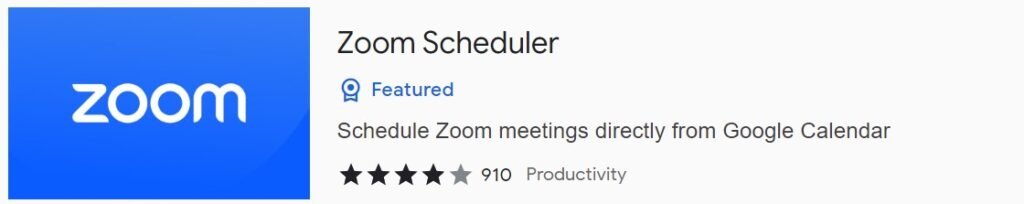
Pros: It can make it easier to schedule and join Zoom meetings.
Cons: It requires you to have a Zoom account.
#13 Dark Reader – Dark Mode
Dark Reader allows you to enable dark mode on any website. It can also adjust contrast, brightness, and color schemes to make websites easier on your eyes.
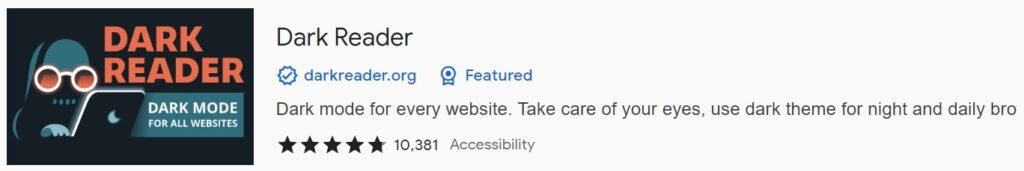
Pros: It can reduce eye strain and improve readability.
Cons: It may not work properly on all websites.
#14 The Great Suspender – Tab Suspension
The Great Suspender automatically suspends unused tabs to free up memory and reduce browser clutter. It also offers customizable settings for tab suspension and tab restoration.
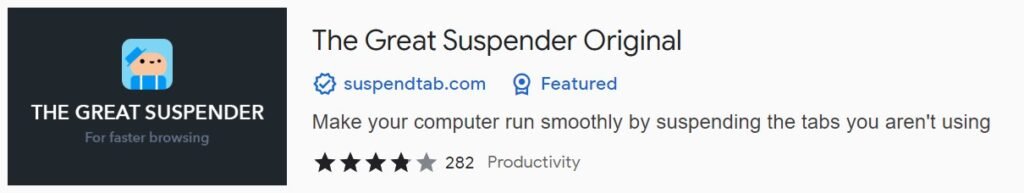
Pros: It can make your browser faster and more efficient.
Cons: It may not be useful for users who prefer to keep all their tabs open.
#15 Google Keep – Note Taking
Google Keep allows you to create and organize notes, to-do lists, and reminders. It also offers features like voice recognition and automatic syncing across devices.
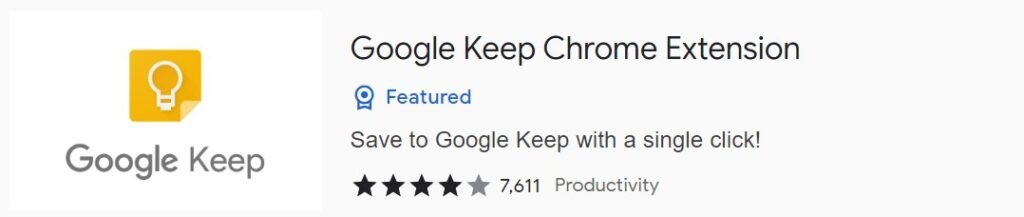
Pros: It can help you stay organized and remember important information.
Cons: It requires you to have a Google account.
Also Read:
Conclusion
Chrome extensions can greatly enhance your browsing experience and make your life easier. From password managers to ad blockers, there are thousands of extensions available that cater to different needs. The 15 extensions listed above are some of the most popular and useful ones available, each with their own set of pros and cons. Whether you want to improve your productivity, save money on online shopping, or stay organized, there’s a Chrome extension that can help you do it.

