Google Chrome is one of the most popular web browsers in the world, and with the use of extensions, it can be a powerful tool for developers and web enthusiasts alike. HTTP requests are an integral part of web development, and with the right extensions, they can be handled with ease. In this article, we will discuss the top 5 must-have Chrome extensions for handling HTTP requests.
List of 5 Chrome Extensions For Handling HTTP Requests
1# Postman
Postman is a popular extension for handling HTTP requests. It is widely used by developers for testing and debugging APIs. The extension offers a clean and intuitive interface that makes it easy to create, test, and save HTTP requests.
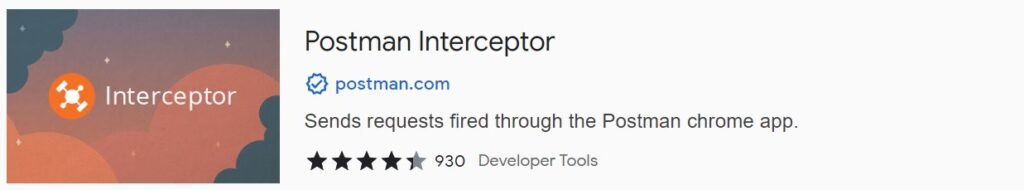
With Postman, you can send requests, view responses, and manage your API collections all in one place. It also provides features like automatic syntax highlighting, JSON and XML preview, and code snippets for popular programming languages.
Pros:
- Offers an easy-to-use interface that’s ideal for both beginners and experts
- Provides a range of features to make working with HTTP requests easy
- Has a vast library of API collections that users can access
- Allows you to test and debug APIs efficiently
Cons:
- Some features are only available in the paid version
- May take time to set up and customize according to your workflow
2# REST Client
REST Client is another popular Chrome extension that lets you test and debug HTTP requests. It provides an easy-to-use interface that allows you to send requests and view responses. The extension supports a variety of HTTP methods like GET, POST, PUT, DELETE, and more. With REST Client, you can also add headers, query parameters, and request payloads to your requests.
Pros:
- Offers an intuitive interface that’s easy to use
- Provides support for a range of HTTP methods
- Allows you to add headers, query parameters, and request payloads to your requests
- Provides an easy way to share requests with others
Cons:
- Doesn’t support advanced features like API monitoring and testing
- May take time to set up and customize according to your workflow
HTTP Toolkit
HTTP Toolkit is a powerful Chrome extension that provides features for monitoring, intercepting, and debugging HTTP requests. It offers a graphical interface that lets you view and modify requests and responses. With HTTP Toolkit, you can also create and edit HTTP requests and responses and save them for later use. The extension also provides features for testing APIs, tracing network traffic, and generating client code.
Pros:
- Offers a range of advanced features for monitoring, intercepting, and debugging HTTP requests
- Provides a graphical interface that’s easy to use
- Allows you to create and edit HTTP requests and responses
- Provides features for testing APIs and tracing network traffic
Cons:
- Can be overwhelming for beginners
- Some features are only available in the paid version
JSONView
JSONView is a popular Chrome extension that provides a better way to view JSON responses. With this extension, you can view JSON responses in a formatted way that makes it easy to read and understand. JSONView also supports syntax highlighting, collapsing, and expanding JSON objects and arrays.
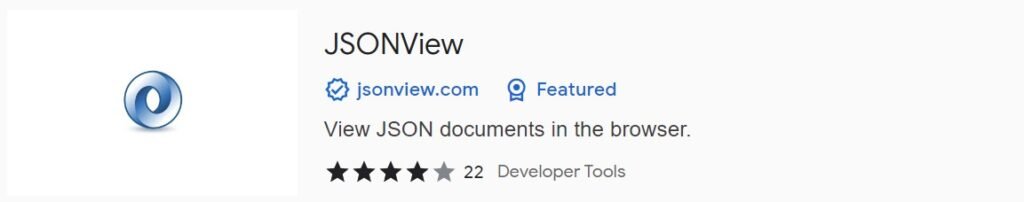
Pros:
- Provides a better way to view JSON responses
- Offers syntax highlighting, collapsing, and expanding of JSON objects and arrays
- Makes it easy to read and understand JSON responses
Cons:
- Only useful for viewing JSON responses and doesn’t provide advanced features for handling HTTP requests
DevTools
DevTools is a built-in tool in Chrome that provides features for debugging and testing web applications. It includes features for monitoring network traffic, profiling JavaScript code, and debugging JavaScript code. With DevTools, you can also inspect HTML and CSS, modify DOM elements, and simulate mobile devices.
Pros:
- Built-in tool that’s readily available in Chrome
- Provides a range of features for debugging and testing
Also Read:
- 10 Must Have Chrome Extensions For Software Testers
- 10 Must Have Chrome Extensions For Web Developers
Conclusion
In conclusion, handling HTTP requests is an essential part of web development, and with the right Chrome extensions, it can be an easy and efficient process. The above-mentioned Chrome extensions, including Postman, REST Client, HTTP Toolkit, JSONView, and DevTools, are some of the must-have extensions that can help developers and web enthusiasts handle HTTP requests with ease. Each extension comes with its own set of pros and cons, but with careful consideration, you can choose the one that best fits your needs. These extensions can make testing, debugging, and monitoring APIs and web applications a breeze, thus improving your overall web development experience.

