Are you a blogger looking to streamline your workflow and optimize your productivity? Look no further! Google Chrome, one of the most popular web browsers, offers a plethora of extensions that can significantly enhance your blogging experience. In this blog post, we will explore 15+ must-have Chrome extensions for blogger, providing an in-depth review of each extension, including their pros and cons.
List of Useful Chrome Extensions For Blogger
#1 Grammarly
Grammarly is a powerful writing tool that checks for spelling and grammar errors, making it an essential extension for bloggers. It provides real-time suggestions and corrections as you type, helping you avoid embarrassing mistakes. Grammarly also offers advanced features such as tone detection, plagiarism detection, and vocabulary enhancement, making it a comprehensive writing assistant.

Pros:
- Enhances writing accuracy and quality
- Provides real-time suggestions and corrections
- Offers advanced features for tone, plagiarism, and vocabulary
Cons:
- Some advanced features require a premium subscription
- Can be intrusive with pop-up notifications
#2 Evernote Web Clipper
As a blogger, you might come across various articles, blog posts, and websites that you want to reference or save for later. Evernote Web Clipper allows you to do that with ease. It lets you capture articles or web pages, add notes, and organize them in notebooks for future reference.
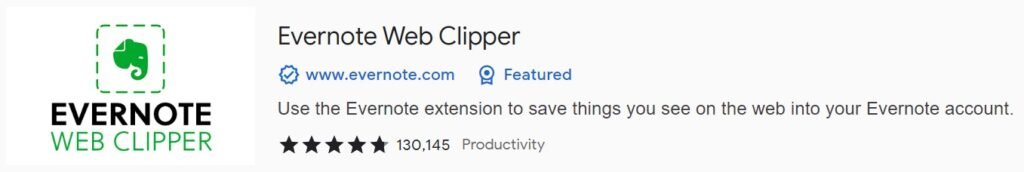
Pros:
- Easy to capture and save web content
- Allows organization with notebooks and tags
- Provides offline access to saved content
Cons:
- Requires an Evernote account for full functionality
- Limited features in the free version
#3 SEOquake
SEOquake is a popular SEO tool that provides detailed information about a website’s SEO performance. It displays key metrics such as domain authority, page authority, and keyword density, helping bloggers optimize their content for search engines.
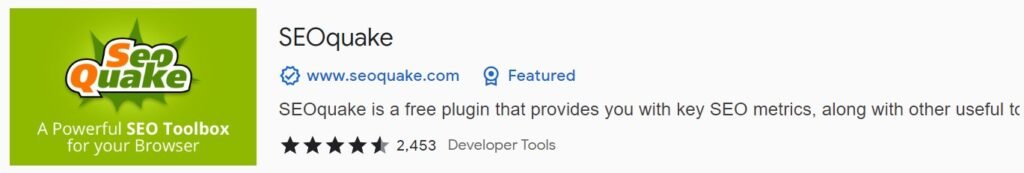
Pros:
- Provides detailed SEO information for websites
- Allows quick analysis of competitors’ websites
- Offers multiple customization options
Cons:
- Can be overwhelming for beginners
- Limited functionality in the free version
#4 Google Docs Offline
Google Docs is a popular tool for bloggers to create and edit content collaboratively. However, it requires an internet connection to work. Google Docs Offline allows you to access and edit your documents even when you’re offline, making it a handy extension for bloggers who work on the go.
Pros:
- Allows offline access to Google Docs
- Syncs changes when online
- Provides seamless integration with Google Drive
Cons:
- Requires Google account and internet connection for initial setup
- Limited offline editing features
#5 Buffer
Buffer is a social media management tool that makes scheduling and posting on social media platforms a breeze. It allows bloggers to schedule and automate their social media posts, saving time and effort. Buffer supports multiple social media platforms, including Twitter, Facebook, Instagram, and LinkedIn.
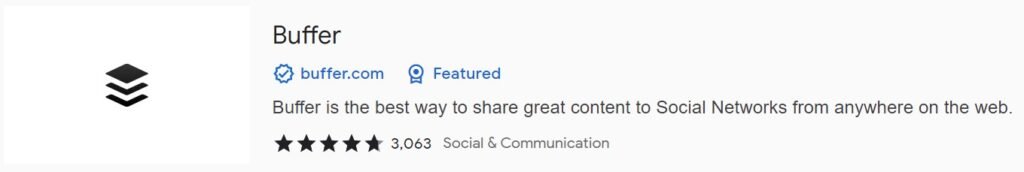
Pros:
- Easy scheduling and automation of social media posts
- Supports multiple social media platforms
- Provides detailed analytics and insights
Cons:
- Some advanced features require a premium subscription
- Limited functionality in the free version.
#6 Google Analytics URL Builder
Google Analytics URL Builder is a handy tool for bloggers who want to track the effectiveness of their marketing campaigns. It allows you to easily create custom campaign URLs with UTM parameters, which can be tracked in Google Analytics to measure the performance of your blog posts and promotional efforts.
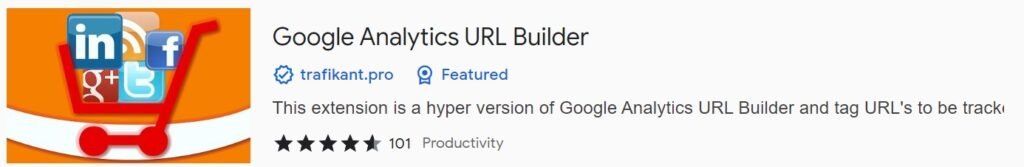
Pros:
- Simplifies creation of custom campaign URLs
- Tracks campaign performance in Google Analytics
- Provides insights on traffic sources and conversions
Cons:
- Requires basic understanding of UTM parameters and Google Analytics
- Limited functionality beyond campaign tracking
#7 Todoist
Todoist is a popular task management tool that helps bloggers stay organized and productive. It allows you to create and manage tasks, set due dates and reminders, and collaborate with team members. Todoist also integrates with popular productivity tools like Google Calendar, making it a versatile extension for bloggers.
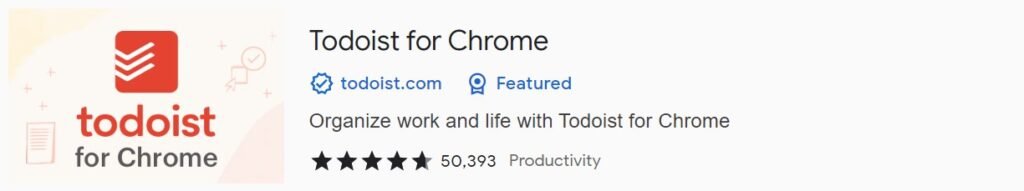
Pros:
- Helps bloggers stay organized and productive
- Supports task management, due dates, and reminders
- Allows collaboration with team members
- Integrates with other productivity tools
Cons:
- Some advanced features require a premium subscription
- Limited functionality in the free version
#8 CoSchedule Headline Analyzer
Creating compelling headlines is crucial for attracting readers to your blog posts. CoSchedule Headline Analyzer is a powerful tool that helps you optimize your headlines for SEO and social sharing. It analyzes your headlines and provides feedback on their effectiveness, including word count, sentiment, and headline types.

Pros:
- Helps optimize headlines for SEO and social sharing
- Provides detailed feedback on headline effectiveness
- Offers suggestions for improving headlines
Cons:
- Limited functionality beyond headline analysis
- Requires a basic understanding of SEO and social media
#9 Google Calendar
Google Calendar is a widely used calendar tool that helps bloggers manage their schedules, appointments, and deadlines. It allows you to create events, set reminders, and view your schedule in different views. Google Calendar also integrates with other Google tools, making it a comprehensive scheduling solution for bloggers.
Pros:
- Helps bloggers manage schedules and appointments
- Allows creation of events and setting reminders
- Offers different views for better organization
- Integrates with other Google tools
Cons:
- Limited functionality beyond scheduling
- Requires a Google account for full functionality
#10 Yoast SEO
Yoast SEO is a popular WordPress plugin that helps bloggers optimize their blog posts for search engines. The Yoast SEO extension for Chrome provides a quick and easy way to analyze the SEO performance of your blog posts in real-time, offering suggestions for improvement in areas such as readability, keywords, and meta tags.
Pros:
- Provides real-time SEO analysis for blog posts
- Offers suggestions for improvement in multiple areas
- Helps optimize content for search engines
Cons:
- Limited functionality for non-WordPress users
- Some advanced features require a premium subscription
#11 Pushbullet
Pushbullet is a convenient tool for bloggers who want to easily share links, files, and notes between devices. It allows you to send and receive links, files, and messages from your computer to your phone or other devices, making it a handy extension for cross-device productivity.
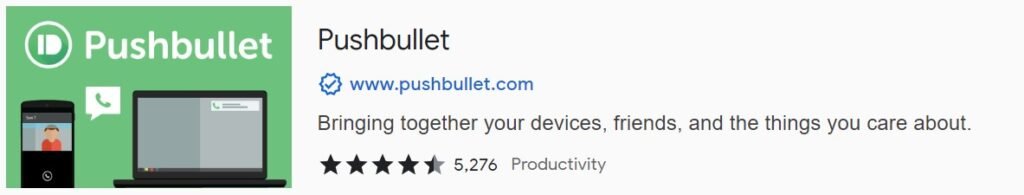
Pros:
- Easy sharing of links, files, and notes between devices
- Supports multiple devices and platforms
- Provides notifications for new content and messages
Cons:
- Some advanced features require a premium subscription
- Limited functionality in the free version
#12 LastPass
LastPass is a password manager that helps bloggers securely store and manage their passwords. It automatically fills in passwords for websites, generates strong, unique passwords, and supports multi-factor authentication for added security. LastPass also syncs passwords across devices, making it a convenient extension for bloggers who need to manage multiple accounts.
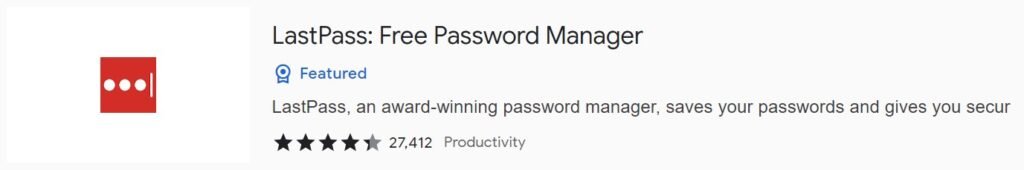
Pros:
- Provides secure password management
- Autofills passwords for convenience
- Generates strong, unique passwords
- Supports multi-factor authentication for added security
Cons:
- Some advanced features require a premium subscription
- Can have occasional issues with autofilling on certain websites
#13 Trello
Trello is a visual project management tool that helps bloggers organize their tasks and collaborate with team members. It uses boards, lists, and cards to visually represent tasks and allows you to add due dates, labels, and attachments for better organization. Trello also integrates with other productivity tools, making it a versatile extension for bloggers.
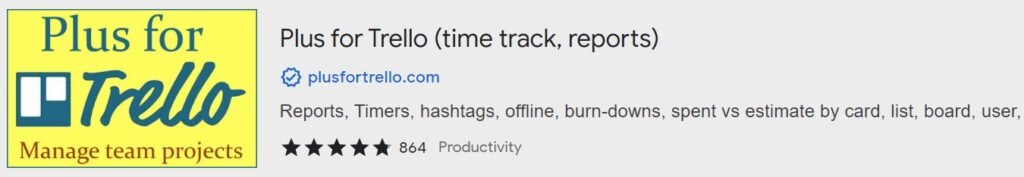
Pros:
- Provides visual project management with boards, lists, and cards
- Supports due dates, labels, and attachments for tasks
- Allows collaboration with team members
- Integrates with other productivity tools
Cons:
- Some advanced features require a premium subscription
- Can be overwhelming for users who prefer simpler task management tools
#14 Pocket
Pocket is a bookmarking tool that helps bloggers save articles, videos, and other web content to read later. It allows you to save content with one click and syncs across devices, making it a handy extension for bloggers who want to keep track of interesting articles or ideas for future blog posts. Pocket also provides a clean reading view, making it easy to focus on the content without distractions.
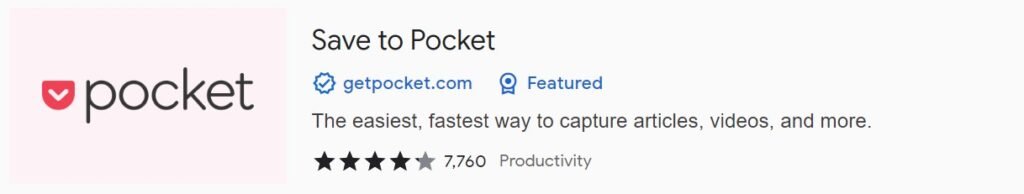
Pros:
- Allows saving articles, videos, and web content for later
- Syncs across devices for easy access
- Provides a clean reading view for distraction-free reading
- Integrates with other apps and services
Cons:
- Some advanced features require a premium subscription
- Limited functionality in the free version
#15 ColorPick Eyedropper
ColorPick Eyedropper is a useful extension for bloggers who want to easily pick colors from web pages for their design or branding purposes. It allows you to select any color from a web page and provides the color code, making it convenient for bloggers who need to create consistent color schemes for their blog or website.
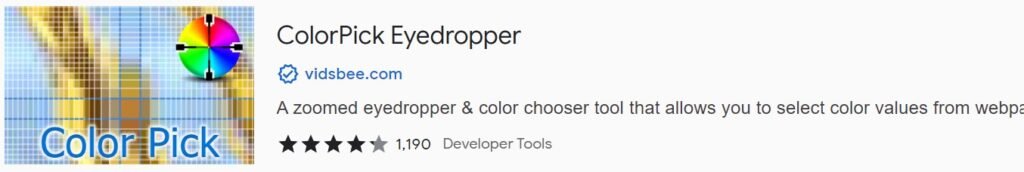
Pros:
- Allows picking colors from web pages
- Provides color codes for easy reference
- Helps create consistent color schemes
- Simple and easy to use
Cons:
- Limited functionality beyond color picking
- May have occasional compatibility issues with certain web pages
#16 MozBar
MozBar is a powerful SEO (Search Engine Optimization) tool that provides insights and data about websites and search results. It displays metrics such as domain authority, page authority, link data, and keyword analysis, making it a valuable extension for bloggers who want to optimize their content for search engines and improve their website’s SEO performance.
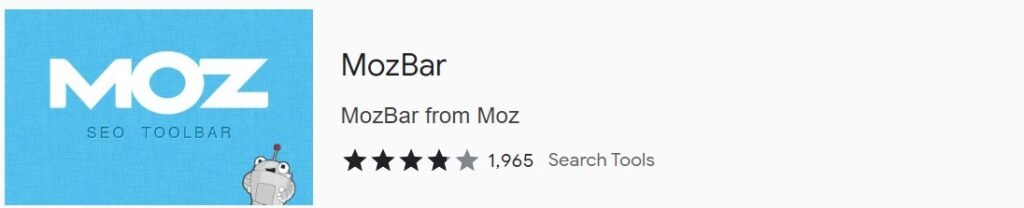
Pros:
- Provides SEO insights and data for websites and search results
- Displays metrics such as domain authority, page authority, and link data
- Offers keyword analysis for optimizing content
- Helps improve website’s SEO performance
Cons:
- Some advanced features require a premium subscription
- May have a learning curve for users new to SEO
#17 Open SEO Stats
Open SEO Stats is another SEO tool that provides comprehensive data and insights about websites. It displays information such as page rank, Alexa rank, backlink data, and social media statistics, making it a useful extension for bloggers who want to analyze and optimize their website’s performance in search engines.
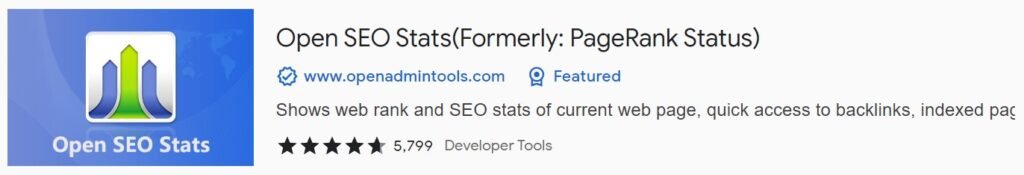
Pros:
- Provides comprehensive data and insights about websites
- Displays page rank, Alexa rank, backlink data, and social media statistics
- Helps analyze and optimize website’s performance in search engines
- Easy to use with a simple interface
Cons:
- May have occasional issues with data accuracy
- Some advanced features require a premium subscription
#18 Hunter
Hunter is one of the best chrome extensions for blogger, an email finder and verifier that helps bloggers find and verify email addresses of contacts, prospects, and potential collaborators. It allows you to search for email addresses associated with a domain, verify the deliverability of email addresses, and save contacts for easy access. Hunter also provides additional information about contacts, such as their social media profiles and job titles.
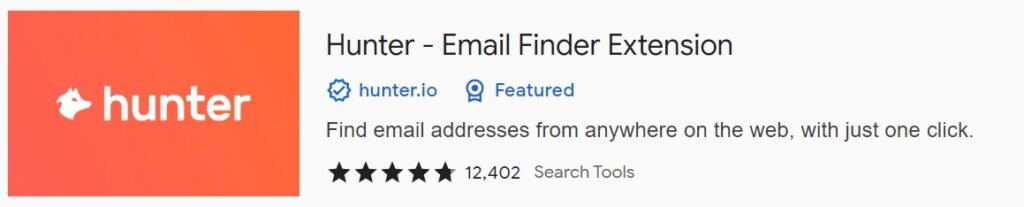
Pros:
- Helps find and verify email addresses
- Searches for email addresses associated with a domain
- Verifies the deliverability of email addresses
- Provides additional information about contacts
Cons:
- Some advanced features require a premium subscription
- Accuracy of email verification may vary
Also Read:
- 10+ Chrome Extensions For Social Media Marketing
- 20+ Must Have Chrome Extensions For Digital Marketers
Conclusion
Chrome extensions for blogger can greatly enhance a blogger’s productivity and efficiency by providing additional features and functionalities. The above list of 15+ must-have Chrome extensions for blogger covers a wide range of areas including content creation, organization, SEO, social media management, design, and more
However, it’s important to note that not all extensions may be suitable for everyone, and some may have limitations or require premium subscriptions for advanced features. It’s crucial to carefully review and choose the chrome extensions for blogger that best fit your specific needs and workflow.
Before installing any extension, it’s also important to consider the security and privacy aspects. Always verify the permissions required by the extension and ensure that it comes from a trusted source. Regularly review and update your extensions to avoid any potential security risks.

