Are you a social media marketer looking to streamline your workflow and optimize your productivity? Look no further! Chrome extensions can be a game-changer for social media marketing professionals, providing tools and features that enhance your social media management experience. In this blog, we will explore 10+ must-have Chrome extensions for social media marketing and delve into the pros and cons of each extension, as well as elaborate on their features and benefits.
List of Chrome Extensions For Social Media Marketing
#1 Buffer
Buffer is a popular social media management tool that allows you to schedule and publish posts on various social media platforms, including Twitter, Facebook, LinkedIn, Instagram, and Pinterest. The Buffer Chrome extension makes it easy to share content from any webpage directly to your Buffer account, eliminating the need to copy and paste links.
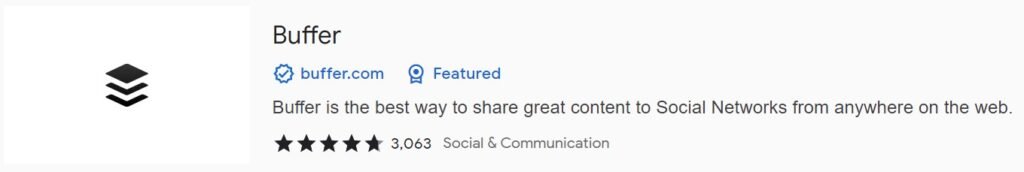
Pros:
- Schedule posts from any webpage with just one click.
- Customize and optimize posts for each social media platform.
- Collaborate with team members and manage multiple social media accounts in one place.
- Provides analytics to track post performance.
Cons:
- Some advanced features are only available in paid plans.
- Can be overwhelming for users new to social media marketing.
#2 Hootsuite Hootlet
Hootsuite is another popular social media management tool that allows you to schedule and publish posts on various social media platforms. The Hootsuite Hootlet Chrome extension makes it easy to share content from any webpage to your Hootsuite account.
Pros:
- Schedule and publish posts to multiple social media platforms.
- Monitor social media activity and engage with followers.
- Collaborate with team members and manage multiple social media accounts in one place.
- Provides analytics to track post performance.
Cons:
- Some advanced features are only available in paid plans.
- Can be overwhelming for users new to social media marketing.
#3 Evernote Web Clipper
Evernote Web Clipper is a versatile productivity tool that allows you to save and organize web content for future reference. As a social media marketer, you can use it to save and curate content for your social media posts.
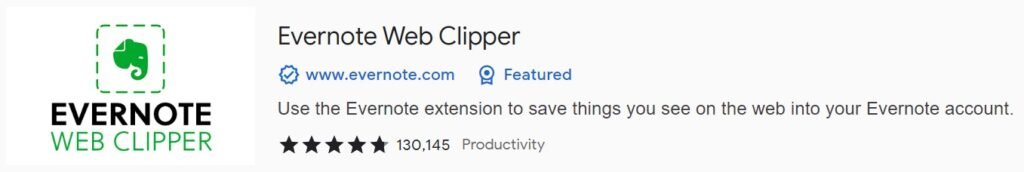
Pros:
- Save articles, web pages, images, and other content to Evernote for later use.
- Annotate and highlight content to add context to your saved content.
- Organize and categorize your saved content for easy retrieval.
- Sync your content across multiple devices.
Cons:
- Some advanced features are only available in paid plans.
- Limited formatting options for saved content.
#4 Grammarly
Grammarly is a powerful writing tool that helps you eliminate grammar and spelling errors in your social media posts. The Grammarly Chrome extension provides real-time grammar and spell-checking, ensuring that your social media posts are error-free.

Pros:
- Provides real-time grammar and spell-checking.
- Offers suggestions for improving sentence structure and word choice.
- Works across multiple platforms, including social media platforms, email, and more.
- Customizable to your writing style.
Cons:
- Some advanced features are only available in paid plans.
- May not catch all errors and may occasionally provide incorrect suggestions.
#5 RiteTag
RiteTag is a handy social media optimization tool that helps you find and use the right hashtags in your social media posts. The RiteTag Chrome extension provides hashtag suggestions based on real-time data, ensuring that your hashtags are relevant and effective.
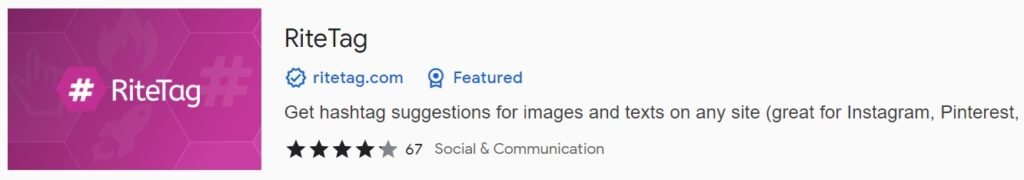
Pros:
- Provides hashtag suggestions based on real-time data.
- Helps you find and use the right hashtags for your social media posts.
- Provides analytics to track hashtag performance.
- Works across multiple social media platforms.
Cons:
- Some advanced features are only available in paid plans.
- Limited hashtag suggestions for niche industries.
#6 Canva
Canva is a popular graphic design tool that allows you to create stunning visuals for your social media posts. The Canva Chrome extension makes it easy to create and customize graphics directly from your browser, eliminating the need to switch between tabs or applications.
Pros:
- Access Canva’s wide range of templates, graphics, and fonts directly from your browser.
- Create eye-catching visuals for your social media posts with ease.
- Customize graphics to match your brand’s colors, fonts, and style.
- Collaborate with team members and share designs seamlessly.
Cons:
- Some advanced features and premium elements are only available in paid plans.
- Limited design capabilities compared to the full Canva web application.
#7 Bitly
Bitly is a popular link shortening tool that allows you to create short, branded links for your social media posts. The Bitly Chrome extension makes it easy to create and share shortened links directly from your browser.
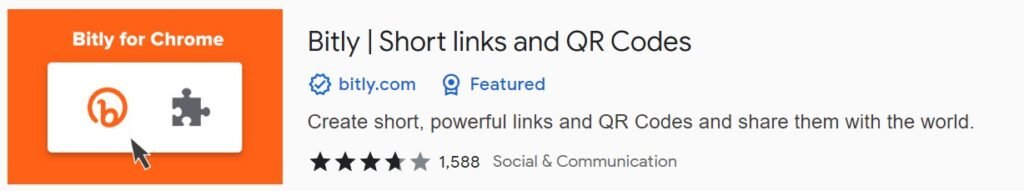
Pros:
- Create short, branded links to make your social media posts more visually appealing.
- Track click-through rates and engagement for your shortened links.
- Customize links with your own domain for brand consistency.
- Easily share links across multiple social media platforms.
Cons:
- Some advanced features, such as custom domain, are only available in paid plans.
- Limited link customization options compared to the full Bitly web application.
#8 Social Blade
Social Blade is a social media analytics tool that provides insights into your social media performance. The Social Blade Chrome extension allows you to view statistics and analytics for any social media account directly from your browser.
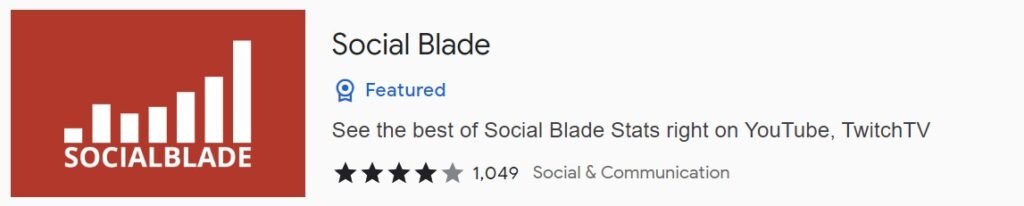
Pros:
- View social media statistics, such as followers, engagement, and growth, for any account.
- Compare your social media performance with competitors and industry benchmarks.
- Get insights into the best times to post and the most engaging content.
- Access historical data and trends for social media accounts.
Cons:
- Some advanced features are only available in paid plans.
- May not have data for all social media platforms or accounts.
#9 Momentum
Momentum is a productivity and motivation tool that helps you stay focused and inspired throughout the day. The Momentum Chrome extension replaces your new tab page with a personalized dashboard that includes a to-do list, inspirational quotes, weather information, and more.
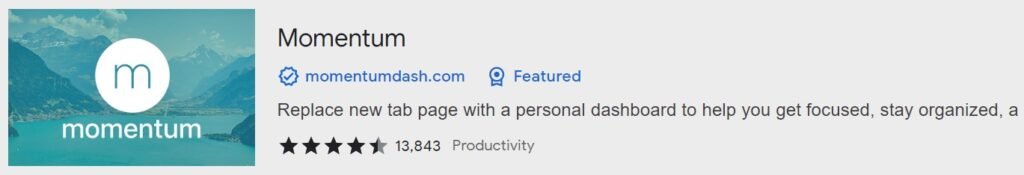
Pros:
- Stay organized and focused with a to-do list and reminders.
- Get inspired with daily quotes and background images.
- Set and track personal and professional goals.
- Customize the dashboard to your liking with various themes and options.
Cons:
- Some advanced features are only available in paid plans.
- Limited customization options compared to the full Momentum web application.
#10 LastPass
LastPass is a password manager that helps you securely store and manage your passwords. As a social media marketer, you likely have multiple social media accounts with different login credentials, and LastPass can help you keep them organized and secure.
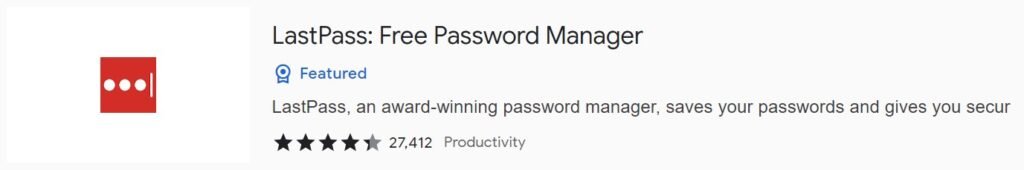
Pros:
- Securely store and manage passwords for multiple social media accounts.
- Automatically fill in login credentials for social media platforms.
- Generate strong and unique passwords for enhanced security.
- Sync passwords across multiple devices.
Cons:
- Some advanced features are only available in paid plans.
- May require some time to set up and learn how to use effectively.
#11 Loom
Loom is a video messaging tool that allows you to create and share videos to communicate with your team or clients. The Loom Chrome extension makes it easy to record and share videos directly from your browser.

Pros:
- Record and share video messages for efficient communication.
- Capture screen recordings for tutorials, demos, and presentations.
- Customize video settings, such as resolution and privacy options.
- Collaborate with team members through video messages.
Cons:
- Some advanced features are only available in paid plans.
- Limited video editing capabilities compared to professional video editing software.
#12 RSS Feed Reader
RSS Feed Reader is a tool that allows you to easily manage and read RSS feeds from various websites and blogs. The RSS Feed Reader Chrome extension makes it convenient to stay updated with the latest news and content from your favorite social media marketing blogs and websites.
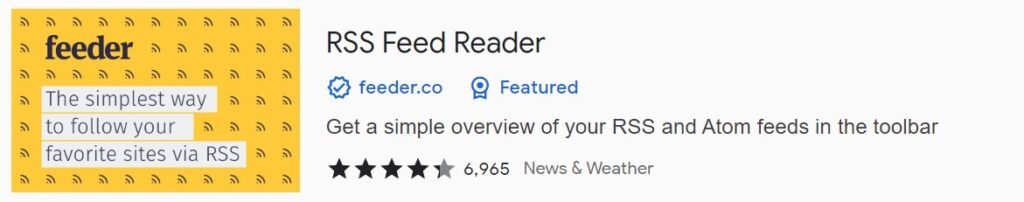
Pros:
- Stay updated with the latest content from multiple sources in one place.
- Organize and categorize feeds for easy access and management.
- Read content offline and save articles for later.
- Customize settings, such as update frequency and notifications.
Cons:
- Some advanced features, such as keyword filters and advanced search, may not be available in free plans.
- May require some time to set up and configure feeds according to your preferences.
#13 Shareaholic
Shareaholic is a social media sharing and content amplification tool that helps you share content from the web to your social media accounts. The Shareaholic Chrome extension makes it easy to share articles, images, and videos directly from your browser, saving you time and effort in curating and posting content.

Pros:
- Share articles, images, and videos to multiple social media platforms in one click.
- Schedule posts for optimal timing and engagement.
- Customize posts with captions, hashtags, and mentions.
- Analyze post performance with built-in analytics.
Cons:
- Some advanced features, such as social media listening and automation, are only available in paid plans.
- Limited customization options compared to the full Shareaholic web application.
Also Read:
- 20+ Must Have Chrome Extensions For Digital Marketers
- 20+ Must Have Chrome Extensions for Content Marketers
Conclusion:
These are just a few of the must-have Chrome extensions for social media marketing. Each extension offers unique features and benefits to help you streamline your social media marketing strategies, save time, and enhance your productivity. However, it’s important to note that some extensions may have limitations in their free plans and may offer more advanced features in their paid plans. It’s essential to carefully evaluate your specific needs and budget before choosing the right extensions for your social media marketing toolkit.
Remember to always review and follow the terms and conditions, privacy policies, and security measures of each extension to ensure the safety and security of your data and online activities. With the right set of Chrome extensions, you can level up your social media marketing game and achieve better results in managing your social media accounts, creating engaging content, analyzing performance, and staying productive. Happy social media marketing!

