As a digital marketer, you know that time is money, and the more time you can save, the more productive you can be. Chrome extensions are a great way to boost your productivity by automating certain tasks, providing quick access to information, and enhancing your browsing experience. In this blog post, we will take a look at 20+ must-have Chrome extensions for digital marketers and explore their pros and cons.
List of Chrome Extensions For Digital Marketers
#1 Grammarly
Grammarly is an extension that helps you write error-free content. It checks your grammar, spelling, and punctuation in real-time, highlighting errors and suggesting corrections. The free version of Grammarly is quite powerful, but the premium version adds additional features like tone detection and vocabulary enhancement.

Pros: Improves the quality of your writing, helps you avoid embarrassing mistakes, works in real-time.
Cons: Requires an internet connection to function, may not catch every error.
#2 MozBar
MozBar is an SEO extension that provides quick access to a wealth of information about any website you visit. It provides information about the site’s domain authority, page authority, backlinks, and more.
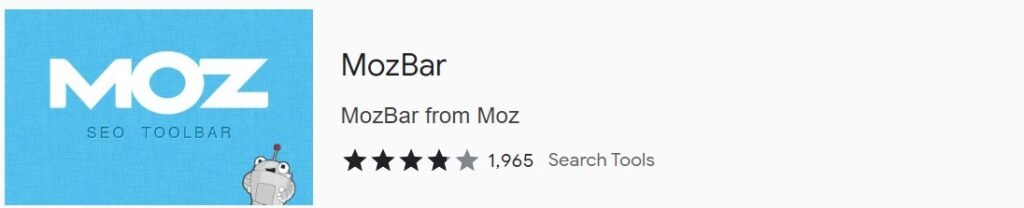
Pros: Provides quick access to SEO information, integrates with Moz Pro, allows you to save and export data.
Cons: May slow down your browser, some features require a paid Moz Pro account.
#3 BuzzSumo
BuzzSumo is an extension that provides insights into the most popular content on the web. You can enter a topic or a URL and see which articles are performing well on social media and other channels.
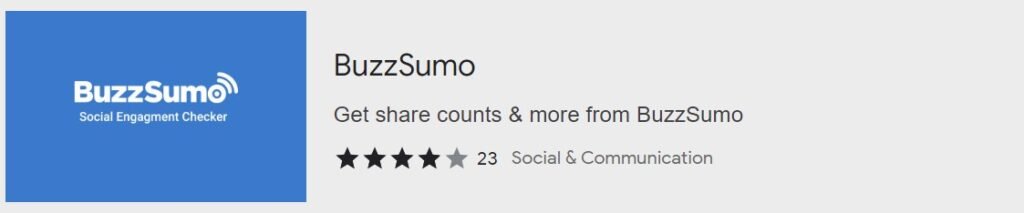
Pros: Provides insight into popular content, allows you to track your own content, integrates with Buffer.
Cons: Limited functionality in the free version, some features require a paid account.
#4 SimilarWeb
SimilarWeb is an extension that provides data on website traffic, engagement, and audience demographics. It also provides information about a site’s referral sources and top organic keywords.
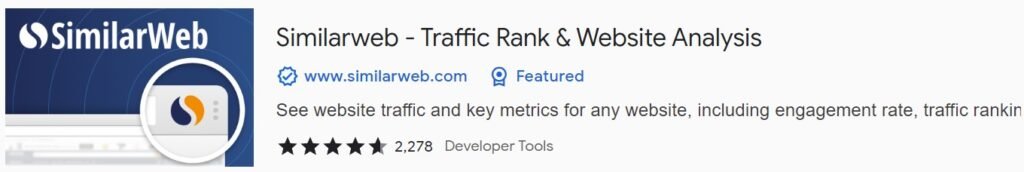
Pros: Provides detailed traffic information, allows you to compare sites, provides insights into audience demographics.
Cons: Some features require a paid account, may not always be accurate.
#5 Ahrefs SEO Toolbar
The Ahrefs SEO Toolbar is an extension that provides quick access to Ahrefs’ SEO tools. It allows you to see a site’s backlinks, organic search traffic, and keyword rankings.
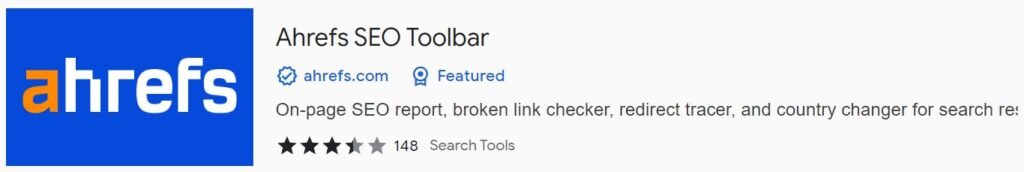
Pros: Provides quick access to Ahrefs’ SEO tools, works well with the Ahrefs paid tool.
Cons: Some features require a paid account, may slow down your browser.
#6 Hunter
Hunter is an extension that helps you find email addresses associated with a website. It also provides additional information about the email addresses, such as the name of the person associated with the address.
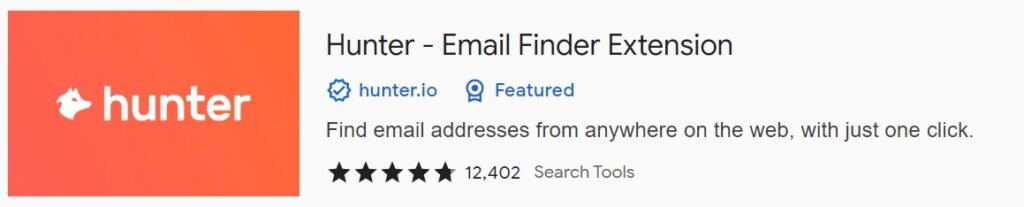
Pros: Helps you find email addresses, provides additional information about the addresses.
Cons: Limited functionality in the free version, may not always find accurate information.
#7 Google Tag Assistant
Google Tag Assistant is an extension that helps you troubleshoot issues with Google Analytics tracking and other Google tags. It identifies issues with your tags and provides suggestions for fixing them.
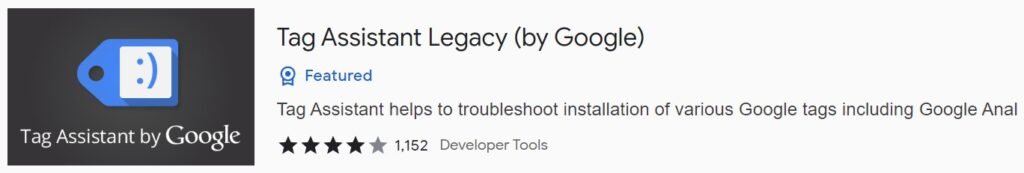
Pros: Helps you troubleshoot Google Analytics issues, easy to use.
Cons: Limited functionality, may not always identify all issues.
#8 StayFocusd
StayFocusd is an extension that helps you stay focused by limiting the time you spend on distracting websites. You can set a daily time limit for each site, and once you reach the limit, the site is blocked for the rest of the day.
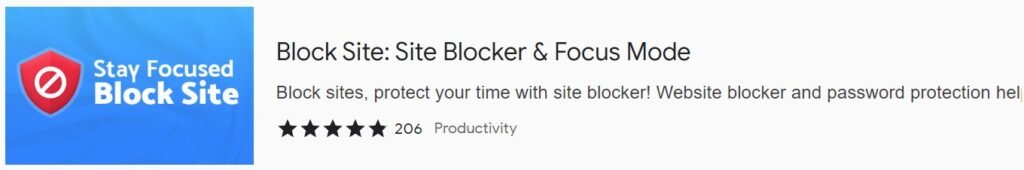
Pros: Helps you stay focused, customizable settings.
Cons: May be too restrictive for some users, requires discipline to use effectively.
#9 Buffer
Buffer is an extension that allows you to easily schedule and share content on social media. It supports popular social media platforms like Facebook, Twitter, LinkedIn, and Instagram.
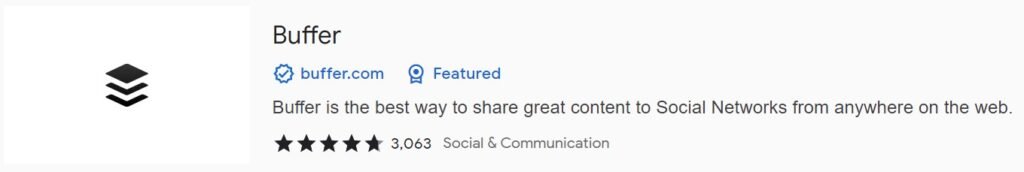
Pros: Easy to use, supports multiple social media platforms, allows you to schedule posts in advance.
Cons: Some features require a paid account.
#10 Hootsuite Hootlet
The Hootsuite Hootlet is an extension that allows you to share content on social media directly from your browser. It supports multiple social media platforms and allows you to schedule posts in advance.
Pros: Easy to use, supports multiple social media platforms, allows you to schedule posts in advance.
Cons: Some features require a paid account.
#11 Google Analytics Debugger
The Google Analytics Debugger is an extension that helps you debug issues with Google Analytics tracking. It displays the tracking code on each page and provides information about the data being sent to Google Analytics.

Pros: Helps you debug Google Analytics issues, easy to use.
Cons: Limited functionality, may not always identify all issues.
#12 Google Optimize
Google Optimize is an extension that allows you to test and optimize your website’s content. It integrates with Google Analytics and allows you to create and run A/B tests and multivariate tests.
Pros: Easy to use, integrates with Google Analytics, allows you to create and run A/B tests and multivariate tests.
Cons: Some features require a paid account, may not be suitable for all websites.
#13 Ghostery
Ghostery is an extension that helps you protect your privacy by blocking ads, trackers, and other online elements. It also provides insights into the types of trackers on a website.

Pros: Helps you protect your privacy, provides insights into website trackers.
Cons: May interfere with website functionality, may not catch all trackers.
#14 ColorZilla
ColorZilla is an extension that allows you to quickly identify the color code of any element on a website. It also provides a color picker tool that allows you to create custom color schemes.
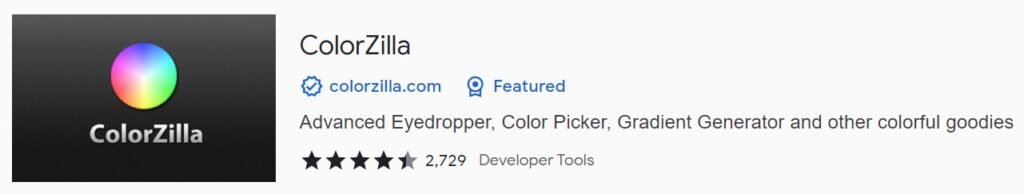
Pros: Helps you identify color codes, provides a color picker tool.
Cons: Limited functionality, may not always identify the correct color code.
#15 Evernote Web Clipper
Evernote Web Clipper is an extension that allows you to save web pages and content to your Evernote account. You can save entire web pages, specific sections, or screenshots.
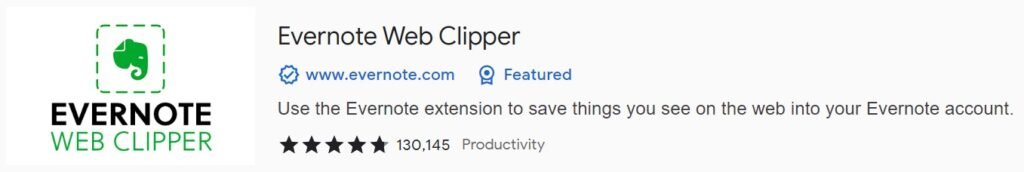
Pros: Easy to use, allows you to save web pages and content to your Evernote account.
Cons: Limited functionality, may not work with all websites.
#16 Pocket
Pocket is an extension that allows you to save articles and other content to read later. It integrates with multiple devices and allows you to read content offline.
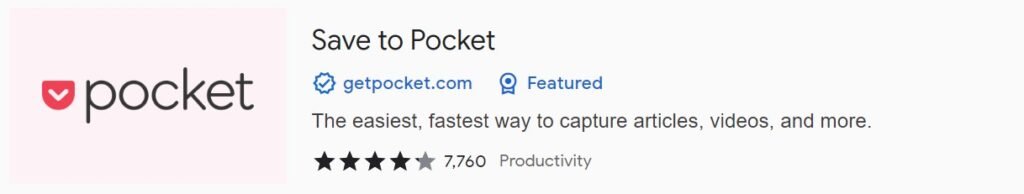
Pros: Easy to use, integrates with multiple devices, allows you to read content offline.
Cons: Limited functionality, may not work with all websites.
#17 Awesome Screenshot
Awesome Screenshot is an extension that allows you to capture screenshots of web pages. You can capture the entire page, specific sections, or even add annotations.
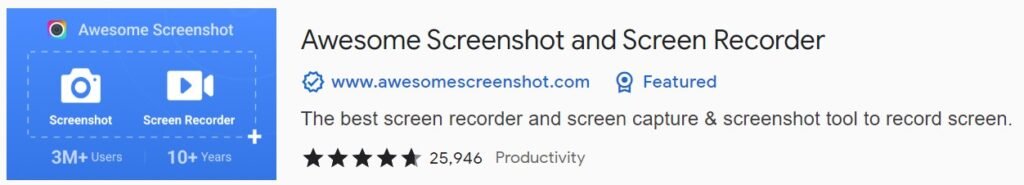
Pros: Easy to use, allows you to capture screenshots of web pages, provides annotation tools.
Cons: Limited functionality, may not work with all websites.
#18 Linkclump
Linkclump is an extension that allows you to open multiple links at once. You can select multiple links on a page and open them in new tabs or windows.
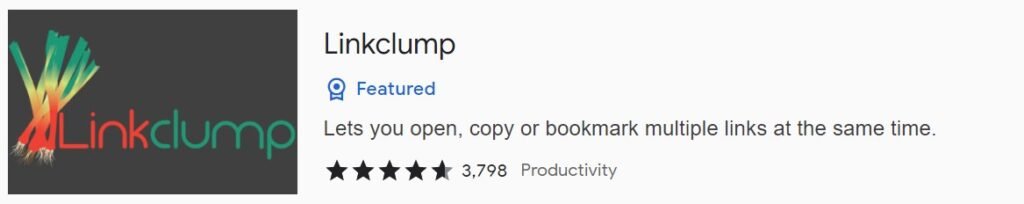
Pros: Helps you save time, allows you to open multiple links at once.
Cons: Limited functionality, may not work with all websites.
#19 Check My Links
Check My Links is an extension that helps you check the links on a web page. It identifies broken links and provides suggestions for fixing them.
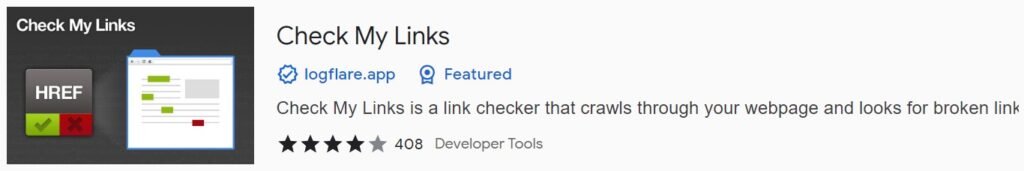
Pros: Helps you identify broken links,
Cons: Limited functionality, may not always identify all broken links.
#20 Google PageSpeed Insights
Google PageSpeed Insights is an extension that analyzes the performance of a web page and provides suggestions for improving its speed and usability.
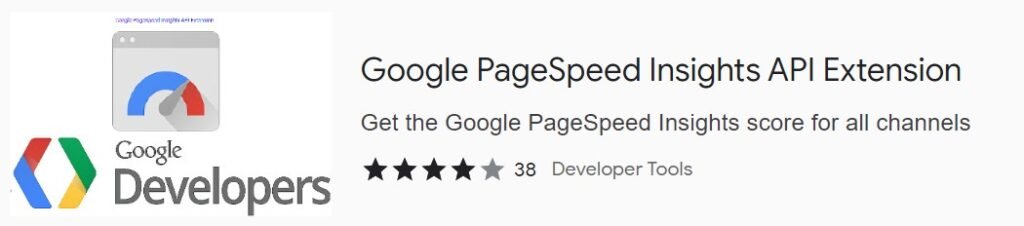
Pros: Helps you improve the speed and usability of your website, easy to use.
Cons: Limited functionality, may not always provide accurate data.
#21 Loom
Loom is an extension that allows you to record and share videos. You can use it to create tutorials, demos, and other types of video content.

Pros: Easy to use, allows you to record and share videos.
Cons: Limited functionality, may not be suitable for all types of video content.
#22 LastPass
LastPass is an extension that helps you manage your passwords. It securely stores your passwords and allows you to easily log in to websites.
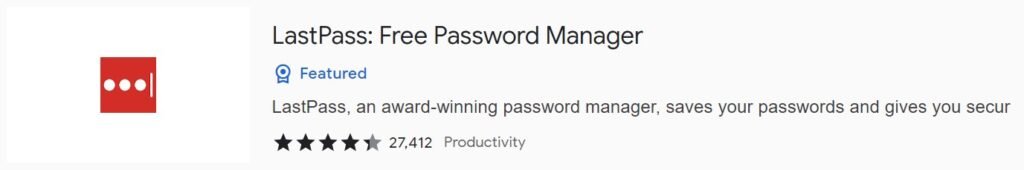
Pros: Helps you manage your passwords, easy to use, provides added security.
Cons: Limited functionality, may not be suitable for all password management needs.
Also Read:
- 20+ Must Have Chrome Extensions for Content Marketers
- 10 Must Have Chrome Extensions For E-commerce
- 15+ Must Have Chrome Extensions For SEO
Conclusion
These are just a few of the many Chrome extensions for digital marketers. Each extension has its own set of pros and cons, and it’s up to you to decide which ones best fit your needs. By using these extensions, you can streamline your workflow, save time, and improve the performance of your website and marketing campaigns.

