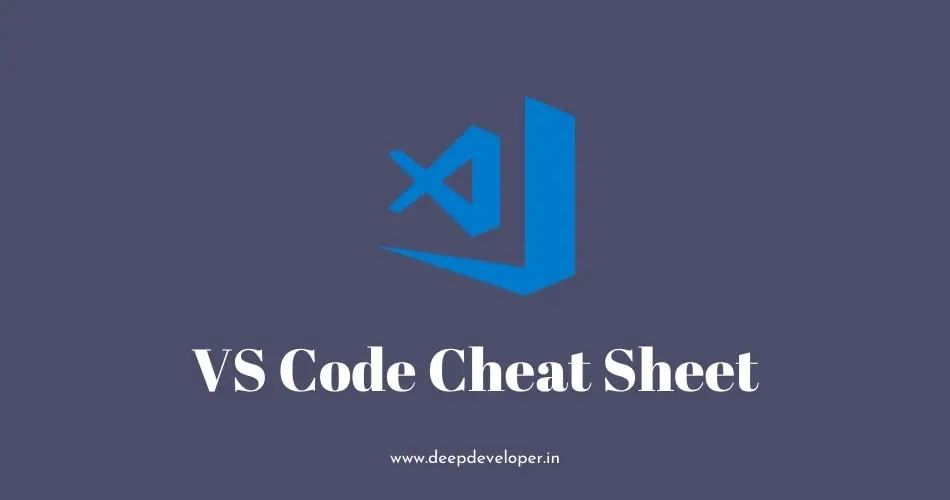Visual Studio Code (VS Code) has become a popular choice among developers for its lightweight yet powerful features, extensive extensions, and robust ecosystem. To help you navigate through the plethora of functionalities this versatile code editor offers, we present the “VS Code Cheat Sheet” – a comprehensive guide that condenses essential shortcuts, commands, and tips into a handy PDF format. Whether you’re a seasoned developer or just getting started, this cheat sheet will elevate your coding experience with VS Code.
General Cheat Sheet For VS Code
Save file
- For Windows: Control + S
- For Mac: Command + S
New File
- For Windows: Control + N
- For Mac: Command + N
Open File
- For Windows: Control + O
- For Mac: Command + O
Close File
- For Windows: Control + F4
- For Mac: Command + W
User Settings
- For Windows: Control + ,
- For Mac: Command + ,
Search and Replace Cheat Sheet For VS Code
Find
- For Windows: Control + F
- For Mac: Command + F
Replace
- For Windows: Control + H
- For Mac: Option + Command + F
Find next
- For Windows: F3
- For Mac: Command + G
Find previous
- For Windows: Shift + F3
- For Mac: Shift + Command + G
Navigation Cheat Sheet For VS Code
Go to line
- For Windows: Control + G
- For Mac: Control + G
Go to file
- For Windows: Control + P
- For Mac: Command + P
Basic Editing Cheat Sheet For VS Code
Cut line (empty selection)
- For Windows: Control + X
- For Mac: Command + X
Copy line (empty selection)
- For Windows: Control + C
- For Mac: Command + C
Move line down
- For Windows: Alt + ↓
- For Mac: Option + ↓
Move line up
- For Windows: Alt + ↑
- For Mac: Option + ↑
Copy line up
- For Windows: Shift + Alt + ↑
- For Mac: Shift + Option + ↑
Copy line down
- For Windows: Shift + Alt + ↓
- For Mac: ⇧ + ⌥ + ↓
Delete line
- For Windows: Ctrl + Shift + K
- For Mac: Shift + Command + K
Insert line below
- For Windows: Control + Enter
- For Mac: Command + Enter
Insert line above
- For Windows: Control + Shift + Enter
- For Mac: Command + Shift +Enter
Jump to matching brackets
- For Windows: Control + Shift +\
- For Mac: Shift + Command + \
Indent line
- For Windows: Control + ]
- For Mac: ⌘ + ]
Outdent line
- For Windows: Control + [
- For Mac: Command + [
Go to beginning of file
- For Windows: Control + Home
- For Mac: Command + ↑
Go to end of file
- For Windows: Control + End
- For Mac: Command + ↓
Toggle line comment
- For Windows: Control + /
- For Mac: Command + /
The Visual Studio Code Cheat Sheet empowers you to harness the full potential of this popular code editor, making your development journey smoother and more enjoyable. Download the PDF, keep it handy, and witness the transformation in your coding productivity with Visual Studio Code. Happy coding!
Also Read: Chrome Browser Cheat Sheet Download PDF