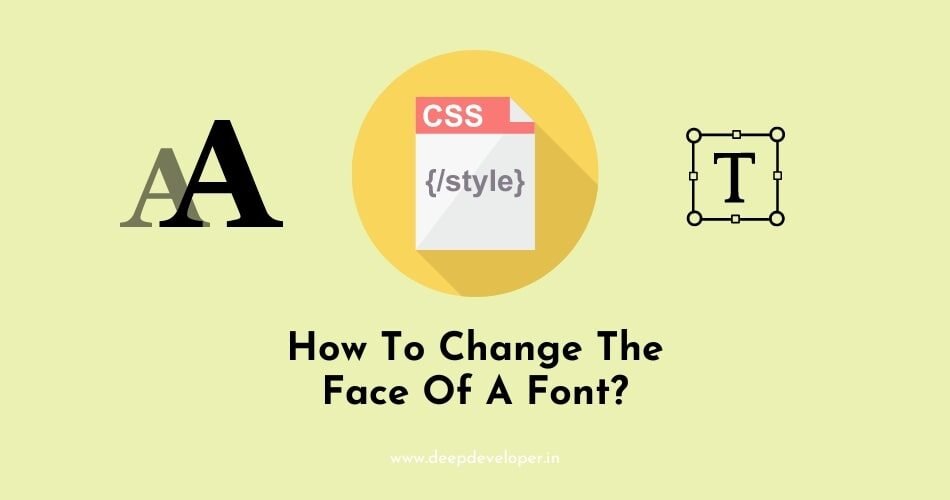CSS is a powerful styling language that allows us to control the look and feel of our website. One of the most commonly used properties in CSS is the “font-family” property, which is used to change the face of a font. The “font-family” property is used to change the face of a font in CSS. For example, the following CSS code would change the font-face of all elements with the class “example” to “Arial”:
.example {
font-family: Arial;
}You can also specify multiple font-families, so that if the user’s device doesn’t support the first font, it will try the next one.
.example {
font-family: Arial, Helvetica, sans-serif;
}In this example, if the user’s device doesn’t have Arial installed, it will try Helvetica and if that’s not available, it will use the default sans-serif font.
It’s important to note that not all fonts are available on all devices, so it’s a good idea to specify a list of fonts. This way, if the first font is not available, the browser will try the next one. This is known as the “font stack”.
It’s also important to note that there are two types of fonts: web safe fonts and web fonts. Web safe fonts are fonts that are pre-installed on most computers and devices. Examples of web safe fonts include Arial, Times New Roman, and Verdana. Web fonts, on the other hand, are fonts that need to be downloaded to be used. These fonts are not pre-installed on most computers and devices. Examples of web fonts include Google Fonts and Adobe Fonts.
How To Use A Web Font?
To use a web font, you need to include a link to the font in the head of your HTML document, and then specify the font-family as usual.
<link href="https://fonts.googleapis.com/css2?family=Montserrat&display=swap" rel="stylesheet">.example {
font-family: 'Montserrat', sans-serif;
}In conclusion, the font-family property is a powerful CSS property that allows us to change the face of a font. By specifying a list of fonts, we can ensure that our website looks the way we want it to on all devices. And by using web fonts, we can use a wider variety of fonts on our website.
Also Read: