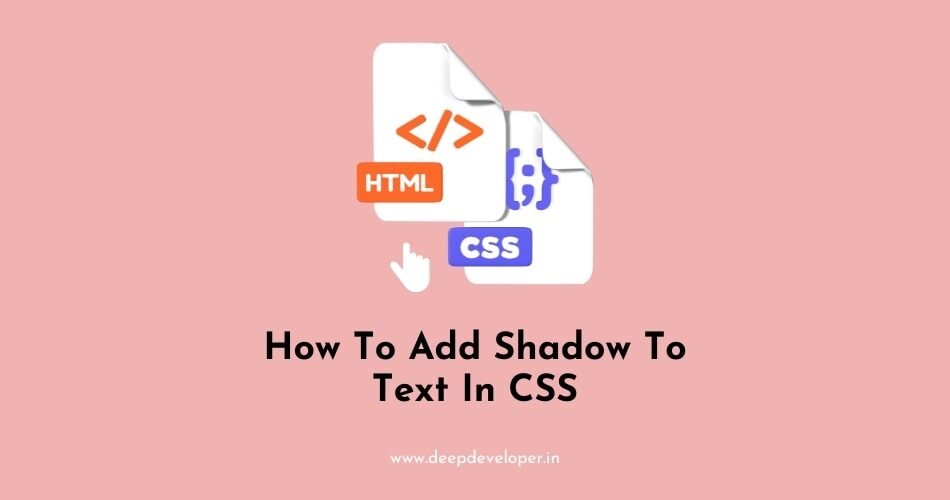Adding shadow to text makes it look beautiful. If you are looking for “How To Add Shadow To Text In CSS?”, Here is an example of how to add a shadow to text using CSS:
HTML:
<p class="shadow-text">Text with shadow</p>CSS:
.shadow-text {
text-shadow: 2px 2px 2px gray;
}This will add a gray shadow to the ‘.shadow-text’ element with an offset of 2px horizontally and 2px vertically, and a blur of 2px.
You can adjust the values of ‘text-shadow’ to change the appearance of the shadow:
- The first value is the horizontal offset of the shadow. Positive values will move the shadow to the right, negative values to the left.
- The second value is the vertical offset of the shadow. Positive values will move the shadow down, negative values up.
- The third value is the blur distance. A higher value will create a softer shadow.
- The final value is the color of the shadow.
Add Multiple Shadows To The Same Text
You can also add multiple shadows to the same text element:
.shadow-text {
text-shadow: 2px 2px 2px gray, -2px -2px 2px gray;
}This will add two shadows to the ‘.shadow-text’ element, one with an offset of 2px horizontally and 2px vertically, and another with an offset of -2px horizontally and -2px vertically.
You can also use the ‘filter’ property along with ‘drop-shadow()’ function to create a text shadow:
.shadow-text {
filter: drop-shadow(2px 2px 2px gray);
}This will create a shadow on the ‘.shadow-text’ element similar to ‘text-shadow’ property with the same offset and blur.
It’s also important to note that some older browsers may not support the ‘text-shadow’ property, but the ‘filter’ property is widely supported across all browsers.
Also Read:
- How To Remove White Space Under An Image Using CSS
- What are Pseudo Elements And Pseudo Classes?
- Which CSS Property Is Used To Change The Face Of A Font?
- How To Change Background Opacity Without Affecting Text
- Change The Cursor Into A Hand When A User Hovers Over A List Item?
- How To Horizontally Center A DIV With CSS
- How To Make A DIV Element Editable In HTML