Search Engine Optimization (SEO) is an essential component of digital marketing. SEO is about improving the quality and quantity of traffic to your website by ranking higher in search engine results pages (SERPs). To achieve better results, SEO experts use different tools and techniques. Google Chrome browser offers several extensions to help SEO experts analyze their website and optimize it for search engines. In this blog, we will discuss 15+ must-have Chrome extensions for SEO.
List of The Best Chrome Extensions For SEO
#1 MozBar
MozBar is one of the best Chrome extensions for SEO. It provides you with all the metrics you need to analyze a website’s ranking and performance. MozBar displays the Domain Authority (DA) and Page Authority (PA) of a website, backlinks, social shares, and other important SEO metrics. With MozBar, you can easily analyze your competitors and improve your website’s performance.
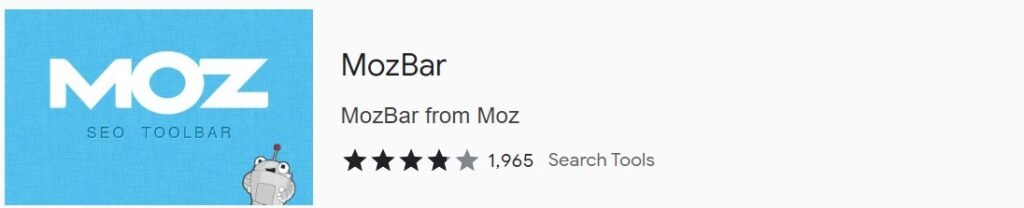
Pros: Provides a wide range of metrics, easy to use, and quick to install.
Cons: The free version has limited features, and the paid version is quite expensive.
#2 Ahrefs SEO Toolbar
Ahrefs SEO Toolbar is another popular Chrome extension for SEO. It provides you with all the necessary metrics to analyze a website’s backlinks, organic search traffic, and keyword rankings. Ahrefs SEO Toolbar displays the Domain Rating (DR) and URL Rating (UR) of a website, backlinks, and organic search traffic. With Ahrefs SEO Toolbar, you can quickly analyze your competitors and optimize your website accordingly.
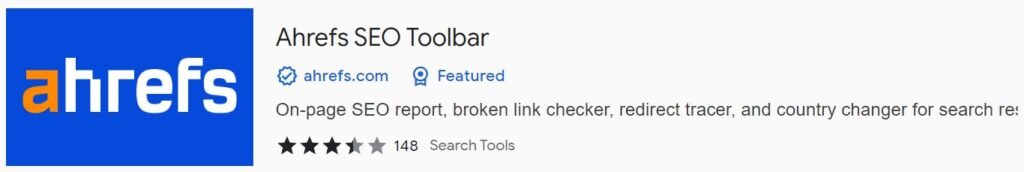
Pros: Provides detailed backlink analysis, easy to use, and quick to install.
Cons: The free version has limited features, and the paid version is quite expensive.
#3 SEMrush SEO Writing Assistant
SEMrush SEO Writing Assistant is a Chrome extension that helps you optimize your content for search engines. It provides you with real-time suggestions for improving your content’s readability, SEO, and tone of voice. SEMrush SEO Writing Assistant analyzes your content and suggests changes based on the best practices of SEO.
Pros: Helps you optimize your content, easy to use, and quick to install.
Cons: Limited features in the free version, and the paid version is quite expensive.
#4 Keywords Everywhere
Keywords Everywhere is a Chrome extension that provides you with search volume, CPC, and competition data for keywords. It helps you find profitable keywords for your website and analyze your competitors’ keywords. Keywords Everywhere also suggests related keywords and long-tail keywords.
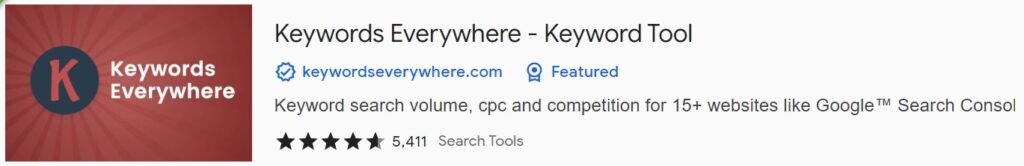
Pros: Provides detailed keyword analysis, easy to use, and quick to install.
Cons: The free version has limited features, and the paid version is quite expensive.
#5 SEOquake
SEOquake is a Chrome extension that provides you with all the necessary metrics to analyze a website’s ranking and performance. SEOquake displays the Domain Age, Google Index, Alexa Rank, backlinks, and other important SEO metrics. With SEOquake, you can easily analyze your competitors and improve your website’s performance.
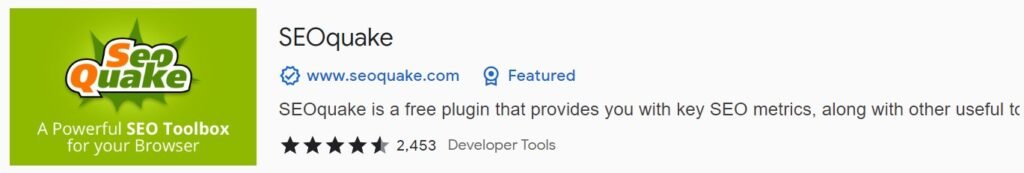
Pros: Provides a wide range of metrics, easy to use, and quick to install.
Cons: The free version has limited features, and the paid version is quite expensive.
#6 SERPstat Plugin
SERPstat Plugin is a Chrome extension that provides you with all the necessary metrics to analyze a website’s ranking and performance. SERPstat Plugin displays the Domain Rank, Page Rank, backlinks, and other important SEO metrics. With SERPstat Plugin, you can easily analyze your competitors and improve your website’s performance.
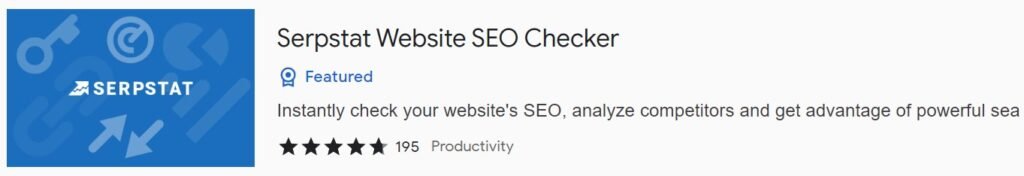
Pros: Provides detailed analysis, easy to use, and quick to install.
Cons: The free version has limited features, and the paid version is quite expensive.
#7 Majestic Backlink Analyzer
Majestic Backlink Analyzer is a Chrome extension that provides you with detailed backlink analysis. It displays the Trust Flow, Citation Flow, and Topical Trust Flow of a website’s backlinks. With Majestic Backlink Analyzer, you can easily analyze your competitors’ backlinks and identify new backlink opportunities for your website.
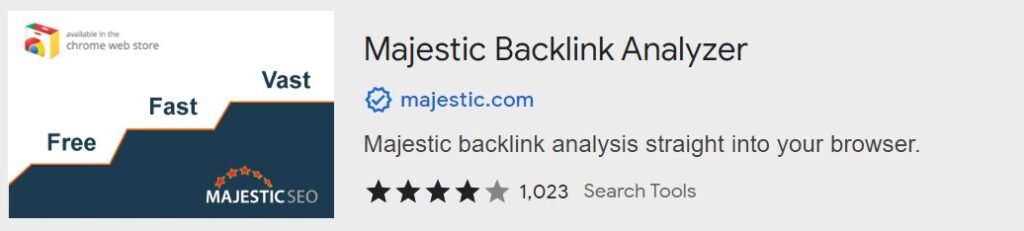
Pros: Provides detailed backlink analysis, easy to use, and quick to install.
Cons: The free version has limited features, and the paid version is quite expensive.
#8 Page Speed Insights
Page Speed Insights is a Chrome extension that provides you with insights on how to improve your website’s speed. It analyzes your website’s speed and provides suggestions on how to improve it. With Page Speed Insights, you can easily identify and fix issues that are slowing down your website.
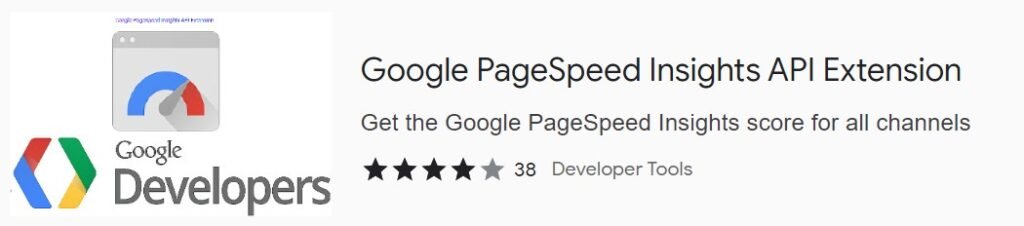
Pros: Helps you improve your website’s speed, easy to use, and quick to install.
Cons: Limited features in the free version, and the paid version is quite expensive.
#9 Grammarly
Grammarly is a Chrome extension that helps you improve your writing skills. It checks your spelling, grammar, and punctuation and suggests improvements. With Grammarly, you can easily improve the quality of your content and make it more engaging.

Pros: Helps you improve your writing skills, easy to use, and quick to install.
Cons: Limited features in the free version, and the paid version is quite expensive.
#10 Link Miner
Link Miner is a Chrome extension that helps you find broken links on a website. It analyzes a website and identifies broken links that can harm your SEO. With Link Miner, you can easily find broken links on your website and fix them.
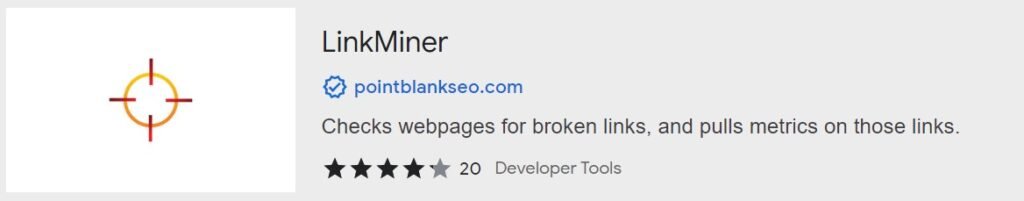
Pros: Helps you find broken links, easy to use, and quick to install.
Cons: Limited features in the free version, and the paid version is quite expensive.
#11 Check My Links
Check My Links is a Chrome extension that helps you find broken links on a website. It analyzes a website and identifies broken links that can harm your SEO. With Check My Links, you can easily find broken links on your website and fix them.
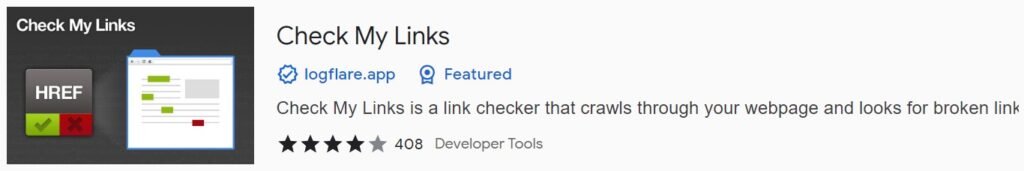
Pros: Helps you find broken links, easy to use, and quick to install.
Cons: Limited features in the free version, and the paid version is quite expensive.
#12 Redirect Path
Redirect Path is a Chrome extension that helps you identify HTTP headers and redirect chains. It analyzes a website and identifies HTTP headers and redirect chains that can harm your SEO. With Redirect Path, you can easily identify issues with your website’s redirection and fix them.
Pros: Helps you identify HTTP headers and redirect chains, easy to use, and quick to install.
Cons: Limited features in the free version, and the paid version is quite expensive.
#13 Tag Assistant
Tag Assistant is a Chrome extension that helps you troubleshoot Google Analytics, Google Ads, and Google Tag Manager. It analyzes your website and identifies issues with your tags. With Tag Assistant, you can easily identify and fix issues with your website’s tracking tags.
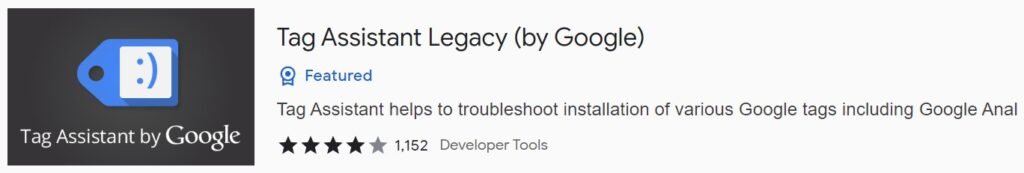
Pros: Helps you troubleshoot Google Analytics, Google Ads, and Google Tag Manager, easy to use, and quick to install.
Cons: Limited features in the free version, and the paid version is quite expensive.
#14 SEO Minion
SEO Minion is a Chrome extension that provides you with all the necessary metrics to analyze a website’s ranking and performance. SEO Minion displays the on-page analysis, link analysis, and other important SEO metrics. With SEO Minion, you can easily analyze your competitors and improve your website’s performance.
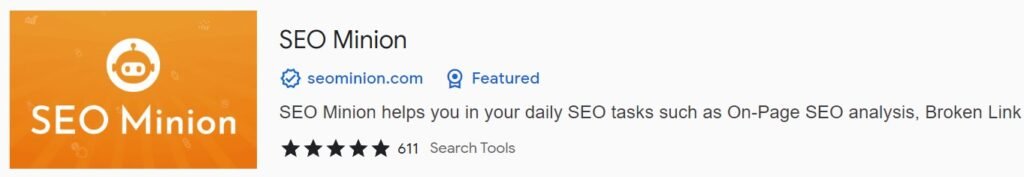
Pros: Provides a wide range of metrics, easy to use, and quick to install.
Cons: Limited features in the free version, and the paid version is quite expensive.
#15 SimilarWeb
SimilarWeb is a Chrome extension that provides you with traffic and engagement metrics for any website. It helps you identify your competitors’ traffic sources, top pages, and engagement metrics. With SimilarWeb, you can easily analyze your competitors and improve your website’s performance.
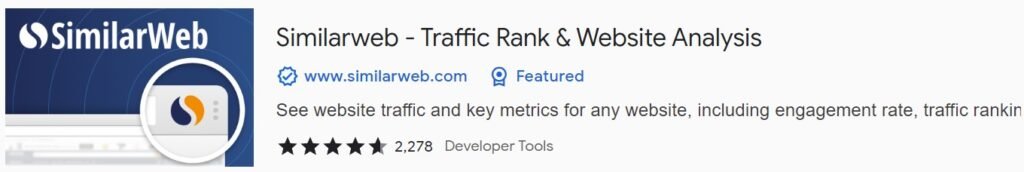
Pros: Provides detailed traffic and engagement metrics, easy to use, and quick to install.
Cons: Limited features in the free version, and the paid version is quite expensive.
#16 Keyword Surfer
Keyword Surfer is a Chrome extension that helps you analyze keywords and search volumes directly on Google search pages. It provides you with search volume, related keywords, and other important metrics. With Keyword Surfer, you can easily find new keyword opportunities and optimize your website for better SEO.
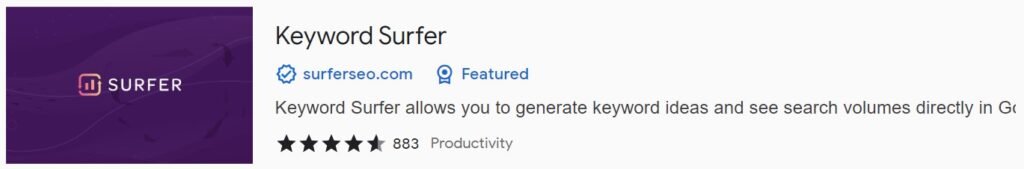
Pros: Provides keyword and search volume analysis directly on Google search pages, easy to use, and quick to install.
Cons: Limited features in the free version, and the paid version is quite expensive.
#17 Yoast SEO
Yoast SEO is a popular WordPress plugin that has a Chrome extension to help you optimize your website’s content for SEO. It analyzes your content and provides suggestions to improve your website’s SEO. With Yoast SEO, you can easily optimize your content for better search engine rankings.
Pros: Helps you optimize your content for SEO, easy to use, and quick to install.
Cons: Only works with WordPress websites.
#18 Hunter
Hunter is a Chrome extension that helps you find email addresses associated with a website. It analyzes a website and provides you with email addresses associated with that website. With Hunter, you can easily find email addresses for outreach and link building.
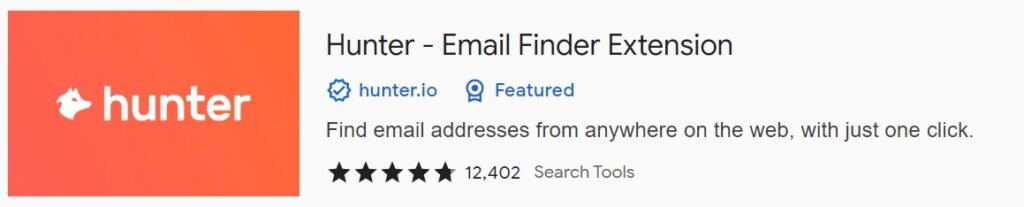
Pros: Helps you find email addresses, easy to use, and quick to install.
Cons: Limited features in the free version, and the paid version is quite expensive.
#19 BuiltWith Technology Profiler
BuiltWith Technology Profiler is a Chrome extension that helps you analyze the technology used on a website. It provides you with information about the website’s CMS, server, hosting provider, and other important details. With BuiltWith Technology Profiler, you can easily analyze your competitors and improve your website’s technology.
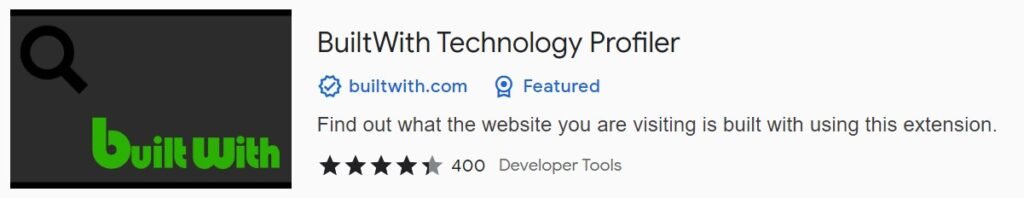
Pros: Helps you analyze website technology, easy to use, and quick to install.
Cons: Limited features in the free version, and the paid version is quite expensive.
Also Read:
- 20+ Must Have Chrome Extensions for Content Marketers
- 25+ Must Have Chrome Extensions For Productivity
Conclusion
These are some of the best Chrome extensions for SEO that can help you improve your website’s performance. Each extension has its own pros and cons, and you should choose the ones that best fit your needs. With these extensions, you can easily analyze your competitors, identify new opportunities, and optimize your website for better search engine rankings.

