As a business owner, you likely spend a significant amount of time working online using your web browser. Chrome, one of the most popular web browsers, offers a wide range of extensions that can enhance your productivity, organization, and overall business operations. In this blog post, we will explore 10+ must-have Chrome extensions for business owner. We will discuss the pros and cons of each extension and provide detailed information about how each extension can benefit your business.
List of Chrome Extensions For Business Owner
#1 Grammarly
Grammarly is a popular writing tool that can help business owners improve their written communication. This extension offers advanced grammar and spell checking capabilities, as well as suggestions for improving sentence structure, tone, and clarity. Grammarly is a valuable tool for business owners who need to write emails, reports, blog posts, and other written materials. The extension works in real-time, providing suggestions and corrections as you type, which can help you catch errors and improve the quality of your writing. Grammarly also offers a premium version with additional features, such as plagiarism detection and vocabulary enhancement.

Pros:
- Improves the quality of your written communication.
- Provides real-time suggestions and corrections.
- Helps you catch errors and improve sentence structure.
- Premium version offers additional features.
Cons:
- Some advanced features are only available in the premium version.
- May not be as accurate for specialized industry-specific language.
#2 LastPass
LastPass is a password manager that helps business owners securely store and manage their passwords. With LastPass, you can generate strong, unique passwords for each of your accounts and store them in an encrypted vault. The extension automatically fills in usernames and passwords for websites and apps, eliminating the need to remember multiple passwords. LastPass also offers features such as secure password sharing with team members and the ability to store other sensitive information, such as credit card details and secure notes.
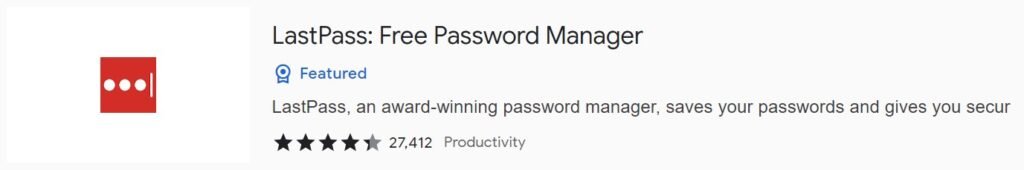
Pros:
- Enhances password security by generating strong, unique passwords.
- Simplifies password management by storing passwords in an encrypted vault.
- Saves time by automatically filling in usernames and passwords.
- Offers additional features such as secure password sharing.
Cons:
- Requires a subscription for some advanced features.
- May not support all websites and apps.
#3 Evernote Web Clipper
Evernote Web Clipper is a powerful note-taking tool that allows business owners to save and organize web content for future reference. With Evernote Web Clipper, you can capture articles, images, and other online resources and save them to your Evernote account with just a few clicks. The extension also allows you to add tags, annotations, and reminders to your saved content, making it easy to find and retrieve information later. Evernote offers a robust search functionality, allowing you to search for keywords, tags, and other criteria across all your saved content.
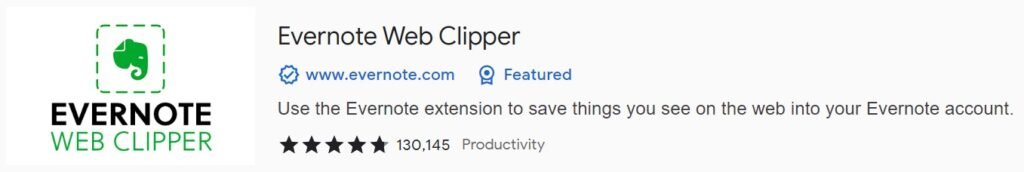
Pros:
- Simplifies online research and content curation.
- Helps you stay organized by saving web content in one central location.
- Allows you to add tags, annotations, and reminders to your saved content.
- Offers powerful search functionality to quickly find saved content.
Cons:
- Some advanced features require a premium subscription.
- May not always capture web content accurately.
#4 Todoist
Todoist is a popular task management tool that can help business owners stay organized and productive. With Todoist, you can create tasks, set due dates, and organize tasks into projects and labels. The extension offers a simple and intuitive interface that allows you to easily manage your tasks and track your progress. Todoist also offers features such as reminders, comments, and file attachments, making it a comprehensive tool for managing your to-do lists.
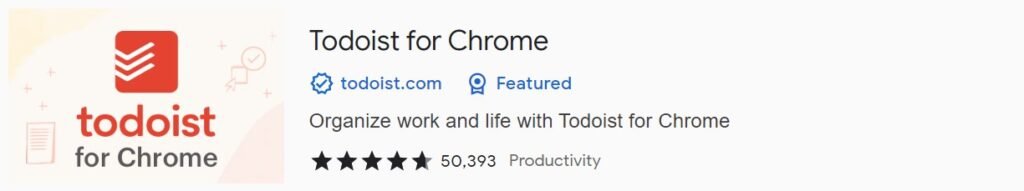
Pros:
- Enhances productivity by helping you stay organized and manage tasks.
- Offers a simple and intuitive interface for creating and organizing tasks.
- Provides reminders, comments, and file attachments for added functionality.
- Allows you to track your progress and completion of tasks.
- Integrates with other tools and platforms, such as Google Calendar and Outlook.
Cons:
- Some advanced features are only available in the premium version.
- May not be suitable for complex project management needs.
- Requires manual input of tasks, which may be time-consuming for large projects.
#5 Google Keep
Google Keep is a note-taking and task management extension by Google that helps business owners stay organized and capture ideas on the go. With Google Keep, you can create notes, checklists, and reminders, and easily access them from any device with your Google account. The extension also allows you to collaborate on notes with team members, making it a great tool for team projects and brainstorming sessions. Google Keep offers a simple and visually appealing interface that allows you to color-code notes, add labels, and set reminders for important tasks.
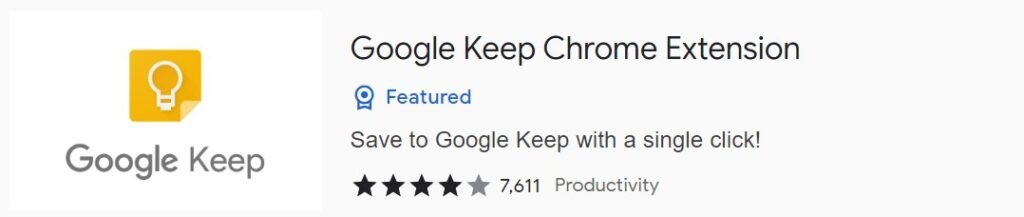
Pros:
- Offers seamless integration with Google services and accounts.
- Allows you to create notes, checklists, and reminders for easy organization.
- Provides collaboration features for team projects.
- Offers a visually appealing interface with color-coding and labeling options.
Cons:
- May not have as advanced features as other note-taking tools.
- Requires a Google account to use.
#6 Boomerang for Gmail
Boomerang for Gmail is a powerful email management tool that helps business owners streamline their inbox and improve email productivity. With Boomerang, you can schedule emails to be sent at a later time, set reminders for follow-up emails, and track email responses. The extension also offers features such as email snoozing, read receipts, and response tracking, which can help you manage your inbox more efficiently and effectively. Boomerang works seamlessly with Gmail, making it a valuable tool for business owners who rely on email for communication.
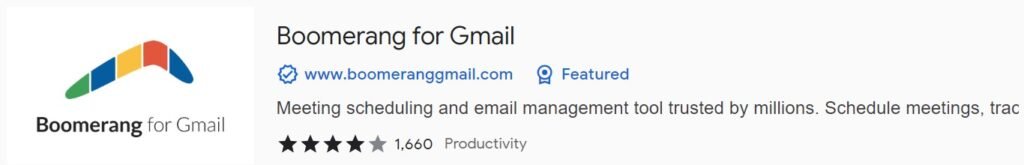
Pros:
- Enhances email productivity by offering scheduling, reminders, and tracking features.
- Helps you manage your inbox more efficiently and effectively.
- Works seamlessly with Gmail, a popular email service.
- Offers additional features such as email snoozing and read receipts.
Cons:
- Some advanced features require a premium subscription.
- May not be compatible with other email services.
#7 Mailtrack for Gmail
Mailtrack for Gmail is another email productivity tool that helps business owners track their email messages and know when they are read. With Mailtrack, you can receive real-time notifications when your emails are read, as well as track the number of times your emails are opened. The extension offers a simple and user-friendly interface that integrates seamlessly with Gmail, making it easy to use for business owners who rely heavily on email communication. Mailtrack can be a valuable tool for tracking the effectiveness of your email outreach and ensuring timely follow-ups.
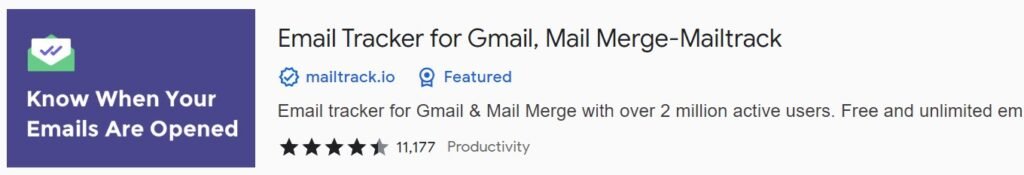
Pros:
- Provides real-time notifications when emails are read.
- Helps you track the effectiveness of your email outreach.
- Offers a simple and user-friendly interface that integrates with Gmail.
- Provides insights on email open rates and response times.
Cons:
- May not work with other email services.
- Some advanced features require a premium subscription.
#8 Google Calendar
Google Calendar is a popular calendar tool that can help business owners manage their schedule, appointments, and events. With Google Calendar, you can create and manage multiple calendars, set reminders, and schedule events with just a few clicks. The extension offers a visually appealing interface that allows you to view your calendar by day, week, or month, making it easy to plan and schedule your business activities. Google Calendar also offers features such as event invitations, calendar sharing, and integration with other Google services.
Pros:
- Helps you manage your schedule and appointments effectively.
- Offers a visually appealing interface for easy calendar viewing.
- Allows you to create and manage multiple calendars.
- Offers features such as event invitations, calendar sharing, and integration with other Google services.
Cons:
- May not have as advanced features as other calendar tools.
- Requires a Google account to use.
#9 Trello
Trello is a popular project management and collaboration tool, and its Chrome extension allows you to access your Trello boards and manage your tasks directly from your browser. With the Trello extension, you can create, organize, and track your tasks and projects using boards, lists, and cards. You can also add labels, due dates, checklists, and attachments to your tasks, making it easy to collaborate with your team and keep everyone on the same page. The extension also offers notifications, search functionality, and integrations with other tools, making it a versatile tool for managing your business projects efficiently.
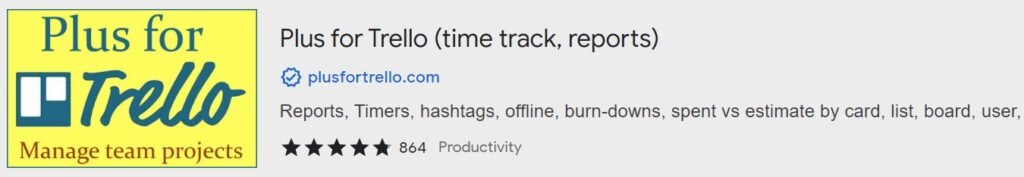
Pros:
- Provides a visual and intuitive way to manage tasks and projects.
- Offers features such as labels, due dates, checklists, and attachments.
- Facilitates collaboration and communication among team members.
- Integrates with other tools for seamless workflow management.
Cons:
- Some advanced features may require a premium subscription.
- May have a learning curve for users who are new to project management tools.
Read More:
Conclusion:
Chrome extensions can be powerful tools for business owners to enhance their productivity, organization, and communication. With the right chrome extensions for business owner, you can streamline your workflow, stay organized, and improve the security of your online accounts. However, it’s important to carefully consider the pros and cons of each extension and choose the ones that best fit your specific business needs.
Always be mindful of the security and privacy aspects of using extensions and follow best practices to protect your business data. By leveraging the power of Chrome extensions for business owner, you can boost your business productivity and achieve better results in your day-to-day operations.

