Google Chrome is one of the most widely used web browsers around the world. It offers many features that make browsing and downloading files easier and faster. However, managing downloads can still be a challenging task, especially when dealing with large files or multiple downloads at once. To make this task more manageable, we have compiled a list of the top 5 must-have Chrome extensions for managing downloads.
List of 5 Chrome Extensions For Managing Downloads
#1 Download Manager
Download Manager is an extension that allows you to manage your downloads easily. It offers a clean and intuitive interface that enables you to view and sort your downloads by name, size, date, and file type. The extension also allows you to pause and resume downloads, as well as set download speed limits. You can also create folders to organize your downloads.
Pros:
- Clean and intuitive interface.
- Offers various sorting and filtering options.
- Allows you to pause and resume downloads.
- Enables you to set download speed limits.
- You can create folders to organize your downloads.
Cons:
- Doesn’t offer advanced features like scheduling downloads.
#2 Chrono Download Manager
Chrono Download Manager is another excellent extension for managing downloads. It provides a clean and user-friendly interface that allows you to pause and resume downloads, as well as set download speed limits. The extension also offers advanced features like scheduling downloads, queuing downloads, and downloading videos from websites like YouTube and Vimeo.
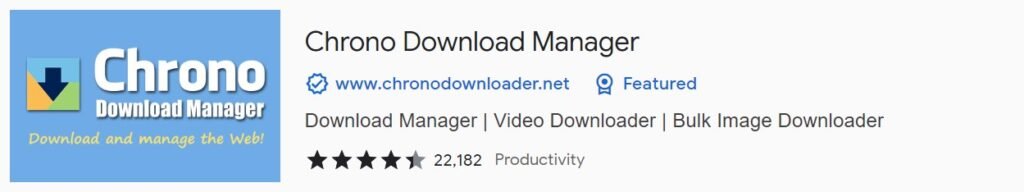
Pros:
- Clean and user-friendly interface.
- Offers advanced features like scheduling downloads and queuing downloads.
- Enables you to download videos from websites like YouTube and Vimeo.
- Allows you to pause and resume downloads.
- You can set download speed limits.
Cons:
- The free version of the extension displays ads.
#3 Download All
Download All is a simple and lightweight extension that enables you to download all files on a webpage with just one click. It offers a user-friendly interface that shows you the number of files available for download and allows you to select which files you want to download.
Pros:
- Simple and lightweight.
- Enables you to download all files on a webpage with just one click.
- Offers a user-friendly interface.
- Allows you to select which files you want to download.
Cons:
- Doesn’t offer advanced features like scheduling downloads or queuing downloads.
#4 Free Download Manager
Free Download Manager is a powerful extension that offers a wide range of features for managing downloads. It enables you to pause and resume downloads, as well as set download speed limits. The extension also offers advanced features like scheduling downloads, queuing downloads, and downloading videos from websites like YouTube and Vimeo. It also allows you to convert downloaded videos into various formats.
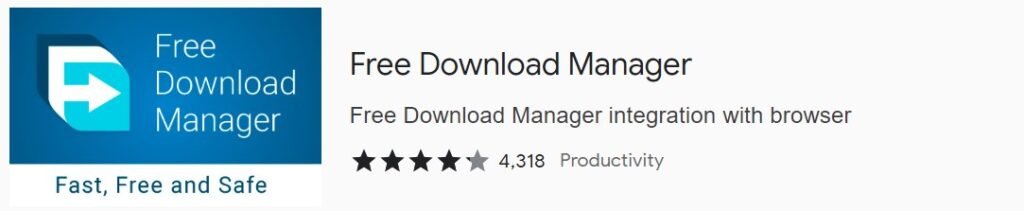
Pros:
- Offers a wide range of features for managing downloads.
- Enables you to pause and resume downloads.
- Allows you to set download speed limits.
- Offers advanced features like scheduling downloads and queuing downloads.
- Enables you to download videos from websites like YouTube and Vimeo.
- Allows you to convert downloaded videos into various formats.
Cons:
- The extension can be slow and resource-intensive.
#5 Turbo Download Manager
Turbo Download Manager is a lightweight and powerful extension that enables you to manage downloads easily. It offers a clean and user-friendly interface that allows you to pause and resume downloads, as well as set download speed limits. The extension also offers advanced features like scheduling downloads, queuing downloads, and downloading videos from websites like YouTube and Vimeo.
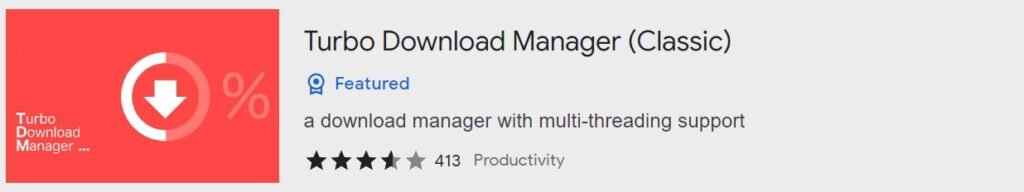
Pros:
- Lightweight and powerful.
- Offers a clean and user-friendly interface.
- Enables you to pause and resume downloads.
- Allows you to set download speed limits.
- Offers advanced features like scheduling downloads and queuing downloads.
- Enables you to download videos from websites like YouTube and Vimeo.
Cons:
- The extension may not work on some websites.
Also Read:
- 10 Must Have Chrome Extensions For Web Developers
- 10 Must Have Chrome Extensions For Software Testers
Conclusion
In conclusion, managing downloads can be a challenging task, especially when dealing with large files or multiple downloads at once. However, these Chrome extensions can make the task more manageable. Whether you need a simple and lightweight extension like Download All or a powerful one like Free Download Manager, you’ll find a Chrome extension that suits your needs.
Overall, Download Manager, Chrono Download Manager, Download All, Free Download Manager, and Turbo Download Manager are the top 5 must-have Chrome extensions for managing downloads. Each extension offers unique features and benefits, so be sure to choose one that suits your specific needs. With these extensions, you’ll be able to download and manage your files with ease and efficiency.

