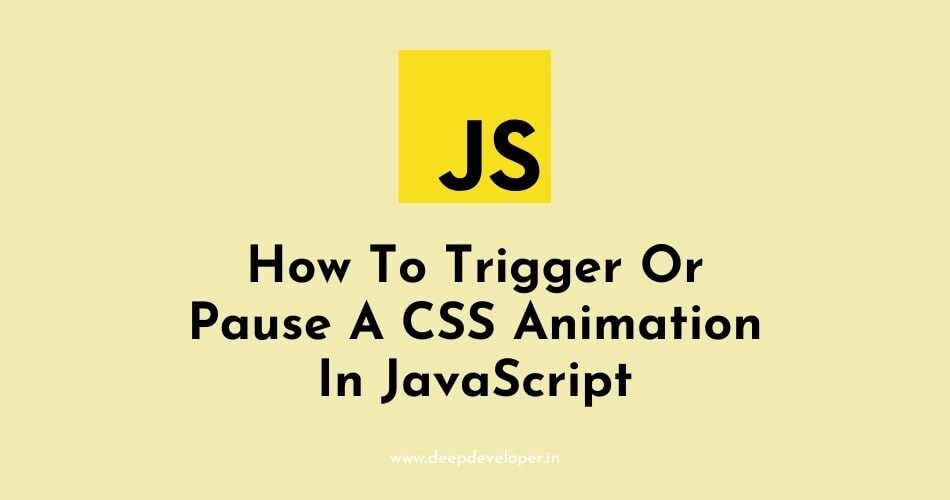You can trigger or pause a CSS animation in JavaScript by manipulating the class of the element that the animation is applied to.
To trigger the animation, you can add the class that contains the animation to the element. For example:
element.classList.add("animation-class");To pause the animation, you can use the animation-play-state property. You can set it to “paused” to pause the animation. For example:
element.style.animationPlayState = "paused";You can also use the getComputedStyle method to get the current value of the animation-play-state property and toggle it between “paused” and “running”.
var animationState = window.getComputedStyle(element).getPropertyValue("animation-play-state");
if (animationState === "running") {
element.style.animationPlayState = "paused";
} else {
element.style.animationPlayState = "running";
}Additionally, you can use javascript animation libraries like animate.css, greenSock, velocity.js etc to easily trigger and pause CSS animations.
Also Read:
- What Is AJAX?
- List of JavaScript Functions
- How To Copy An Array In JavaScript
- How To Get All Unique Values In A JavaScript Array
- Convert int to string in JavaScript
- How To Check If An Object Is An Array In JavaScript
- How To Randomize An Array In JavaScript
- How To Replace All Occurrences Of A Character In A String?
- How To Split A String In JavaScript?
- How To Replace Multiple Spaces With Single Space In JavaScript
- How To Replace All Character In A String In JavaScript
- How To Check If A String Contains A Substring In JavaScript
- How To Loop Through An Array In JavaScript
- How To Check If A Value Exists In An Array In JavaScript
- How To Remove Duplicates From An Array Using JavaScript
- How To Create Multiline Strings In JavaScript
- How To Remove A Specific Element From An Array In JavaScript
- How To Define A Function In JavaScript?
- How To Concatenate Two String Arrays In JavaScript
- How To Get Image Size (Height & Width) Using JavaScript
- How To Change Image Size In JavaScript
- How To Increase and Decrease Image Size Using JavaScript
- How To Trigger Or Pause A CSS Animation In JavaScript
- How To Check If A Variable Is Undefined Or Null In JavaScript
- How To Check If A Variable Exists Or Is Defined In JavaScript
- How To Change The Background Color With JavaScript
- How To Encode A URL With JavaScript
- How To Decode A URL In JavaScript