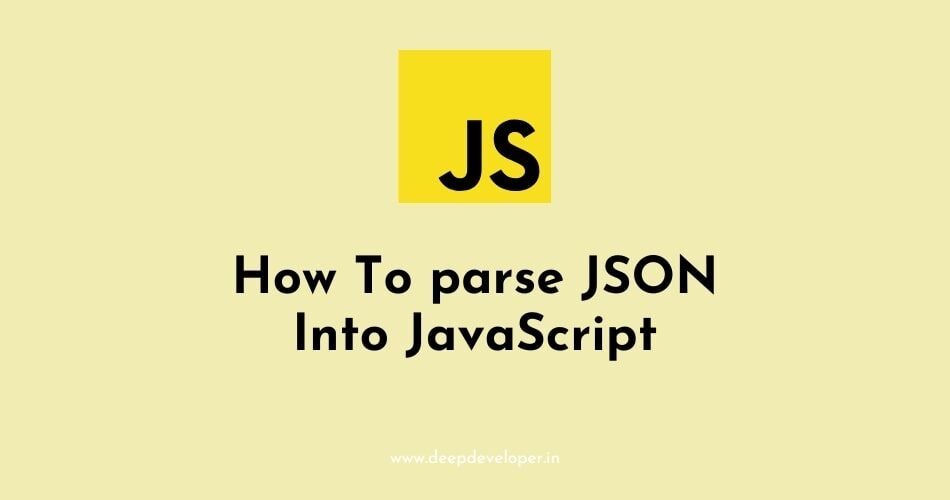In JavaScript, you can use the JSON.parse() method to parse a JSON string and convert it into a JavaScript object.
Here is an example:
let jsonString = '{"name": "John", "age": 30}';
let obj = JSON.parse(jsonString);
console.log(obj.name); // "John"
console.log(obj.age); // 30You can also use the JSON.parse() method to parse a JSON file. Here is an example:
let xhr = new XMLHttpRequest();
xhr.open('GET', 'data.json', true);
xhr.onreadystatechange = function() {
if (xhr.readyState === 4 && xhr.status === 200) {
let data = JSON.parse(xhr.responseText);
console.log(data);
}
};
xhr.send();In this example, the data.json file is loaded using the XMLHttpRequest object, and the JSON.parse() method is used to convert the JSON file into a JavaScript object.
It’s worth noting that JSON.parse() method throws a SyntaxError if the string passed to it is not a valid JSON, In this case, you can use try-catch block to handle the error.
try {
let obj = JSON.parse(jsonString);
console.log(obj);
} catch(error) {
console.log("Error in JSON: "+error);
}Also, you can use JSON.parse() to get a json string from a file by using the fetch API
fetch('data.json')
.then(response => response.json())
.then(data => console.log(data));You can use any of the above method to parse a json string or file into a JavaScript object.
Also Read:
- Difference Between encodeURIComponent() And encodeURI()
- Convert Comma Separated String Into An Array In JavaScript
- How To Check If A String Is Empty In JavaScript
- How To Sort An Array Of Numbers In JavaScript
- How To Return Multiple Values From A Function In JavaScript
- How To Get The Current URL With JavaScript
- How To Include A JavaScript File In Another JavaScript File
- How To Detect Screen Resolution With JavaScript
- How To parse JSON Into JavaScript
- How To Add Elements To An Array In JavaScript
- How To Generate A Timestamp In JavaScript
- How To Convert A JavaScript Object To JSON String
- How To Add An Element To The Beginning Of An Array
- How To Get The Value From The Input Field In JavaScript
- Adjust The iFrame Height To Fit With Content In JavaScript
- Call Two Functions From The Same onClick Event In JavaScript
- How To Detect When A Window Is Resized Using JavaScript
- How To Reset A Form With JavaScript
- How To Pass JavaScript Variables To PHP
- Difference Between PHP And JavaScript
- Armstrong Number In JavaScript
- How To Determine If A Number Is Odd Or Even In JavaScript
- How To Check If A Number Is A Palindrome In JavaScript
- How To Convert Strings To Uppercase In JavaScript
- How To Convert A String To Lowercase In JavaScript
- Code To Check If Age Is Not Less Than 18 Years In JavaScript
- How To Reverse A Number In JavaScript
- How To Check If A Number Is Prime Using JavaScript
- How To Find Factorial Of A Number In JavaScript
- Sum Of Two Numbers In JavaScript
- How To Display The Current Date And Time In JavaScript