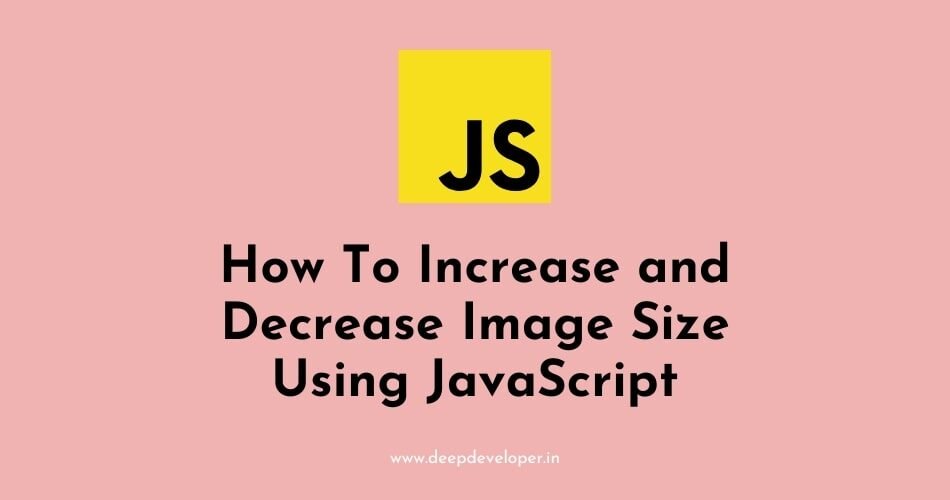You can increase or decrease the size of an image using JavaScript by manipulating the width and height properties of the image element.
To increase the size of the image, you can use the width and height properties to set the new dimensions of the image. For example:
var img = document.getElementById("myImage");
img.width += 50;
img.height += 50;To decrease the size of the image, you can use the width and height properties to set the new dimensions of the image. For example:
var img = document.getElementById("myImage");
img.width -= 50;
img.height -= 50;You can also use a variable to store the original width and height of the image, so that you can easily change the size of the image by a certain percentage.
var img = document.getElementById("myImage");
var originalWidth = img.width;
var originalHeight = img.height;
// Increase the size by 50%
img.width = originalWidth * 1.5;
img.height = originalHeight * 1.5;
// Decrease the size by 50%
img.width = originalWidth * 0.5;
img.height = originalHeight * 0.5;Please note that changing the size of the image using these methods will only change the display size of the image, it will not change the actual image file.
Also Read:
- What Is AJAX?
- List of JavaScript Functions
- How To Copy An Array In JavaScript
- How To Get All Unique Values In A JavaScript Array
- Convert int to string in JavaScript
- How To Check If An Object Is An Array In JavaScript
- How To Randomize An Array In JavaScript
- How To Replace All Occurrences Of A Character In A String?
- How To Split A String In JavaScript?
- How To Replace Multiple Spaces With Single Space In JavaScript
- How To Replace All Character In A String In JavaScript
- How To Check If A String Contains A Substring In JavaScript
- How To Loop Through An Array In JavaScript
- How To Check If A Value Exists In An Array In JavaScript
- How To Remove Duplicates From An Array Using JavaScript
- How To Create Multiline Strings In JavaScript
- How To Remove A Specific Element From An Array In JavaScript
- How To Define A Function In JavaScript?
- How To Concatenate Two String Arrays In JavaScript
- How To Get Image Size (Height & Width) Using JavaScript
- How To Change Image Size In JavaScript
- How To Increase and Decrease Image Size Using JavaScript
- How To Trigger Or Pause A CSS Animation In JavaScript
- How To Check If A Variable Is Undefined Or Null In JavaScript
- How To Check If A Variable Exists Or Is Defined In JavaScript
- How To Change The Background Color With JavaScript
- How To Encode A URL With JavaScript
- How To Decode A URL In JavaScript