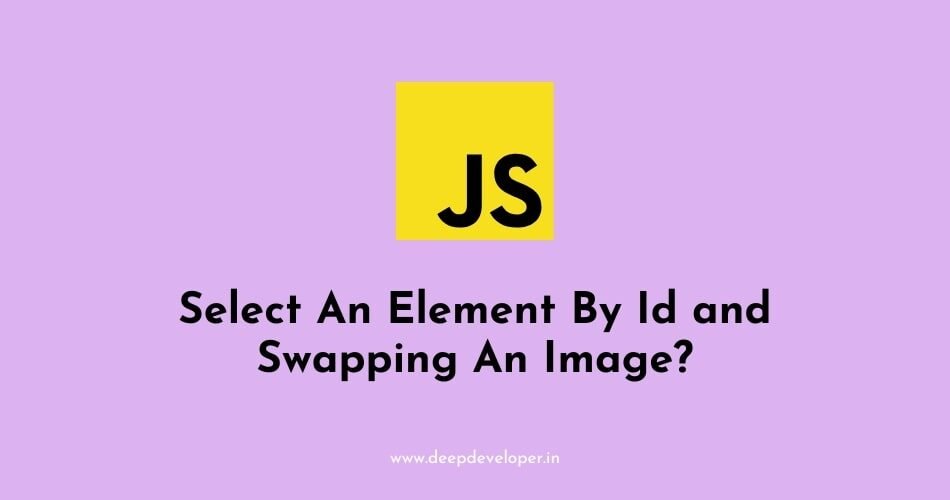If you are looking for How To Select An Element By Id and Swapping An Image then your are on the right web page. Here we have shared an example to select an element by id and swapping an image.
<script language="JavaScript" type="text/javascript" >
function setBeerIcon() {
var beerIcon = document.getElementById("beerIcon");
beerIcon.src = "images/"+getSelectValue("beer")+".jpg";
}
</script>
...
<img border="0" src="" id="brandIcon" alt="brand" />
<select name="beer" id="beer" onChange="setButton();setBeerIcon();">
<option value="--Select--">Select beer</option>
<option value="heineken">heineken</option>
<option value="sol">sol</option>
<option value="amstellight">amstellight</option>
<option value="coronalight">coronalight</option>
<option value="coronaextra">coronaextra</option>
<option value=""></option>
</select>Also Read: