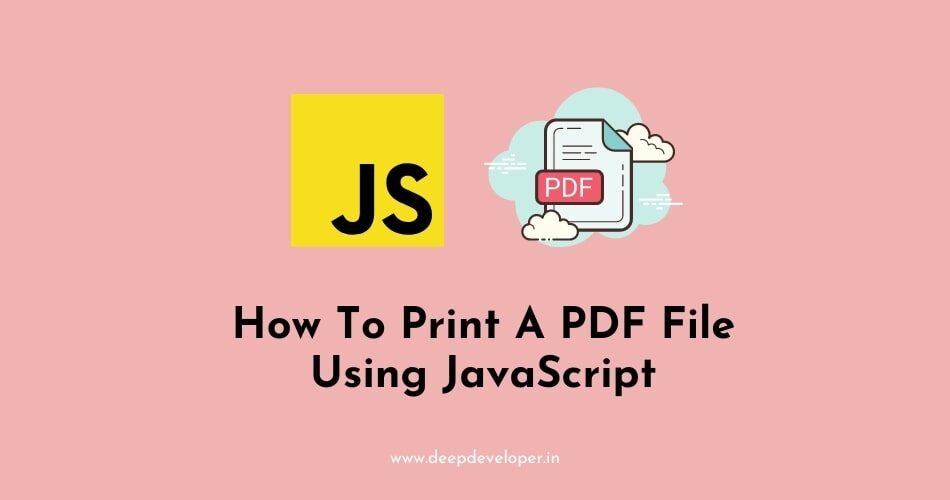In order to print a PDF file using JavaScript, you can use the window.print() function. This function opens the browser’s print dialog, allowing the user to print the current page or document. Here’s an example of how to use the window.print() function to print a PDF file:
<a href="#" onclick="window.print();">Print PDF</a>In this example, when the user clicks the “Print PDF” link, the browser’s print dialog will be opened, allowing the user to print the current page or document.
Another way to print pdf file using javascript is to open the pdf in an iframe and use the javascript function
<iframe id="pdf" src="path/to/your.pdf"></iframe>
<button onclick="printJS({printable:'pdf', type:'pdf', showModal:true})">Print</button>Here we are using the print.js library, it is a javascript library that can be used to print specific parts of a web page.
Please note that in both cases, the user will have to manually select the printer and choose the print settings. There is no way to programmatically select a printer or set print settings using JavaScript.
Also Read:
- How To Get The Last Character Of A String In JavaScript
- Remove The Last Character Of A String In JavaScript
- How To Validate An Email Address In JavaScript
- How To Check If An Input Field Is Empty In JavaScript
- Check If An Input Field Is A Number In JavaScript
- Confirm Password Validation In JavaScript
- How To Print A PDF File Using JavaScript
- Calculate The Number Of Days Between Two Dates In JavaScript
- How To Compare Two Dates In JavaScript
- Calculate Age With Birth Date YYYYMMDD In JavaScript
- How To Append or Add Text To A DIV Using JavaScript
- How To Get The Text Of HTML Element In JavaScript
- How To Change The Text Inside A DIV Element In JavaScript
- Show/Hide Multiple DIVs In JavaScript
- Show A DIV After X Seconds In JavaScript
- Display A JavaScript Variable In An HTML Page
- How To Generate A Random Number In JavaScript
- Bubble Sort In JavaScript
- Insertion Sort In JavaScript
- Selection Sort In JavaScript
- How To Remove A Specific Item From An Array In JavaScript
- Merge Sort In JavaScript
- Round To 2 Decimal Places In JavaScript
- SetInterval() and setTimeout() Methods In JavaScript
- Generate A Unique ID In JavaScript
- Caesar Cipher In JavaScript
- How To Reverse A String In JavaScript
- How To Loop Through A Plain JavaScript Object
- How To Open A URL In A New Tab Using JavaScript?