Improving website security is critical in 2023, as the risk of cyber-attacks and data breaches continues to increase. A secure website not only protects your business and customers from potential harm but also enhances your credibility and trustworthiness. Website security includes both technical and non-technical measures to prevent unauthorized access, protect sensitive data, and maintain the integrity of the website. Here are ten tips to improve website security in 2023.
Why Do You Need Website Security
Website security is essential to protect your business, customers, and website visitors from potential harm. Here are some of the most important reasons why you need website security:
Protect against cyber-attacks
Cyber-attacks, such as hacking, malware, and phishing, are a significant threat to websites. Hackers can steal sensitive data, such as customer information or financial data, damage your website, or use it for malicious purposes. Website security measures, such as SSL certificates, web application firewalls, and regular backups, can help prevent and mitigate these threats.

Maintain website uptime
Website downtime due to security breaches or other issues can harm your business by making your website unavailable to customers. A secure website can help ensure that your site is up and running, delivering the content and services your customers expect.
Build trust with customers
A secure website builds trust with customers and website visitors. It shows that you take their privacy and security seriously and are committed to protecting their data.
Compliance with regulations
Many industries, such as finance and healthcare, have regulations that require websites to meet specific security standards to protect sensitive data. Failing to meet these standards can result in legal and financial consequences.
Protect your brand reputation
A security breach can damage your brand reputation, resulting in lost customers and revenue. By implementing website security measures and responding quickly to any security incidents, you can help protect your brand reputation.
Implementing website security measures should be a top priority for any business with an online presence.
Tips For Improving Website Security
#1 Install a secure HTTPS certificate
An HTTPS certificate provides encryption of data between the website and the user’s browser, making it more difficult for hackers to intercept and steal sensitive information. To install an SSL certificate, you will need to purchase one from a reputable provider and configure it on your web server.

#2 Keep your software up-to-date
Outdated software and plugins can create security vulnerabilities that hackers can exploit. Keep your website’s software, including the CMS, plugins, and themes, up-to-date by regularly checking for updates and installing them as soon as they become available.
#3 Use strong and complex passwords
Use strong and complex passwords for all accounts associated with your website, including the CMS, email, hosting, and FTP accounts. A strong password should be at least 12 characters long and include a combination of upper and lowercase letters, numbers, and special characters.
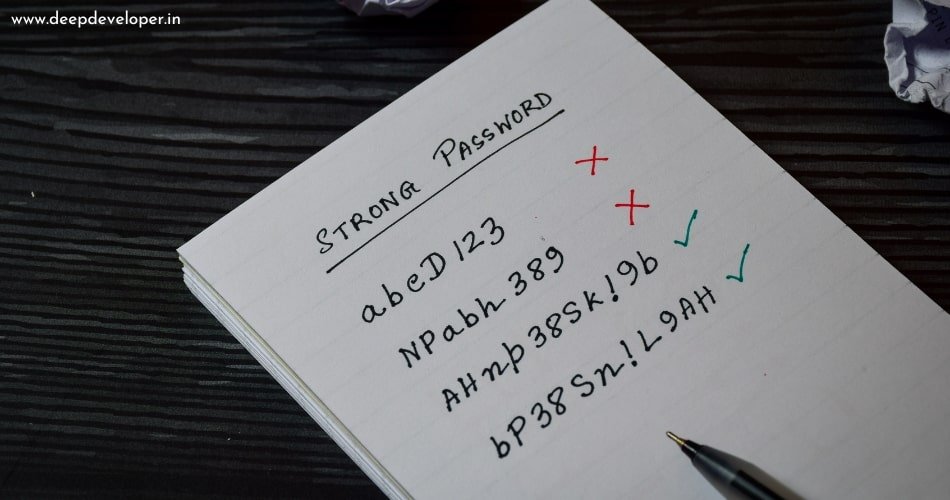
#4 Implement two-factor authentication
Two-factor authentication provides an additional layer of security by requiring users to provide a second form of identification, such as a text message or app, in addition to their password. Many CMS platforms and hosting providers offer two-factor authentication as an option.
#5 Regularly back up your website
Back up your website regularly, preferably daily, to ensure that you can restore it in case of a security breach or data loss. You can use a plugin or a backup service to automate this process.
#6 Use a web application firewall (WAF)
A WAF can help protect your website from common attacks, such as SQL injection and cross-site scripting (XSS). It works by monitoring and filtering incoming traffic to your website, blocking suspicious or malicious requests.
#7 Limit access to sensitive data
Limit access to sensitive data, such as customer information or financial data, to only those employees who need it. Use secure file transfer protocols (SFTP) for transferring files, and encrypt any sensitive data stored on your server.
#8 Educate employees
Educate employees about security best practices, such as using strong passwords, not clicking on suspicious links, and reporting any suspicious activity. A security policy can help ensure that everyone in your organization understands their role in maintaining website security.
#9 Use a reliable hosting provider
Choose a reliable hosting provider that provides regular security updates, backups, and monitoring. Look for providers that offer features such as automatic updates, malware scanning, and DDoS protection.
#10 Perform regular security audits
Perform regular security audits to identify potential vulnerabilities and address them before they can be exploited. You can use a vulnerability scanner or penetration testing service to help identify weaknesses in your website’s security.
By following these ten steps, you can significantly improve the security of your website and protect it from potential threats. Remember that website security is an ongoing process, and you should continuously monitor and update your security measures to stay ahead of new threats.
FAQs: Improve Website Security
Common website security measures include SSL certificates, web application firewalls (WAF), secure passwords and authentication, regular backups, secure hosting, and user education.
You can check if your website is secure by looking for a padlock icon in the browser address bar, indicating that the website has an SSL certificate and uses HTTPS. You can also use website security scanning tools or consult with a website security expert to evaluate your website’s security.
To improve your website’s security, you can install an SSL certificate, keep your software up-to-date, use strong passwords and two-factor authentication, regularly back up your website, use a web application firewall (WAF), limit access to sensitive data, educate employees, use a reliable hosting provider, and perform regular security audits.
A website security breach can have severe consequences, including data theft or loss, financial loss, damage to brand reputation, legal and regulatory penalties, and website downtime. Customers may lose trust in the website, resulting in lost revenue and damage to the business’s reputation.
Also Read:
Conclusion
Website security is essential for protecting your business and customers in 2023. By implementing above website security tips, you can improve your website’s security and protect it from potential threats. Remember to regularly update software, use strong passwords and two-factor authentication, limit access to sensitive data, and perform regular security audits to ensure that your website remains secure over time.

