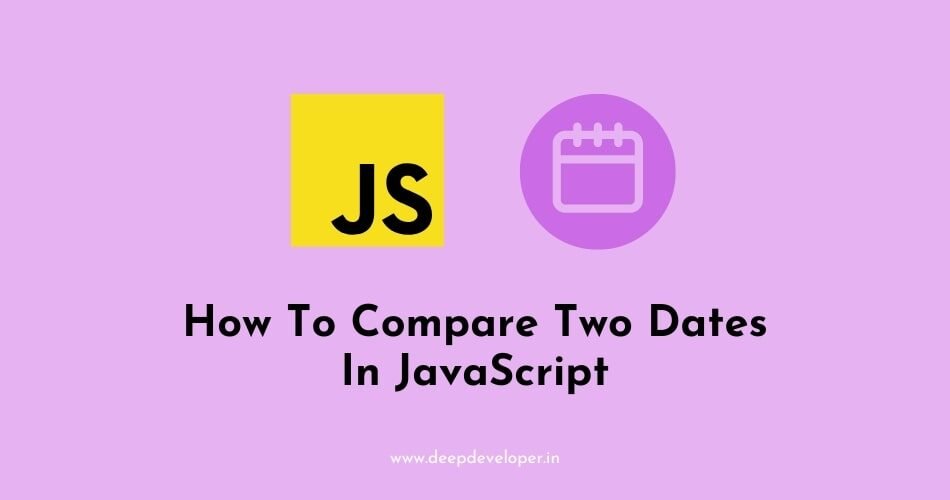You can compare two dates in JavaScript by subtracting one date from the other and checking the result. For example:
<pre class="wp-block-syntaxhighlighter-code"></pre>var date1 = new Date("2022-01-01");
var date2 = new Date("2021-01-01");
if (date1 > date2) {
console.log("date1 is later than date2");
} else if (date1 < date2) {
console.log("date1 is earlier than date2");
} else {
console.log("date1 is the same as date2");
}Alternatively, you can use the ‘getTime()’ method to get the number of milliseconds since January 1, 1970, and compare those values instead of the dates themselves.
<pre class="wp-block-syntaxhighlighter-code"></pre>var date1 = new Date("2022-01-01").getTime();
var date2 = new Date("2021-01-01").getTime();
if (date1 > date2) {
console.log("date1 is later than date2");
} else if (date1 < date2) {
console.log("date1 is earlier than date2");
} else {
console.log("date1 is the same as date2");
}You can also use a library like moment.js which gives you a more human readable way to compare date and time.
const moment = require('moment');
const date1 = moment("2022-01-01");
const date2 = moment("2021-01-01");
if (date1.isAfter(date2)) {
console.log("date1 is later than date2");
} else if (date1.isBefore(date2)) {
console.log("date1 is earlier than date2");
} else {
console.log("date1 is the same as date2");
}Also Read:
- How To Get The Last Character Of A String In JavaScript
- Remove The Last Character Of A String In JavaScript
- How To Validate An Email Address In JavaScript
- How To Check If An Input Field Is Empty In JavaScript
- Check If An Input Field Is A Number In JavaScript
- Confirm Password Validation In JavaScript
- How To Print A PDF File Using JavaScript
- Calculate The Number Of Days Between Two Dates In JavaScript
- How To Compare Two Dates In JavaScript
- Calculate Age With Birth Date YYYYMMDD In JavaScript
- How To Append or Add Text To A DIV Using JavaScript
- How To Get The Text Of HTML Element In JavaScript
- How To Change The Text Inside A DIV Element In JavaScript
- Show/Hide Multiple DIVs In JavaScript
- Show A DIV After X Seconds In JavaScript
- Display A JavaScript Variable In An HTML Page
- How To Generate A Random Number In JavaScript
- Bubble Sort In JavaScript
- Insertion Sort In JavaScript
- Selection Sort In JavaScript
- How To Remove A Specific Item From An Array In JavaScript
- Merge Sort In JavaScript
- Round To 2 Decimal Places In JavaScript
- SetInterval() and setTimeout() Methods In JavaScript
- Generate A Unique ID In JavaScript
- Caesar Cipher In JavaScript
- How To Reverse A String In JavaScript
- How To Loop Through A Plain JavaScript Object
- How To Open A URL In A New Tab Using JavaScript?