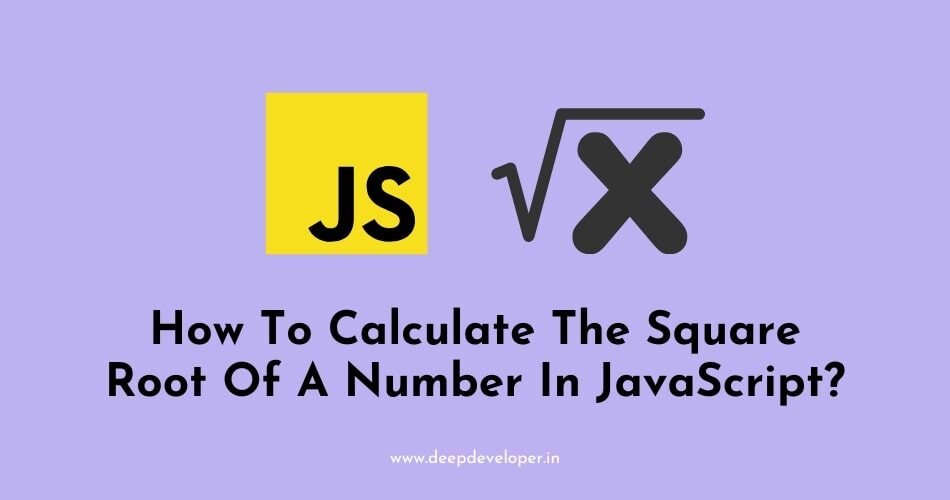In JavaScript, you can use the Math.sqrt() function to calculate the square root of a number. Here’s an example:
let number = 16;
let squareRoot = Math.sqrt(number);
console.log(squareRoot); // Output: 4You can also use the ‘**’ operator (ECMAScript 2016)
let number = 16;
let squareRoot = number ** 0.5;
console.log(squareRoot); // Output: 4Note that the Math.sqrt() function only works with non-negative numbers. If you pass a negative number to the function, it will return ‘NaN’.
Also Read:
- How To Get The Last Character Of A String In JavaScript
- Remove The Last Character Of A String In JavaScript
- How To Validate An Email Address In JavaScript
- How To Check If An Input Field Is Empty In JavaScript
- Check If An Input Field Is A Number In JavaScript
- Confirm Password Validation In JavaScript
- How To Print A PDF File Using JavaScript
- Calculate The Number Of Days Between Two Dates In JavaScript
- How To Compare Two Dates In JavaScript
- Calculate Age With Birth Date YYYYMMDD In JavaScript
- How To Append or Add Text To A DIV Using JavaScript
- How To Get The Text Of HTML Element In JavaScript
- How To Change The Text Inside A DIV Element In JavaScript
- Show/Hide Multiple DIVs In JavaScript
- Show A DIV After X Seconds In JavaScript
- Display A JavaScript Variable In An HTML Page
- How To Generate A Random Number In JavaScript
- Bubble Sort In JavaScript
- Insertion Sort In JavaScript
- Selection Sort In JavaScript
- How To Remove A Specific Item From An Array In JavaScript
- Merge Sort In JavaScript
- Round To 2 Decimal Places In JavaScript
- SetInterval() and setTimeout() Methods In JavaScript
- Generate A Unique ID In JavaScript
- Caesar Cipher In JavaScript
- How To Reverse A String In JavaScript
- How To Loop Through A Plain JavaScript Object
- How To Open A URL In A New Tab Using JavaScript?