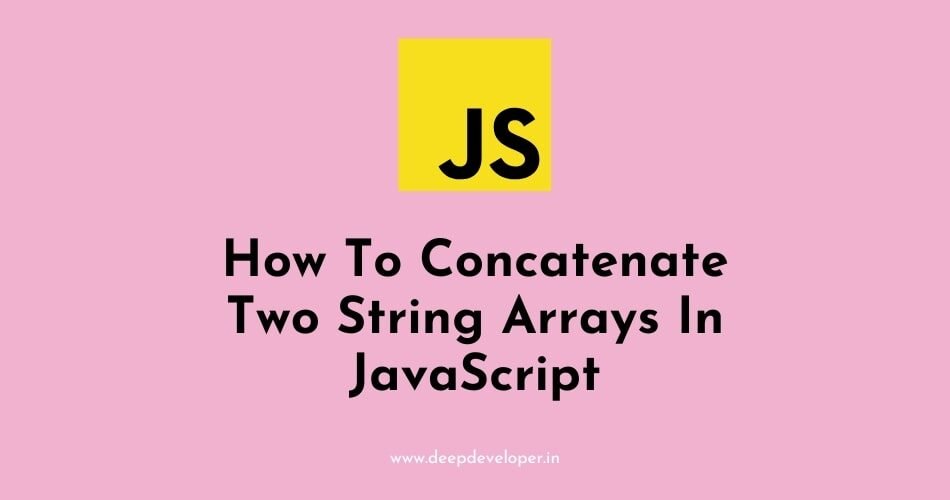There are several ways to concatenate two string arrays in JavaScript.
One way is to use the concat() method. For example:
var arr1 = ["apple", "banana"];
var arr2 = ["cherry", "date"];
var newArr = arr1.concat(arr2);
console.log(newArr); // ["apple", "banana", "cherry", "date"]Another way is to use the spread operator (…). For example:
var arr1 = ["apple", "banana"];
var arr2 = ["cherry", "date"];
var newArr = [...arr1, ...arr2];
console.log(newArr); // ["apple", "banana", "cherry", "date"]You can also use a for loop to iterate through the second array and push each element to the first array.
var arr1 = ["apple", "banana"];
var arr2 = ["cherry", "date"];
for (var i = 0; i < arr2.length; i++) {
arr1.push(arr2[i]);
}
console.log(arr1); // ["apple", "banana", "cherry", "date"]You can also use forEach method to iterate through the second array and push each element to the first array.
var arr1 = ["apple", "banana"];
var arr2 = ["cherry", "date"];
arr2.forEach(function(item) {
arr1.push(item);
});
console.log(arr1); // ["apple", "banana", "cherry", "date"]Please note that all the above methods will change the original array (arr1) and return a new concatenated array.
You can use any of the above methods to concatenate two arrays of strings and get the desired result.
Also Read:
- What Is AJAX?
- List of JavaScript Functions
- How To Copy An Array In JavaScript
- How To Get All Unique Values In A JavaScript Array
- Convert int to string in JavaScript
- How To Check If An Object Is An Array In JavaScript
- How To Randomize An Array In JavaScript
- How To Replace All Occurrences Of A Character In A String?
- How To Split A String In JavaScript?
- How To Replace Multiple Spaces With Single Space In JavaScript
- How To Replace All Character In A String In JavaScript
- How To Check If A String Contains A Substring In JavaScript
- How To Loop Through An Array In JavaScript
- How To Check If A Value Exists In An Array In JavaScript
- How To Remove Duplicates From An Array Using JavaScript
- How To Create Multiline Strings In JavaScript
- How To Remove A Specific Element From An Array In JavaScript
- How To Define A Function In JavaScript?
- How To Concatenate Two String Arrays In JavaScript
- How To Get Image Size (Height & Width) Using JavaScript
- How To Change Image Size In JavaScript
- How To Increase and Decrease Image Size Using JavaScript
- How To Trigger Or Pause A CSS Animation In JavaScript
- How To Check If A Variable Is Undefined Or Null In JavaScript
- How To Check If A Variable Exists Or Is Defined In JavaScript
- How To Change The Background Color With JavaScript
- How To Encode A URL With JavaScript
- How To Decode A URL In JavaScript