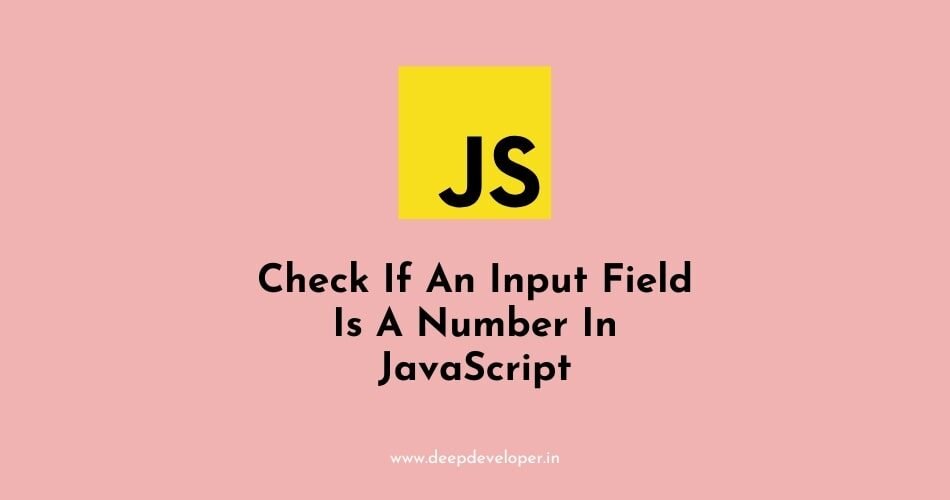You can use JavaScript to check if the value entered in an input field is a number. Here’s an example of how to do it:
<form>
Number: <input type="text" id="number">
<input type="button" value="Submit" onclick="validate()">
</form>
<script>
function validate() {
var number = document.getElementById("number").value;
if (isNaN(number)) {
alert("Not a number.");
} else {
alert("Number.");
}
}
</script>In this example, when the user clicks the “Submit” button, the validate() function is called. This function gets the value of the “number” field, and check if it’s a number or not by using the isNaN() function. If the value is not a number, an alert is displayed to the user indicating that the input is not a number. Otherwise, it will show “Number”.
You can also use parseFloat() or parseInt() function to check if the input is a number
if(!parseInt(number) && !parseFloat(number)){
alert("Not a number.");
}else{
alert("Number.");
}It is also a good practice to validate the input on the server side as well, to ensure that the validation is done even if the user has disabled JavaScript.
Also Read:
- How To Get The Last Character Of A String In JavaScript
- Remove The Last Character Of A String In JavaScript
- How To Validate An Email Address In JavaScript
- How To Check If An Input Field Is Empty In JavaScript
- Check If An Input Field Is A Number In JavaScript
- Confirm Password Validation In JavaScript
- How To Print A PDF File Using JavaScript
- Calculate The Number Of Days Between Two Dates In JavaScript
- How To Compare Two Dates In JavaScript
- Calculate Age With Birth Date YYYYMMDD In JavaScript
- How To Append or Add Text To A DIV Using JavaScript
- How To Get The Text Of HTML Element In JavaScript
- How To Change The Text Inside A DIV Element In JavaScript
- Show/Hide Multiple DIVs In JavaScript
- Show A DIV After X Seconds In JavaScript
- Display A JavaScript Variable In An HTML Page
- How To Generate A Random Number In JavaScript
- Bubble Sort In JavaScript
- Insertion Sort In JavaScript
- Selection Sort In JavaScript
- How To Remove A Specific Item From An Array In JavaScript
- Merge Sort In JavaScript
- Round To 2 Decimal Places In JavaScript
- SetInterval() and setTimeout() Methods In JavaScript
- Generate A Unique ID In JavaScript
- Caesar Cipher In JavaScript
- How To Reverse A String In JavaScript
- How To Loop Through A Plain JavaScript Object
- How To Open A URL In A New Tab Using JavaScript?