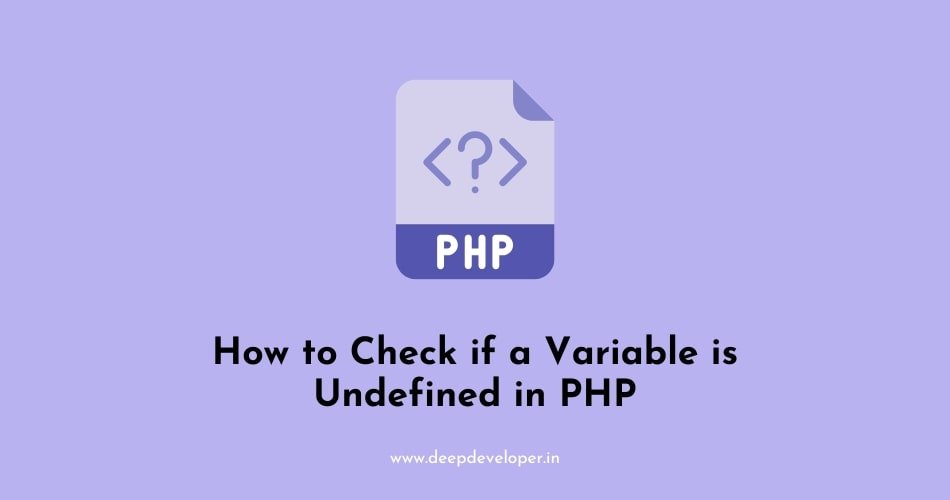In PHP, it is important to ensure that variables are properly initialized before being used to prevent errors and unexpected behavior. One common scenario is checking if a variable is undefined before using it in your code. In this blog post, we will explore various ways to check if a variable is undefined in PHP, along with examples.
Methods to Check if a Variable is Undefined in PHP
Method 1: Using the isset() Function
The isset() function is a built-in function in PHP that checks if a variable is set and not null. It returns true if the variable is defined and has a value, and false if the variable is undefined or null.
Here’s an example:
$var1 = "Hello";
$var2 = null;
if (isset($var1)) {
echo "var1 is defined.";
} else {
echo "var1 is not defined.";
}
if (isset($var2)) {
echo "var2 is defined.";
} else {
echo "var2 is not defined.";
}
Output:
var1 is defined.
var2 is not defined.
In the example above, $var1 is defined and has a value, so isset($var1) returns true. On the other hand, $var2 is defined but has a value of null, so isset($var2) returns false.
Method 2: Using the is_null() Function
The is_null() function is another built-in function in PHP that checks if a variable is null. It returns true if the variable is null, and false if the variable is defined and has a value.
Here’s an example:
$var1 = "Hello";
$var2 = null;
if (is_null($var1)) {
echo "var1 is null.";
} else {
echo "var1 is not null.";
}
if (is_null($var2)) {
echo "var2 is null.";
} else {
echo "var2 is not null.";
}
Output:
var1 is not null.
var2 is null.
In the example above, $var1 is defined and has a value, so is_null($var1) returns false. On the other hand, $var2 is defined but has a value of null, so is_null($var2) returns true.
Method 3: Using the empty() Function
The empty() function is a commonly used function in PHP that checks if a variable is empty. It returns true if the variable is empty, and false if the variable is defined and has a value.
Here’s an example:
$var1 = "Hello";
$var2 = "";
if (empty($var1)) {
echo "var1 is empty.";
} else {
echo "var1 is not empty.";
}
if (empty($var2)) {
echo "var2 is empty.";
} else {
echo "var2 is not empty.";
}
Output:
var1 is not empty.
var2 is empty.
In the example above, $var1 is defined and has a non-empty value, so empty($var1) returns false. On the other hand, $var2 is defined but has an empty value, so empty($var2) returns true.
Method 4: Using the array_key_exists() Function
If you want to check if a variable is undefined specifically in an associative array, you can use the array_key_exists() function. It checks if a given key exists in an associative array.
Here’s an example:
$array = array(
"name" => "John",
"age" => 30,
"city" => "New York"
);
if (array_key_exists("name", $array)) {
echo "Name is defined in the array.";
} else {
echo "Name is not defined in the array.";
}
if (array_key_exists("gender", $array)) {
echo "Gender is defined in the array.";
} else {
echo "Gender is not defined in the array.";
}
Output:
Name is defined in the array.
Gender is not defined in the array.
In the example above, the $array is an associative array with keys “name”, “age”, and “city”. The array_key_exists() function is used to check if the key “name” exists in the array, which returns true since it is defined. However, the key “gender” does not exist in the array, so array_key_exists("gender", $array) returns false.
Method 5: Using the property_exists() Function
If you want to check if a variable is undefined specifically in an object, you can use the property_exists() function. It checks if a given property exists in an object.
Here’s an example:
class Person {
public $name;
public $age;
public $city;
}
$person = new Person();
$person->name = "John";
$person->age = 30;
if (property_exists($person, "name")) {
echo "Name is defined in the object.";
} else {
echo "Name is not defined in the object.";
}
if (property_exists($person, "gender")) {
echo "Gender is defined in the object.";
} else {
echo "Gender is not defined in the object.";
}
Output:
Name is defined in the object.
Gender is not defined in the object.
In the example above, the $person object has properties “name”, “age”, and “city”. The property_exists() function is used to check if the property “name” exists in the object, which returns true since it is defined. However, the property “gender” does not exist in the object, so property_exists($person, "gender") returns false.
Also Read:
Conclusion
In PHP, it is important to check if a variable is undefined before using it to avoid errors and unexpected behavior. There are several methods to do this, such as using the isset(), is_null(), empty(), array_key_exists(), or property_exists() functions depending on the context of the variable. By using these methods, you can ensure that your PHP code runs smoothly and produces accurate results.
Remember to always initialize your variables before using them to prevent undefined variable errors. Additionally, be cautious when using functions like empty() which considers variables with empty strings, null, false, 0, and unset as empty. It’s important to use the appropriate method based on your specific use case and desired behavior.
We hope this blog post helps you understand how to check if a variable is undefined in PHP. Happy coding!