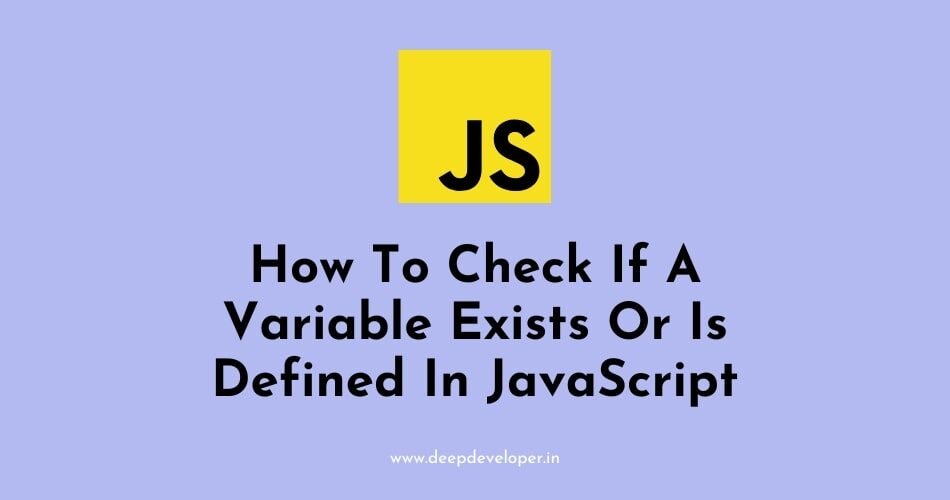In JavaScript, you can use the typeof operator to check if a variable is Exists Or Is Defined. The typeof operator returns the type of a variable or an expression. If a variable is not defined, it will return “undefined”.
For example, you can use the following code to check if a variable myVariable is defined:
if (typeof myVariable !== 'undefined') {
console.log('myVariable is defined');
} else {
console.log('myVariable is not defined');
}Another way to check if a variable is defined is to use the in operator, which returns a boolean value indicating whether an object has a given property.
if ('myVariable' in window) {
console.log('myVariable is defined');
} else {
console.log('myVariable is not defined');
}Additionally, you can use the !== undefined or !== void 0 to check if a variable is defined.
if (myVariable !== undefined) {
console.log('myVariable is defined');
} else {
console.log('myVariable is not defined');
}if (myVariable !== void 0) {
console.log('myVariable is defined');
} else {
console.log('myVariable is not defined');
}Note:
- ‘window’ is the object representing the global scope, you can use it to check if a variable is defined in the global scope.
- ‘void 0’ is undefined , it’s a way to get the undefined value.
Also Read:
- What Is AJAX?
- List of JavaScript Functions
- How To Copy An Array In JavaScript
- How To Get All Unique Values In A JavaScript Array
- Convert int to string in JavaScript
- How To Check If An Object Is An Array In JavaScript
- How To Randomize An Array In JavaScript
- How To Replace All Occurrences Of A Character In A String?
- How To Split A String In JavaScript?
- How To Replace Multiple Spaces With Single Space In JavaScript
- How To Replace All Character In A String In JavaScript
- How To Check If A String Contains A Substring In JavaScript
- How To Loop Through An Array In JavaScript
- How To Check If A Value Exists In An Array In JavaScript
- How To Remove Duplicates From An Array Using JavaScript
- How To Create Multiline Strings In JavaScript
- How To Remove A Specific Element From An Array In JavaScript
- How To Define A Function In JavaScript?
- How To Concatenate Two String Arrays In JavaScript
- How To Get Image Size (Height & Width) Using JavaScript
- How To Change Image Size In JavaScript
- How To Increase and Decrease Image Size Using JavaScript
- How To Trigger Or Pause A CSS Animation In JavaScript
- How To Check If A Variable Is Undefined Or Null In JavaScript
- How To Check If A Variable Exists Or Is Defined In JavaScript
- How To Change The Background Color With JavaScript
- How To Encode A URL With JavaScript
- How To Decode A URL In JavaScript