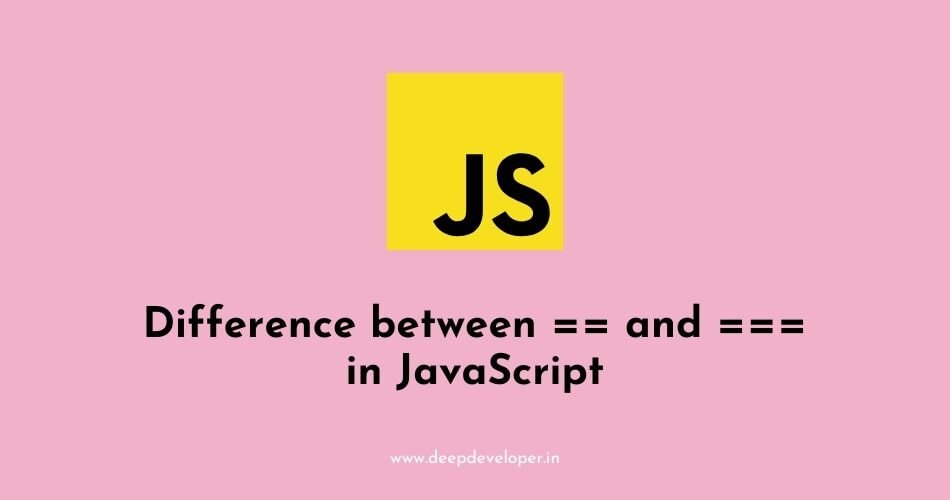In JavaScript, ‘==’ and ‘===’ are both comparison operators, but they behave differently when comparing values.
The ‘==’ operator compares values for equality, but does not check if the data types of the values being compared are the same. This means that JavaScript will try to convert the values to the same data type before making the comparison. For example, the following comparison will return ‘true’:
5 == "5" // returns trueOn the other hand, the ‘===’ operator is known as a strict equality comparison, it compares both the value and the data type of the values being compared. This means that JavaScript will not try to convert the values to the same data type before making the comparison. For example, the following comparison will return ‘false’:
5 === "5" // returns falseIn general, it’s always recommended to use ‘===’ operator instead of ‘==’ operator, because it will give you more accurate results, especially when comparing values that could be different data types.
In cases where you are comparing the values and not the types, ‘==’ may work fine, but when you are comparing data types, ‘===’ is more appropriate.
Also Read:
- What Is a Web Worker In JavaScript?
- How To Sort an Array of Strings In JavaScript?
- ECMAScript vs JavaScript
- What Is Strict Mode In JavaScript?
- Arrow Functions In JavaScript
- Difference Between Node.js and AngularJS With Example
- What Is JSON In JavaScript
- How To Go Back To Previous Page In JavaScript?
- How To Detect A Mobile Device With JavaScript?
- How To Close The Current Tab In A Browser Window Using JavaScript?
- How To Convert Input Text To Uppercase While Typing Using JavaScript?
- How To Show A Confirmation Message Before Delete In JavaScript?
- How To Detect Browser or Tab Closing In JavaScript?
- How To Get Hash Value From URL Using JavaScript?
- How To Get The Name, Size, And Type Of A File In JavaScript?
- Run JavaScript From The Command Line