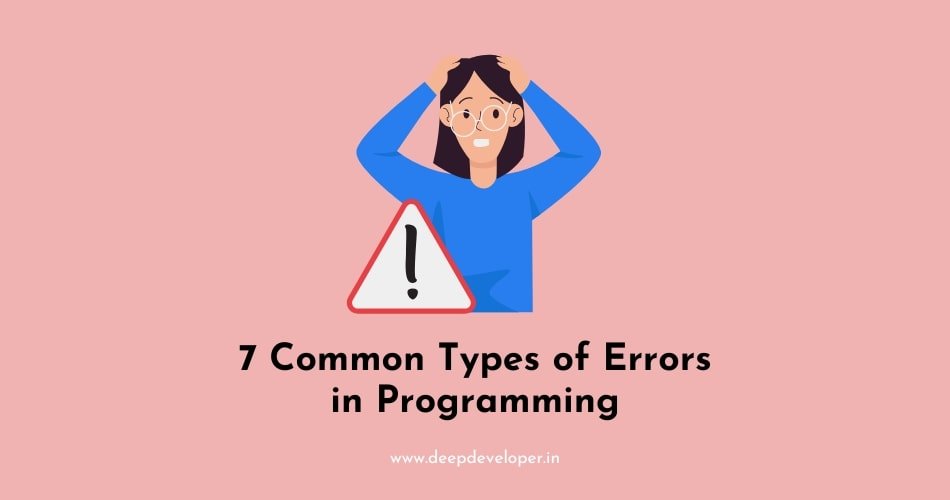Programming, like any other human endeavor, is prone to mistakes. As a programmer, encountering errors is a normal part of the development process. However, understanding the different types of errors that can occur and knowing how to identify and fix them is essential for becoming a skilled and efficient programmer. In this blog post, we will discuss seven common types of errors in programming, their causes, and how to troubleshoot and fix them.
Types of Errors in Programming: Understanding and Fixing Them
#1 Syntax Errors
Syntax errors are the most basic type of error in programming. They occur when the code does not follow the correct syntax rules of the programming language being used. Syntax errors prevent the code from being compiled or executed, and they are usually identified by the compiler or interpreter during the development process. Examples of syntax errors include missing semicolons, mismatched parentheses or braces, and incorrect variable names.
To fix syntax errors, carefully review your code and ensure that it adheres to the syntax rules of the programming language. Use a code editor with syntax highlighting and pay attention to error messages provided by the compiler or interpreter.
#2 Logic Errors
Logic errors, also known as bugs, occur when the code does not produce the expected output or does not behave as intended. Logic errors are often caused by mistakes in the design or implementation of the code, such as incorrect calculations, wrong conditional statements, or improper handling of data.
To fix logic errors, carefully review your code and try to identify any inconsistencies or incorrect logic. Use debugging techniques, such as print statements or debugging tools, to track the flow of your code and pinpoint the source of the error. Test your code with different inputs and use test cases to verify the correctness of the output.
#3 Runtime Errors
Runtime errors occur during the execution of the code and result in abnormal termination of the program. Common types of runtime errors include null pointer dereferences, division by zero, and array index out of bounds. Runtime errors are usually detected during the execution of the code and may cause the program to crash or produce incorrect results.
To fix runtime errors, carefully review your code and identify any potential issues with memory access, variable assignments, or array indexing. Use exception handling mechanisms provided by the programming language to handle runtime errors gracefully and prevent program crashes.
#4 Data Type Errors
Data type errors occur when incompatible data types are used together in an operation or assignment. For example, trying to add a string and an integer, or comparing a float and an integer without proper conversion. Data type errors can lead to unexpected results or runtime errors.
To fix data type errors, carefully review your code and ensure that data types are properly matched in operations or assignments. Use type casting or conversion functions provided by the programming language to ensure compatible data types are used together.
#5 Input/Output Errors
Input/output (I/O) errors occur when there are issues with reading or writing data to external sources, such as files, databases, or network connections. Examples of I/O errors include file not found, permission denied, or connection timeout.
To fix I/O errors, carefully review your code and ensure that the correct file paths, permissions, or connection settings are used. Check for error codes or messages returned by I/O operations and handle them appropriately to prevent data corruption or program crashes.
#6 Concurrency Errors
Concurrency errors occur in multi-threaded or parallel programming when multiple threads or processes access shared resources simultaneously, leading to unexpected behaviors. Examples of concurrency errors include race conditions, deadlocks, or synchronization issues.
To fix concurrency errors, carefully review your code and ensure that proper synchronization mechanisms, such as locks or semaphores, are used to prevent concurrent access to shared resources. Follow best practices for multi-threaded or parallel programming and thoroughly test your code for potential concurrency issues.
#7 Boundary Errors
Boundary errors occur when the code does not properly handle boundary conditions, such as the minimum or maximum values of data types or the edges of arrays or data structures. Boundary errors can lead to buffer overflows, index out of bounds errors, or unexpected behaviors.
To fix boundary errors, carefully review your code and ensure that all boundary conditions are properly handled. Use appropriate checks and validations to prevent data overflow or index out of bounds errors. Be mindful of edge cases and thoroughly test your code with extreme input values to verify its correctness.
#8 Security Errors
Security errors occur when the code does not properly handle security-related concerns, such as input validation, authentication, or authorization. Security errors can lead to vulnerabilities, such as injection attacks, cross-site scripting (XSS), or cross-site request forgery (CSRF).
To fix security errors, carefully review your code and ensure that all user inputs are properly validated, sanitized, and escaped to prevent attacks. Use secure coding practices, such as parameterized queries or prepared statements, to prevent SQL injection attacks. Implement proper authentication and authorization mechanisms to ensure that only authorized users can access sensitive resources or perform privileged actions.
Also Read:
- 10 Proven Tips to Learn Coding Faster and More Effectively
- 10 Effective Ways to Stay Motivated to Learn Programming
Conclusion
In conclusion, programming errors are inevitable, but understanding the different types of errors and how to troubleshoot and fix them is essential for writing reliable and efficient code. Carefully reviewing your code, using debugging techniques, following best practices, and thoroughly testing your code are crucial steps in identifying and fixing errors. Remember to always pay attention to error messages, use appropriate tools and techniques, and continuously improve your coding skills to minimize the occurrence of errors in your programming projects. Enjoy coding!