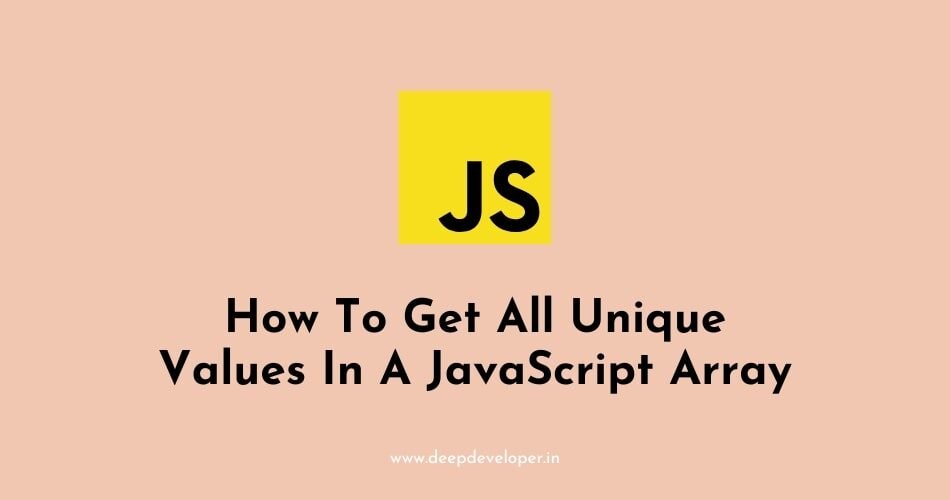There are several ways to get all unique values in a JavaScript array. One common method is to use the Set object, which automatically removes duplicate values.
Example:
let arr = [1, 2, 3, 4, 4, 3, 2, 1];
let uniqueArr = [...new Set(arr)];
console.log(uniqueArr); // [1, 2, 3, 4]Another way to achieve this is using the Array.filter() method with a callback function that checks the index of the current element in the array.
let arr = [1, 2, 3, 4, 4, 3, 2, 1];
let uniqueArr = arr.filter((item, index) => arr.indexOf(item) === index);
console.log(uniqueArr); // [1, 2, 3, 4]You can also use the reduce() method to create an object with the unique values as keys and a value of true for each key. Then you can use Object.keys() to convert the object keys back to an array.
let arr = [1, 2, 3, 4, 4, 3, 2, 1];
let uniqueArr = [...new Set(arr.reduce((a, b) => {
a[b] = true;
return a;
}, {}))];
console.log(uniqueArr); // [1, 2, 3, 4]Finally, you could also use a for loop to iterate through the array, and use Array.indexOf() and Array.splice() to remove duplicate values.
let arr = [1, 2, 3, 4, 4, 3, 2, 1];
for(let i = 0; i < arr.length; i++){
if(arr.indexOf(arr[i]) !== i) arr.splice(i--, 1);
}
console.log(arr); // [1, 2, 3, 4]All these methods will return an array containing all the unique values of the input array and the order of the elements may not be preserved.
Also Read:
- How To Get The Last Character Of A String In JavaScript
- Remove The Last Character Of A String In JavaScript
- How To Validate An Email Address In JavaScript
- How To Check If An Input Field Is Empty In JavaScript
- Check If An Input Field Is A Number In JavaScript
- Confirm Password Validation In JavaScript
- How To Print A PDF File Using JavaScript
- Calculate The Number Of Days Between Two Dates In JavaScript
- How To Compare Two Dates In JavaScript
- Calculate Age With Birth Date YYYYMMDD In JavaScript
- How To Append or Add Text To A DIV Using JavaScript
- How To Get The Text Of HTML Element In JavaScript
- How To Change The Text Inside A DIV Element In JavaScript
- Show/Hide Multiple DIVs In JavaScript
- Show A DIV After X Seconds In JavaScript
- Display A JavaScript Variable In An HTML Page
- How To Generate A Random Number In JavaScript
- Bubble Sort In JavaScript
- Insertion Sort In JavaScript
- Selection Sort In JavaScript
- How To Remove A Specific Item From An Array In JavaScript
- Merge Sort In JavaScript
- Round To 2 Decimal Places In JavaScript
- SetInterval() and setTimeout() Methods In JavaScript
- Generate A Unique ID In JavaScript
- Caesar Cipher In JavaScript
- How To Reverse A String In JavaScript
- How To Loop Through A Plain JavaScript Object
- How To Open A URL In A New Tab Using JavaScript?