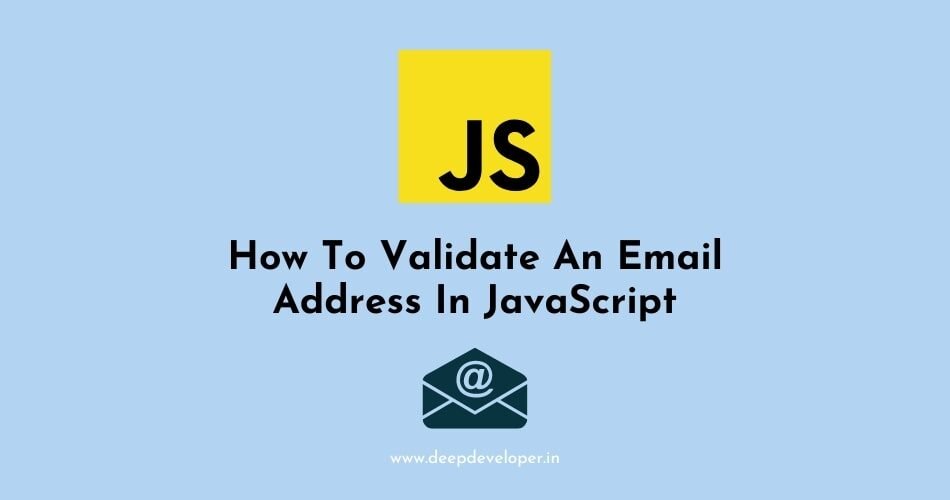You can use JavaScript to validate an email address by using regular expressions. A regular expression is a sequence of characters that defines a search pattern. In this case, you can use a regular expression to check whether the email address entered by the user matches the pattern of a valid email address. Here’s an example of how to do it:
<form>
Email: <input type="text" id="email">
<input type="button" value="Submit" onclick="validate()">
</form>
<script>
function validate() {
var email = document.getElementById("email").value;
var re = /^(([^<>()\[\]\\.,;:\s@"]+(\.[^<>()\[\]\\.,;:\s@"]+)*)|(".+"))@((\[[0-9]{1,3}\.[0-9]{1,3}\.[0-9]{1,3}\.[0-9]{1,3}\])|(([a-zA-Z\-0-9]+\.)+[a-zA-Z]{2,}))$/;
if (re.test(email)) {
alert("Valid email address.");
} else {
alert("Invalid email address.");
}
}
</script>In this example, when the user clicks the “Submit” button, the validate() function is called. This function gets the value of the “email” field, and check if it matches a regular expression pattern of a valid email address using the test() function. If the value matches the pattern, an alert is displayed to the user indicating that the email address is valid. Otherwise, it will show “Invalid email address.”
It is also a good practice to validate the email address on the server side as well, to ensure that the validation is done even if the user has disabled JavaScript.
Please note that this regular expression pattern is a basic one, and it might not cover all the possible variations of email addresses.
Also, you may use other libraries like email-validator or express-validator to perform email validation in JavaScript.
Also Read:
- How To Get The Last Character Of A String In JavaScript
- Remove The Last Character Of A String In JavaScript
- How To Validate An Email Address In JavaScript
- How To Check If An Input Field Is Empty In JavaScript
- Check If An Input Field Is A Number In JavaScript
- Confirm Password Validation In JavaScript
- How To Print A PDF File Using JavaScript
- Calculate The Number Of Days Between Two Dates In JavaScript
- How To Compare Two Dates In JavaScript
- Calculate Age With Birth Date YYYYMMDD In JavaScript
- How To Append or Add Text To A DIV Using JavaScript
- How To Get The Text Of HTML Element In JavaScript
- How To Change The Text Inside A DIV Element In JavaScript
- Show/Hide Multiple DIVs In JavaScript
- Show A DIV After X Seconds In JavaScript
- Display A JavaScript Variable In An HTML Page
- How To Generate A Random Number In JavaScript
- Bubble Sort In JavaScript
- Insertion Sort In JavaScript
- Selection Sort In JavaScript
- How To Remove A Specific Item From An Array In JavaScript
- Merge Sort In JavaScript
- Round To 2 Decimal Places In JavaScript
- SetInterval() and setTimeout() Methods In JavaScript
- Generate A Unique ID In JavaScript
- Caesar Cipher In JavaScript
- How To Reverse A String In JavaScript
- How To Loop Through A Plain JavaScript Object
- How To Open A URL In A New Tab Using JavaScript?