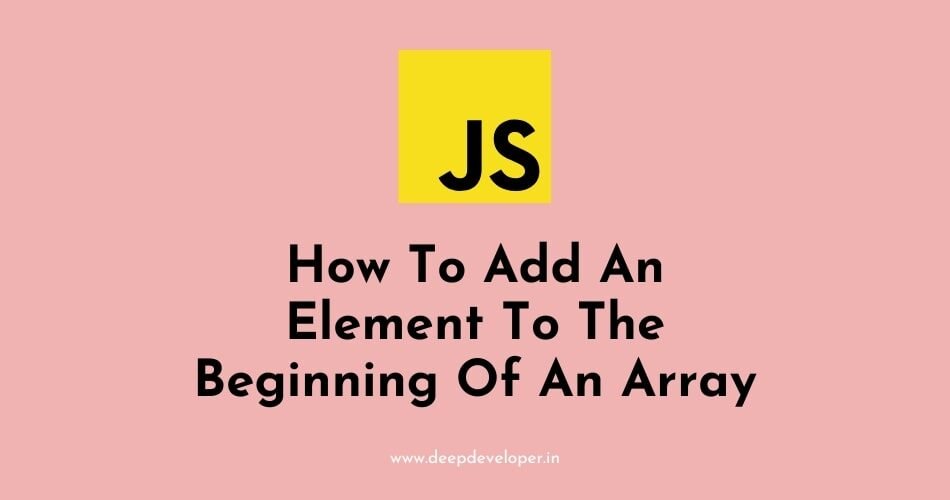In JavaScript, you can use the unshift() method to add an element to the beginning of an array. The unshift() method adds one or more elements to the beginning of an array and returns the new length of the array.
For example:
let fruits = ["Banana", "Orange", "Apple", "Mango"];
fruits.unshift("Lemon");
console.log(fruits); This will add “Lemon” to the beginning of the fruits array and the output will be [“Lemon”, “Banana”, “Orange”, “Apple”, “Mango”].
You can also use the spread operator to add an element to the beginning of an array.
let fruits = ["Banana", "Orange", "Apple", "Mango"];
fruits = ["Lemon", ...fruits];
console.log(fruits);This will also add “Lemon” to the beginning of the fruits array and the output will be [“Lemon”, “Banana”, “Orange”, “Apple”, “Mango”].
Also Read:
- Difference Between encodeURIComponent() And encodeURI()
- Convert Comma Separated String Into An Array In JavaScript
- How To Check If A String Is Empty In JavaScript
- How To Sort An Array Of Numbers In JavaScript
- How To Return Multiple Values From A Function In JavaScript
- How To Get The Current URL With JavaScript
- How To Include A JavaScript File In Another JavaScript File
- How To Detect Screen Resolution With JavaScript
- How To parse JSON Into JavaScript
- How To Add Elements To An Array In JavaScript
- How To Generate A Timestamp In JavaScript
- How To Convert A JavaScript Object To JSON String
- How To Add An Element To The Beginning Of An Array
- How To Get The Value From The Input Field In JavaScript
- Adjust The iFrame Height To Fit With Content In JavaScript
- Call Two Functions From The Same onClick Event In JavaScript
- How To Detect When A Window Is Resized Using JavaScript
- How To Reset A Form With JavaScript
- How To Pass JavaScript Variables To PHP
- Difference Between PHP And JavaScript
- Armstrong Number In JavaScript
- How To Determine If A Number Is Odd Or Even In JavaScript
- How To Check If A Number Is A Palindrome In JavaScript
- How To Convert Strings To Uppercase In JavaScript
- How To Convert A String To Lowercase In JavaScript
- Code To Check If Age Is Not Less Than 18 Years In JavaScript
- How To Reverse A Number In JavaScript
- How To Check If A Number Is Prime Using JavaScript
- How To Find Factorial Of A Number In JavaScript
- Sum Of Two Numbers In JavaScript
- How To Display The Current Date And Time In JavaScript